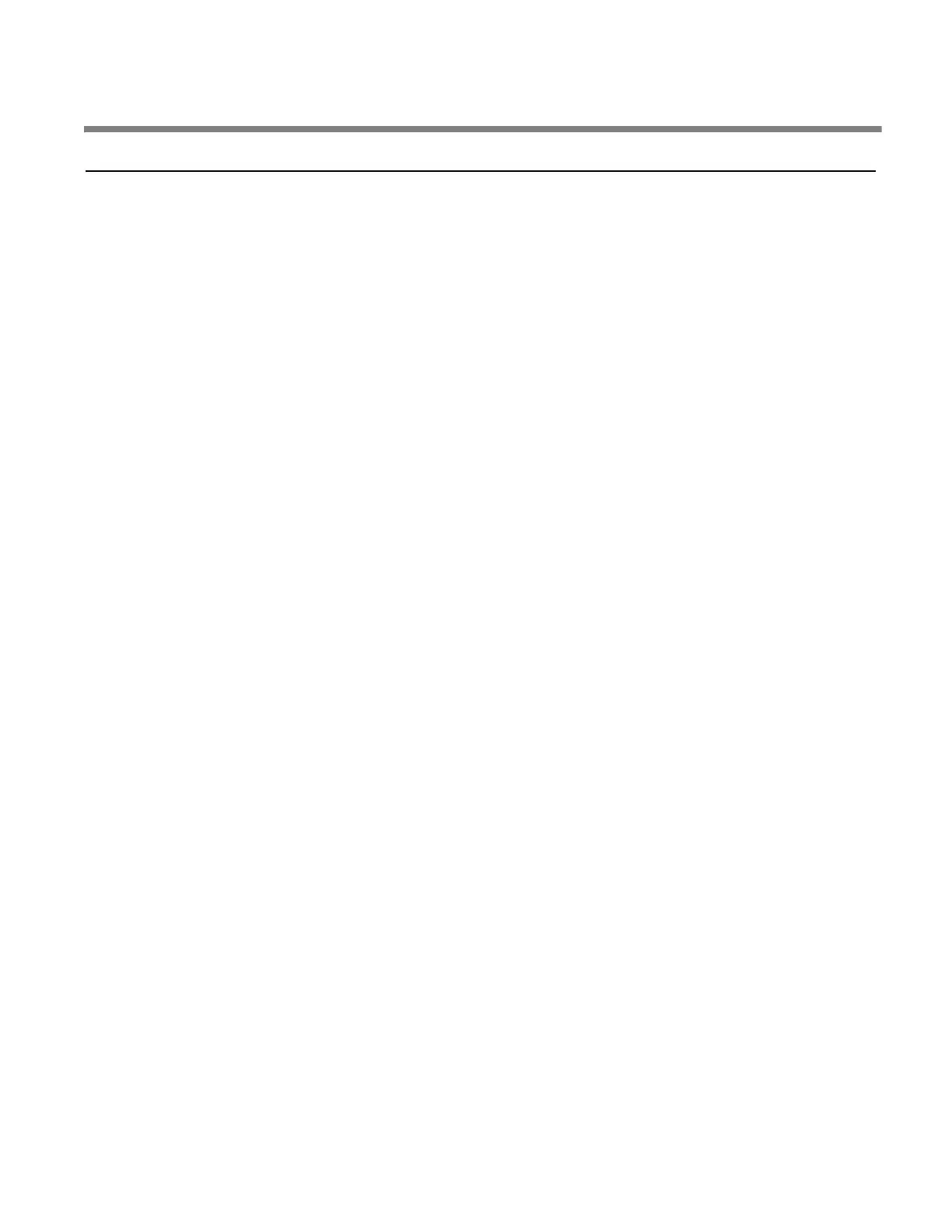xiii
Table of Contents Operator Manual 129390199
LIST OF FIGURES
Figure 4-1. Vented Closures................................................................................................................................... 4-5
Figure 5-1. Component Identification (26 x 26” Sterilizer Shown) .......................................................................... 5-1
Figure 5-2. Sterilizer Key Switch ............................................................................................................................ 5-3
Figure 5-3. Typical Out-of-Cycle Display................................................................................................................ 5-4
Figure 5-4. Typical In-Cycle and In-Cycle Status Display ...................................................................................... 5-4
Figure 5-5. Typical Alarm and Alarm Detail Screens.............................................................................................. 5-5
Figure 5-6. Cycles Screen...................................................................................................................................... 5-6
Figure 5-7. Test Cycle Screen................................................................................................................................ 5-6
Figure 5-8. Out-of-Cycle Status Screen ................................................................................................................. 5-6
Figure 5-9. Options Screen .................................................................................................................................... 5-7
Figure 5-10. Change Cycle Values – Cycles Screen.............................................................................................. 5-7
Figure 5-11. Cycle Abort Button and Screens........................................................................................................ 5-8
Figure 5-12. Thermal Printer .................................................................................................................................. 5-9
Figure 5-13. Accessing Duplicate Print .................................................................................................................. 5-9
Figure 5-14. Typical Printout ................................................................................................................................ 5-10
Figure 5-15. Hinged-Door Operation.................................................................................................................... 5-12
Figure 6-1. Transfer Carriage and Loading Cart .................................................................................................... 6-7
Figure 6-2. Loading Goods into Sterilizer Chamber ............................................................................................... 6-8
Figure 6-3. Loading Floorloader Sterilizer Chamber ............................................................................................ 6-11
Figure 6-4. Cycles Screen –Door Interlock Feature Enabled ............................................................................... 6-12
Figure 6-5. Prevac Cycle In-Cycle Screens.......................................................................................................... 6-14
Figure 6-6. Prevacuum Cycle Printouts (270° and 275°F) ................................................................................... 6-17
Figure 6-7. Gravity Cycle In-Cycle Screens ......................................................................................................... 6-18
Figure 6-8. Typical Gravity Cycle Printouts .......................................................................................................... 6-20
Figure 6-9. Liquid Cycle In-Cycle Screens ........................................................................................................... 6-22
Figure 6-10. Typical Printout of a Liquid Cycle..................................................................................................... 6-24
Figure 6-11. SFPP Cycle In-Cycle Screens ......................................................................................................... 6-26
Figure 6-12. Typical Printouts — SFPP Cycles (270°and 275°F) ........................................................................ 6-28
Figure 6-13. Test Cycles Start-Cycle Screens ..................................................................................................... 6-30
Figure 6-14. Dart (Bowie-Dick) Test Cycle Printout.............................................................................................. 6-33
Figure 6-15. Vacuum Leak Test Cycle Printout.................................................................................................... 6-35
Figure 6-16. Air Manifold ...................................................................................................................................... 6-38
Figure 6-17. Cycle Graph: Prevacuum and Bowie-Dick (Dart) Cycles ................................................................. 6-40
Figure 6-18. Cycle Graph: Gravity Cycle.............................................................................................................. 6-41
Figure 6-19. Cycle Graph: Liquid Cycle................................................................................................................ 6-42
Figure 6-20. Cycle Graph: Steam Flush Pressure Pulse (SFPP) Cycle...............................................................6-43
Figure 6-21. Cycle Graph: Leak Test Cycle ......................................................................................................... 6-44
Figure 8-1. Remove and Clean Chamber Drain Strainer ....................................................................................... 8-2
Figure 8-2. Thermal Printer .................................................................................................................................... 8-2
Figure 8-3. Positioning Paper Roll.......................................................................................................................... 8-3
Figure Number and Description Page