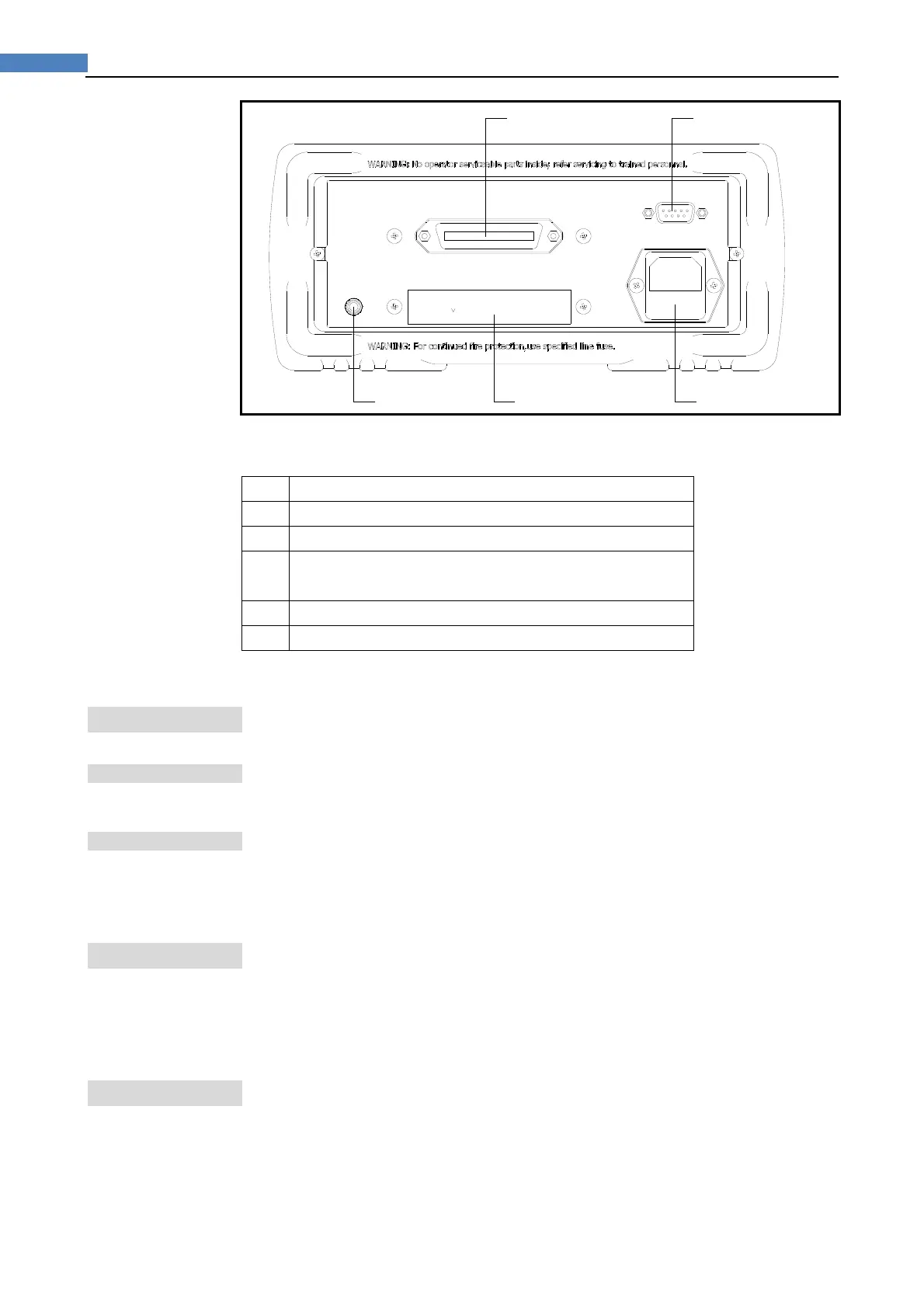18
AT2818/2816A/2816B/2817A/2817/810A User's Guide
1
2
3
45
Table3‐2 Realpaneldescription
No. Description
1 Frame Terminal
2 Option Slot
3 Power Cable Receptacle(Outlet)
(to LINE)
4 RS-232C Interface
5 Handler Interface
3.3 PowerOn/Off
3.3.1 PowerOn
Press the power key at least 2 seconds. Release power key until the Trig’ed LED lit.
3.3.2 PowerOff
Press the power key at least 2 seconds. AT281x will shut down when you release the
power key. No operation voltages are applied to the instruments.
3.4 Warm‐upTime
AT281x is ready to be used as soon as the power-up sequence has completed. However,
to achieve the accuracy rating, warm up the instrument for 30 minutes.
3.5 ConnecttoDeviceunderTest(DUT)
The AT281x uses a four terminal measurement configuration that provides easy,
accurate and stable measurements and avoids mutual inductance, interference from
measurement signals, noise and other factors inherent with other types of connections.
