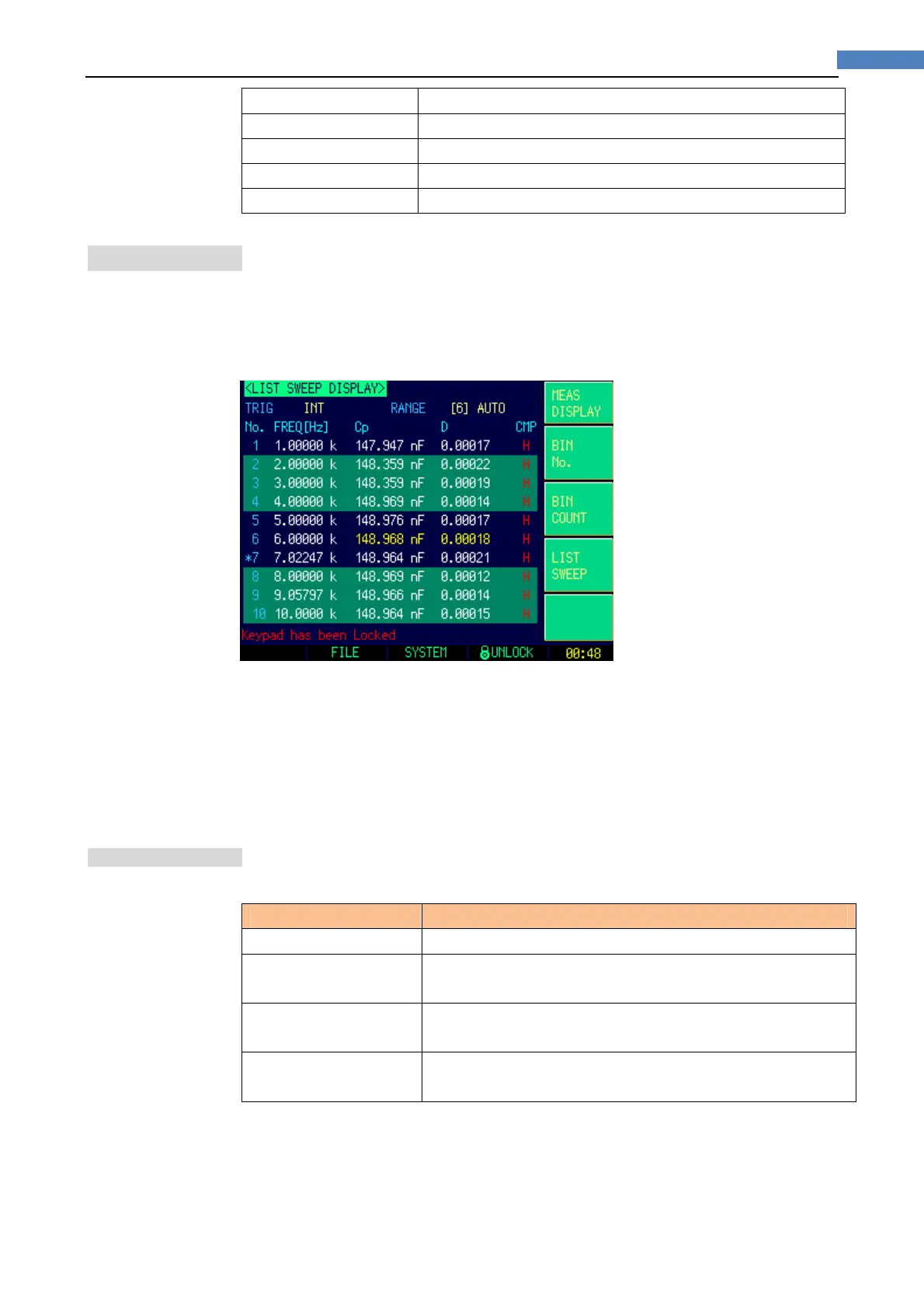29[Meas] Key
COUNT ON
COUNT OFF
-
-
RESET COUNT The counter is reset when this key pressed.
4.4 <LISTSWEEPDISPLAY>Page
*NotavailableinAT2817
The <LIST SWEEP DISPLAY> will display when you press the [Meas] key and [LIST
SWEEP] soft key.
Figure4‐5 <LISTSWEEPDISPLAY>page
On the <LIST SWEEP DISPLAY> page, the sweep points are swept and the
measurement results are compared to the limits. During a sweep, an asterisk mark (*)
will appear on the left side of the sweep point currently being measured.
This page provides the following information:
Trigger mode [TRIG]
Range mode [RANGE]
These conditions can be set from <MEAS DISPLAY> page and <SETUP> page.
4.4.1 SweepTriggerMode[TRIG]
Figure4‐6 Sweeptriggermode
Trig Mode Function
INT Internal Trigger. All ten sweep points are swept continuous.
MAN Manual Trigger. Each time the instrument is triggered by [Trig]
key, the sweep points are swept one by one.
EXT External Trigger. Each time the instrument is triggered by the
handler trigger pin, the sweep points are swept one by one.
BUS BUS Trigger. Each time the instrument is triggered by SCPI
command, the sweep points are swept one by one.
Figure4‐7 SweepMode
