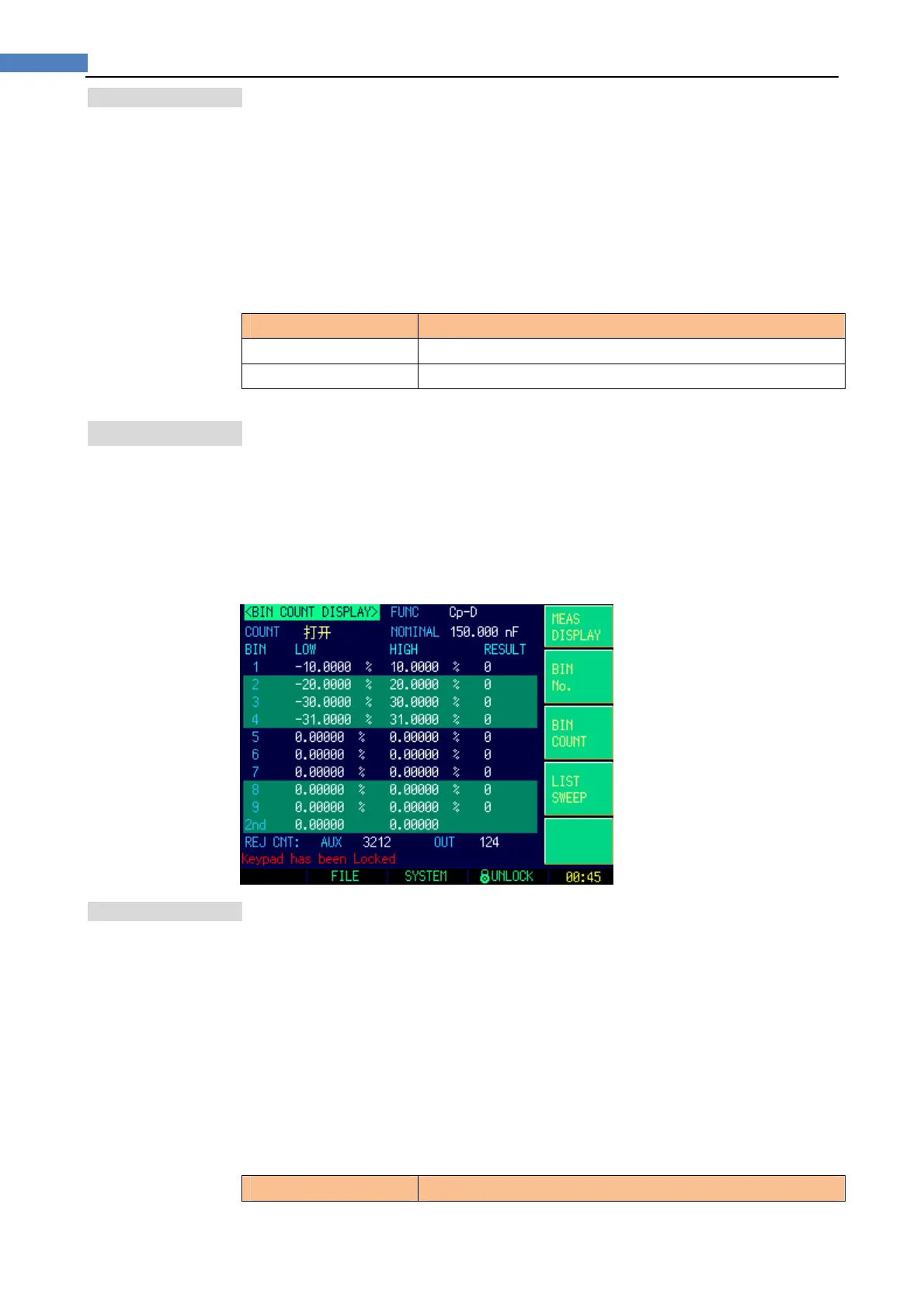28
AT2818/2816A/2816B/2817A/2817/810A User's Guide
4.2.2 AuxiliaryBin[AUX]
After AUX turned on, DUTs that do not fall within the primary parameter limit values
are sorted as OUT. In addition, DUTs that fall within the primary parameter limits but
out of the secondary parameter limits are sorted into the auxiliary (AUX) bin.
Procedure for turning ON/OFF the auxiliary bin [AUX]
Step 1. Press the [Meas] key
Step 2. Press the <MEAS DISPLAY> soft key
Step 3. Use the cursor key to select [AUX] field
Step 4. Use the soft keys to turn on/off the auxiliary bin
Soft key Function
ON Turns ON the auxiliary bin
OFF Turns OFF the auxiliary bin
4.3 <BINCOUNTDISPLAY>page
*NotavailableinAT2817
When press the [Meas] key and [BIN COUNT] soft key, the <BIN COUNT DISPLAY >
page appears.
This page provides the following information:
Counter function [COUNT]
Figure4‐4 <BINCOUNT>page
4.3.1 CounterFunction[COUNT]
The AT2818, AT2816X, AT2817A are capable of counting bins. The number of devices
sorted into each bin is counted while unit sorts the devices into appropriate bins using
the comparator function.
The maximum count is 999999, the counting operation stops and the overflow message
“------” appears when this value is reached.
Set the Counter:
Step 1. Press the [Meas] key
Step 2. Press the <MEAS DISPLAY> soft key
Step 3. Use the cursor key to select [COUNT] field
Step 4. Use the soft keys to set counter function
Soft key Function
