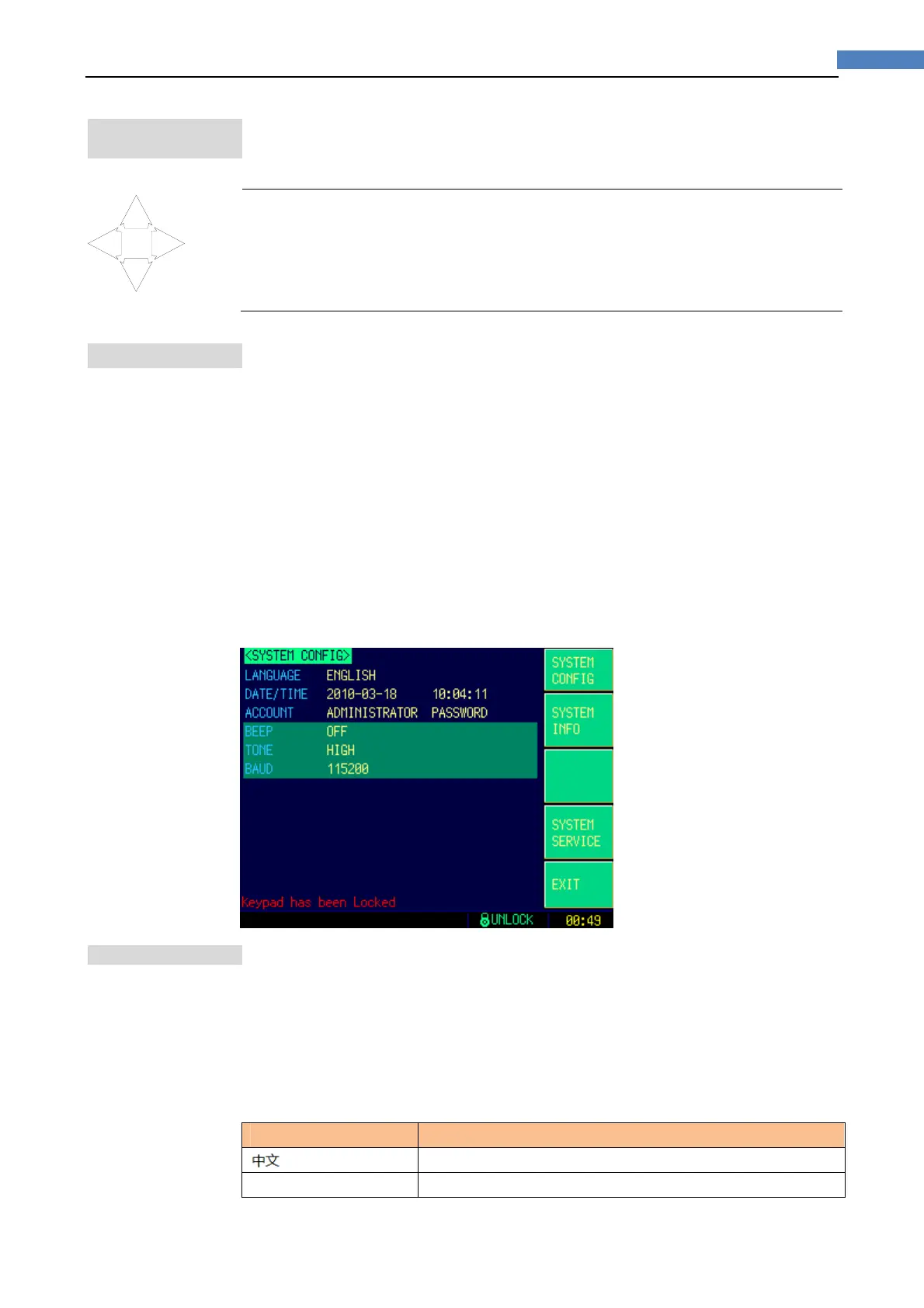45System Configurations
6. SystemConfigurations
This section includes the following information:
SYSTEM INFO page
SYSTEM CONFIG page
SYSTEM SERVICE page
6.1 <SYSTEMCONFIG>Page
When press the [Meas] or [Setup] key followed by [SYSTEM] bottom soft key, the
<SYSTEM CONFIG> page appears.
Following information can be configured in the <SYSTEM CONFIG> page.
[LANGUAGE]
System date and time configuration [DATE/TIME]
Account settings [ACCOUNT]
Beep setting [BEEP]
Beep tone [TONE]
RS-232 Baud rate setting [BAUD]
Figure6‐1 <SYSTEMCONFIG>Page
6.1.1 SystemLanguage[LANGUAGE]
Two languages (ENGLISH and CHINESE) were supported by AT281x.
To change languages
Step 1. Press the [Meas] or [Setup] key
Step 2. Press the [SYSTEM] bottom soft key.
Step 3. Use the cursor key to select [LANGUAGE] field
Step 4. Use the soft keys to select a language you understand.
Soft key Function
Chinese Language
ENGLISH English Language
