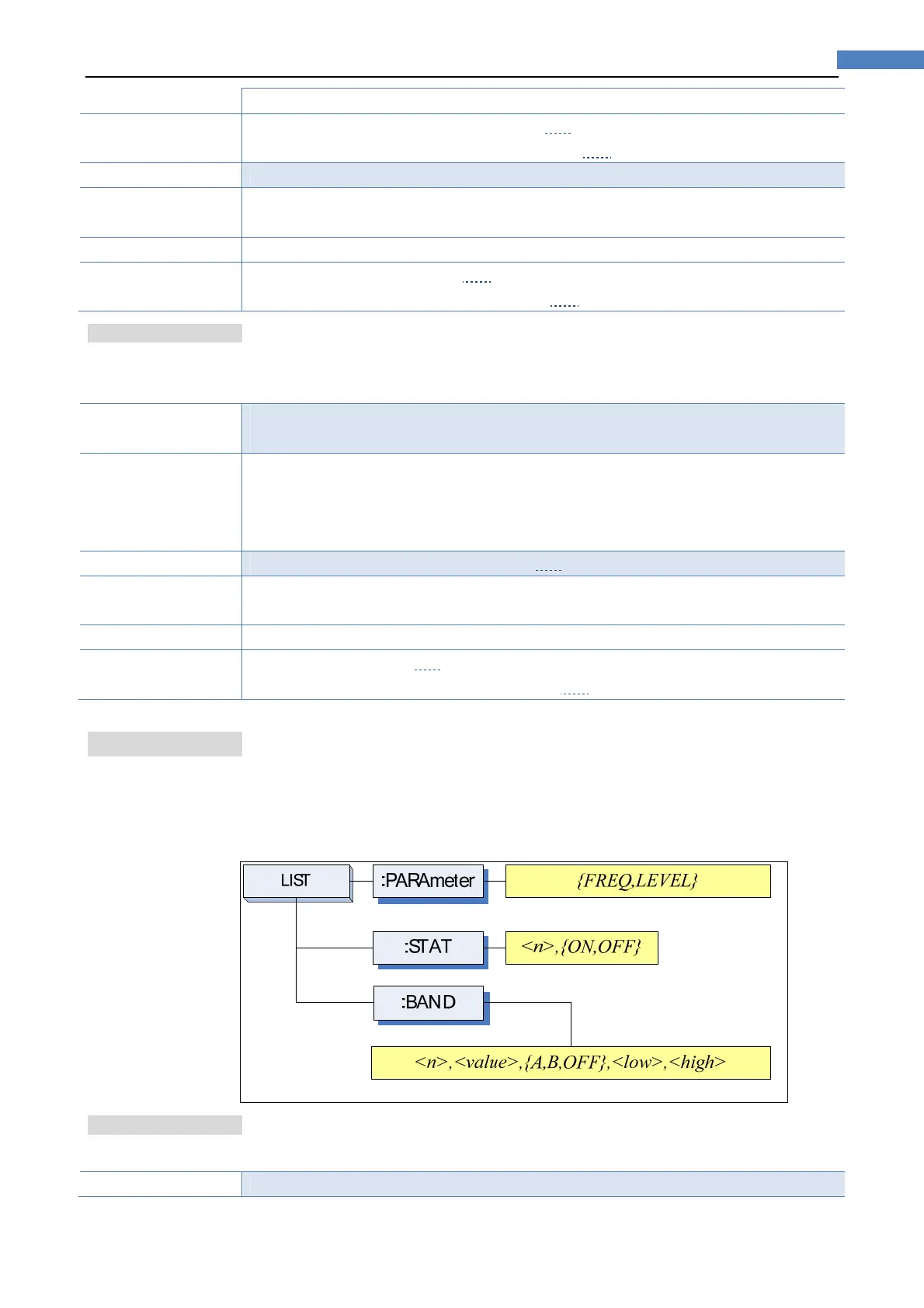79Command Reference
high limit NR1,NR2 or NR3: high limit value
Example
SEND> COMP:TOL:BIN 1,100P,200P<NL>
SEND> COMP:TOL:BIN 2,200E-6,300E-6<NL>
Query Syntax
COMParator:TOLerance:BIN? <n>
Parameter
Where,<n> is:
NR1 (1 to 9): Bin number
Query Response
<NR3:low limit>,<NR3:high limit>
Example
SEND> COMP:TOL:BIN? 2<NL>
RET> 1.000000e-06,2.000000E-6<NL>
11.12.7 COMParator:SLIM
The COMParator:SLIM or COMParator:secondary command sets the LOW/HIGH limit
values for the secondary parameter.
Command Syntax
COMParator:SLIM <low value>,<high value>
COMParator:secondary <low value>,<high value>
Parameter
Where, <low value>,<high value> is:
<low value> NR1,NR2 or NR3: low limit value
<high value> NR1,NR2 or NR3: high limit value
A suffix multiplier can be used with this command.
Example
SEND> COMP:SLIM 0.0001,0.0010<NL>
Query Syntax
COMParator:SLIM?
COMParator:secondary?
Query Response
<NR3:low limit>,<NR3:high limit>
Example
SEND> COMP:SLIM?<NL>
RET> 1.000000e-04,1.000000e-03<NL>
11.13 LISTSubsystem
*NotavailableinAT2817
The LIST or SWEEP Subsystem command group sets the List Sweep measurement
function, including the sweep point setting and limit values for the limit function.
Figure11‐9 LISTSubsystemCommandTree
11.13.1 LIST:PARAmeter
The LIST:PARAmeter command sets the list sweep parameter.
Command Syntax
LIST:PARAmeter {FREQ,LEVEL}
