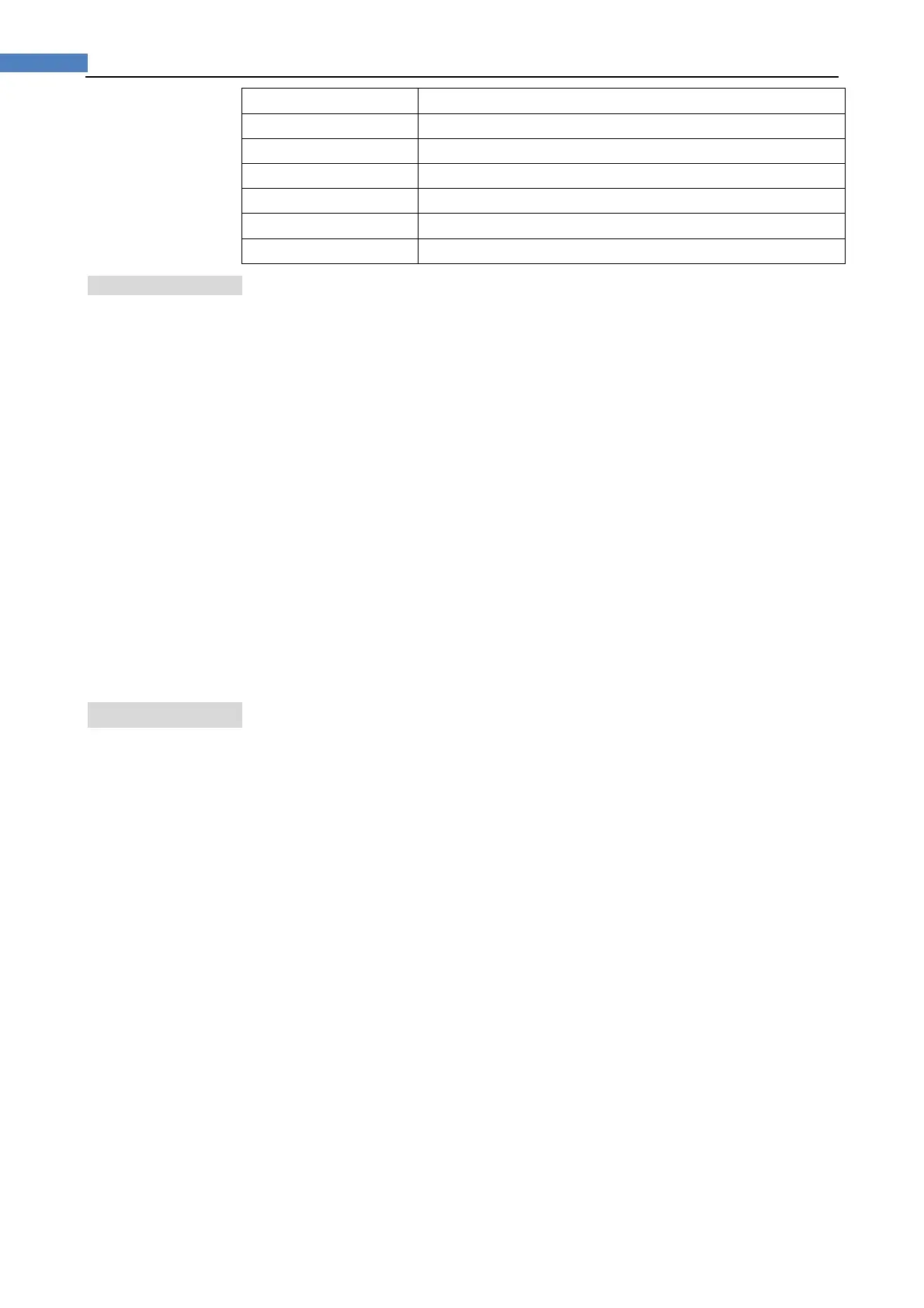42
AT2818/2816A/2816B/2817A/2817/810A User's Guide
3-BINS
4-BINS *Not available in AT2817
5-BINS *Not available in AT2817
6-BINS *Not available in AT2817
7-BINS *Not available in AT2817
8-BINS *Not available in AT2817
9-BINS *Not available in AT2817
5.3.8 LowerandUpperLimits
AT2817A, AT2816X and AT2818’s built-in comparator can sort DUTs into a maximum
10 levels (Bin1 thru Bin9 and OUT) using up to nine sets of primary parameter limits
alone with one set of secondary parameter limits. AT2817 is 4 levels (Bin1 thru Bin3
and OUT).
To enter the limit values for tolerance mode
Step 1. Press the [Setup] key
Step 2. Press the [LIMIT TABLE] soft key
Step 3. Use the cursor key to select [BIN 1 LOW] field
Step 4. Enter the limit value using the entry keys.
When in the ABS and SEQ mode, please enter the unit using the soft keys.
When in the PER mode, the unit is %.
Step 5. Repeat Step 4 using the cursor keys until you have entered all limit values.
Step 6. Use the cursor key to select [2nd LOW] field and enter the lower limit value for the
secondary parameter.
Step 7. Select [2nd HIGH] field to enter the upper limit value.
5.4 <LISTSWEEPSETUP>Page
*NotavailableinAT2817
Press the [Setup] key and press [LIST SETUP] soft key to open the <LIST SWEEP
SETUP> page. The list sweep feature of AT2817A, AT2816X and AT2818 can perform
automatic sweep measurement by sweeping the frequency, signal level through a
maximum 10 sweep points.
Before using list sweep feature, you have to configure the sweep list.
In the <LIST SWEEP SETUP> page, you can configure each of the following list sweep
measurement controls with the cursor placed in the corresponding field.
Sweep trigger mode [TRIG]
Sweep parameter selection [FREQ[Hz], LEVEL[V]]
Limit parameter selection [LMT]
Lower and upper limits [LOW] [ HIGH]
Figure5‐10 <LISTSWEEPSETUP>Page
