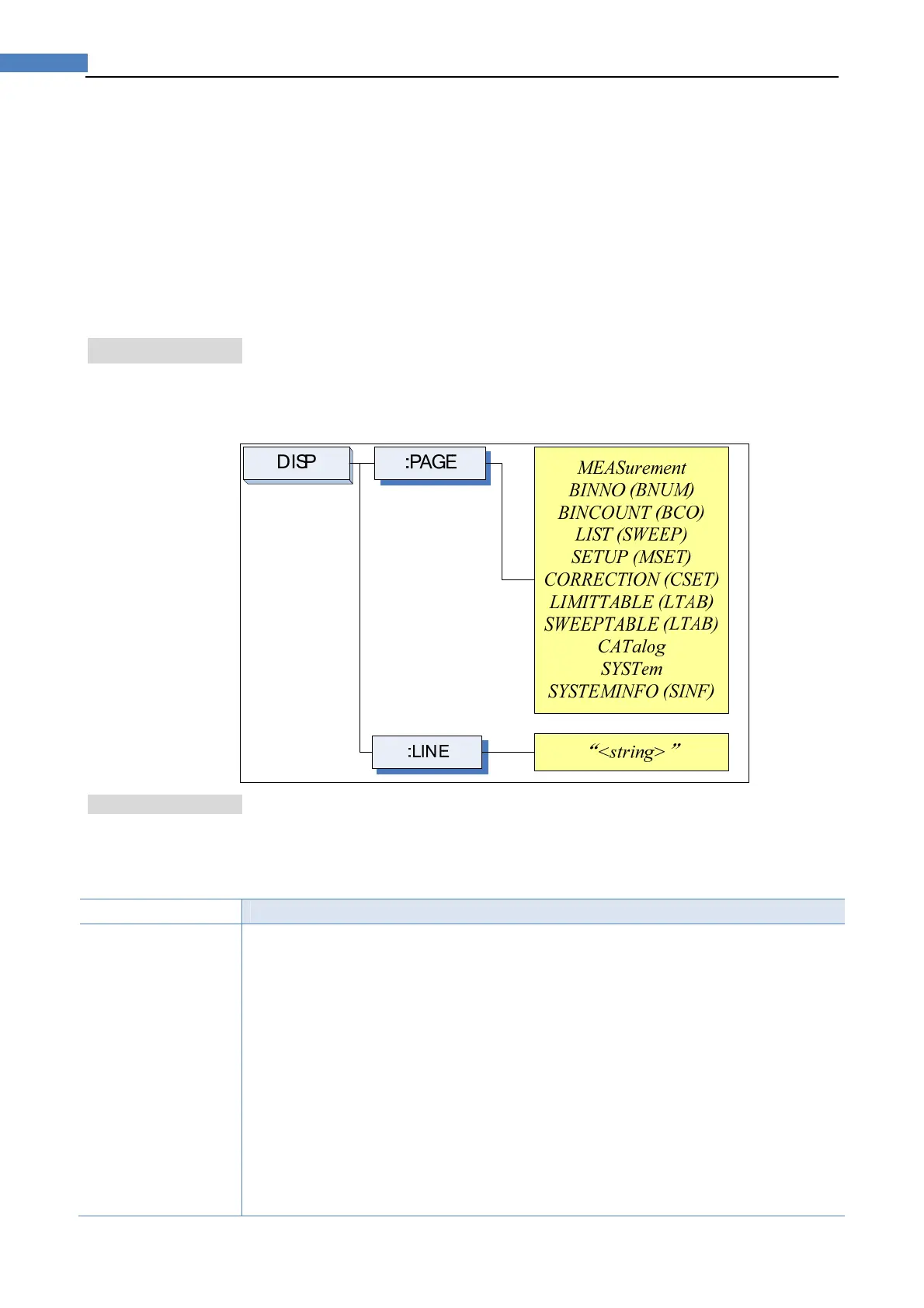70
AT2818/2816A/2816B/2817A/2817/810A User's Guide
2. Command Tree (Subsystem command only)
3. Compound Command Name
4. Command Description
5. Command Syntax
6. Example Using the Above Command Syntax
7. Query Syntax
8. Query Response
9. Example Using the Above Query Syntax
10. Constraints
11.6 DISPlaySubsystem
The DISP Subsystem command group sets the display page.
Figure11‐2 DISPCommandTree
11.6.1 DISP:PAGE
The :PAGE command sets the display page.
The :PAGE? Query returns the abbreviated page name currently displayed on the LCD
screen.
Command Syntax
DISP:PAGE <page name>
Parameter
Where, <page name> is:
MEASurement [or MEAS] Sets display page to MEAS DISPLAY
BINNO [or BNUM] Sets display page to BIN No. DISPLAY
BINCOUNT [or BCO] Sets display page to BIN COUNT DISPLAY
LIST [or SWEEP] Sets display page to LIST SWEEP DISPLAY
SETUP [or MSET] Sets display page to MEAS SETUP
CORRECTION [or CSET] Sets display page to CORRECTION
LIMITTABLE [or LTAB] Sets display page to LIMIT TABLE SETUP
SWEEPTABLE [or LTAB] Sets display page to LIST SWEEP SETUP
CATalog [ or CAT] Sets display page to CATALOG
SYSTem [or SYST] Sets display page to SYSTEM CONFIG
SYSTEMINFO [or SINF] Sets display page to SYSTEM INFORMATION
