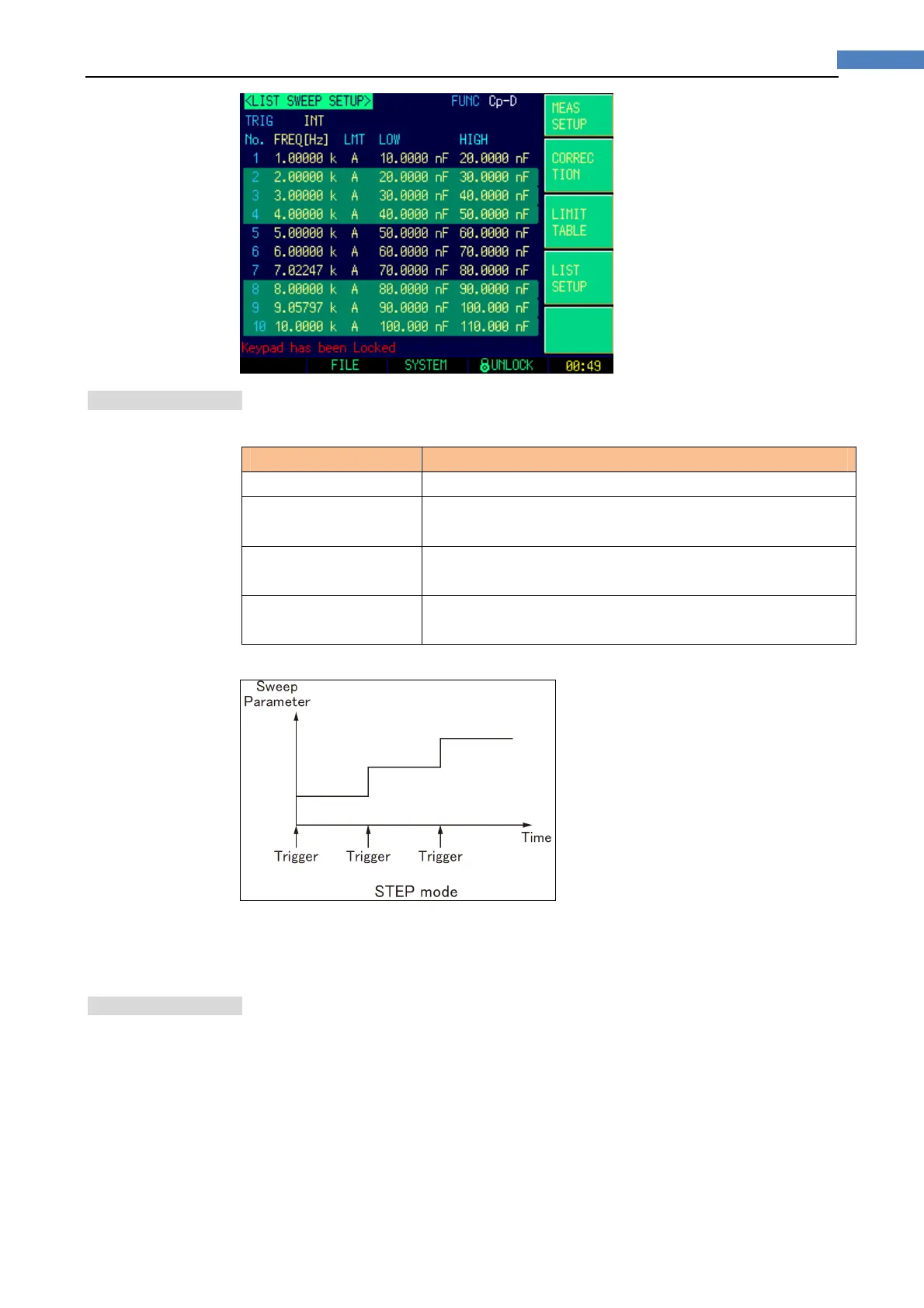43[Setup] Ke
5.4.1 SweepTriggerMode[TRIG]
Figure5‐11 Sweeptriggermode
Trig Mode Function
INT Internal Trigger. All ten sweep points are swept continuous.
MAN Manual Trigger. Each time the instrument is triggered by [Trig]
key, the sweep points are swept one by one.
EXT External Trigger. Each time the instrument is triggered by the
handler trigger pin, the sweep points are swept one by one.
BUS BUS Trigger. Each time the instrument is triggered by SCPI
command, the sweep points are swept one by one.
Figure5‐12 SweepMode
To choosing trigger mode [TRIG]
You can also choose trigger mode in <MEAS DISPLAY> page, <BIN No. DISPLAY>
page, <MEAS SETUP> page. (See Section 0, Page 24)
5.4.2 ListSweepParameters
The sweep parameter used in list sweep measurement can be measurement frequency
and signal level. Use the sweep point field to specify the list sweep measurement
parameter.
To specify the list sweep measurement parameter
Step 1. Press the [Setup] key
Step 2. Press the [LIST SETUP] soft key
Step 3. Use the cursor key to select FREQ[Hz] or LEVEL[V] field
