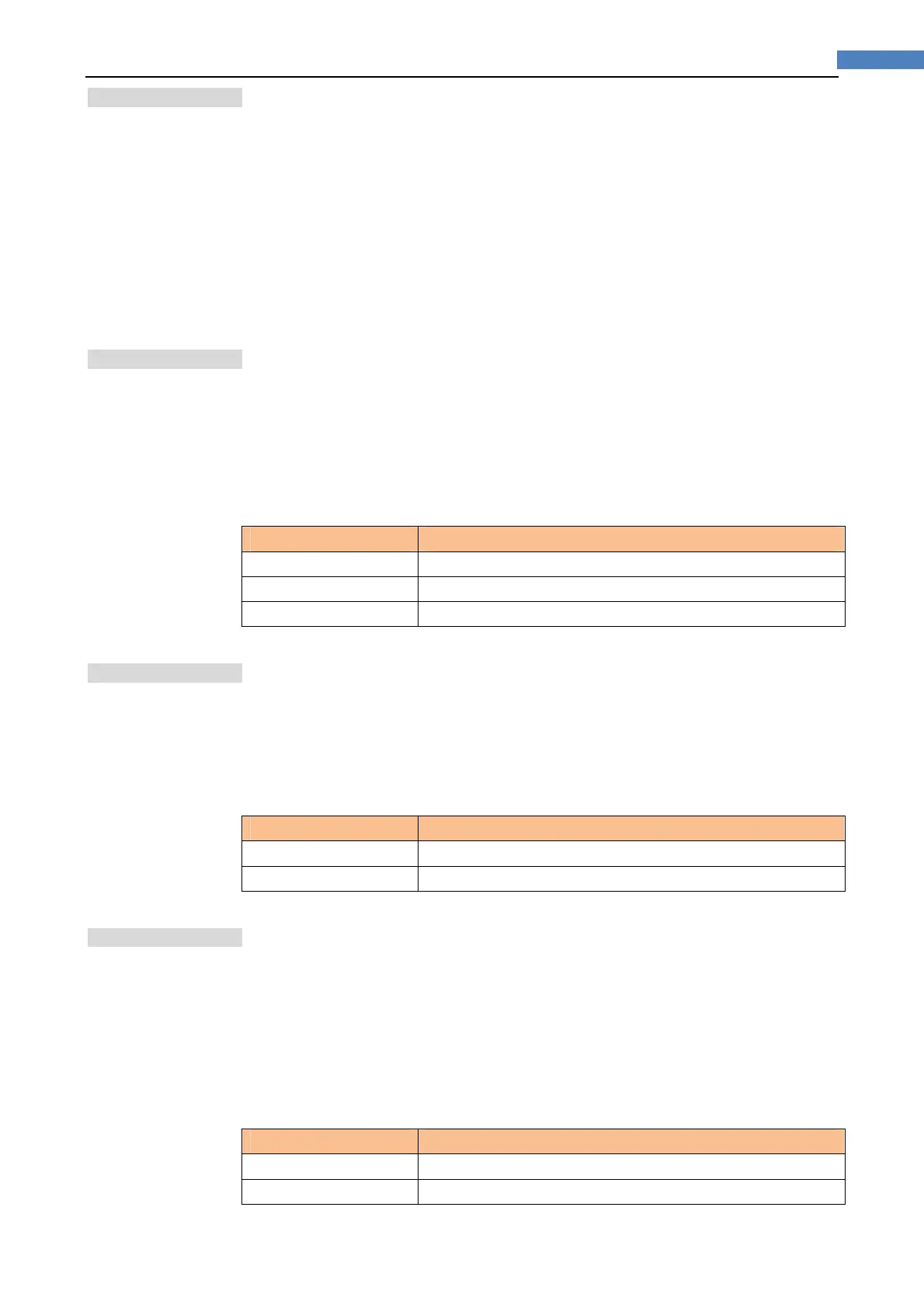41[Setup] Ke
5.3.4 Nominalval uefortolerancemode
You must configure the nominal value when you use tolerance mode as the limit mode
for the primary parameter.
In sequential mode the nominal value does not affect sorting. In sequential mode you
can configure nominal value or not.
To enter the nominal value
Step 1. Press the [Setup] key
Step 2. Press the [LIMIT TABLE] soft key
Step 3. Use the cursor key to select [NOM] field
Step 4. Enter the nominal value using the entry keys. Use the soft key to select unit.
5.3.5 Beepfeature
The beep feature behaves differently depending on which beep mode is in
effect.
To set up the beep feature
Step 1. Press the [Setup] key
Step 2. Press the [LIMIT TABLE] soft key
Step 3. Use the cursor key to select [BEEP] field
Step 4. Use the soft keys to set beep feature
Soft key Function
OFF
GD Beep when the comparator sorting result is GD
NG Beep when the comparator sorting result is NG
5.3.6 BeepTone[TONE]
To set up the beep tone
Step 1. Press the [Setup] key
Step 2. Press the [LIMIT TABLE] soft key
Step 3. Use the cursor key to select [TONE] field
Step 4. Use the soft keys to select beep tone.
Soft key Function
HIGH Buzzer sound high
LOW Buzzer sound low
5.3.7 TotalNumberofBins[#‐BINS]
AT2817A, AT2816x and AT2818 specify nine bins (1-BINS to 9-BINS).
AT2817 specifies three bins (1-BINS to 3-BINS).
To choose total number of the bins
Step 1. Press the [Setup] key
Step 2. Press the [LIMIT TABLE] soft key
Step 3. Use the cursor key to select [#-BINS] field
Step 4. Use the soft keys to select beep tone.
Soft key Function
1-BINS
2-BINS
