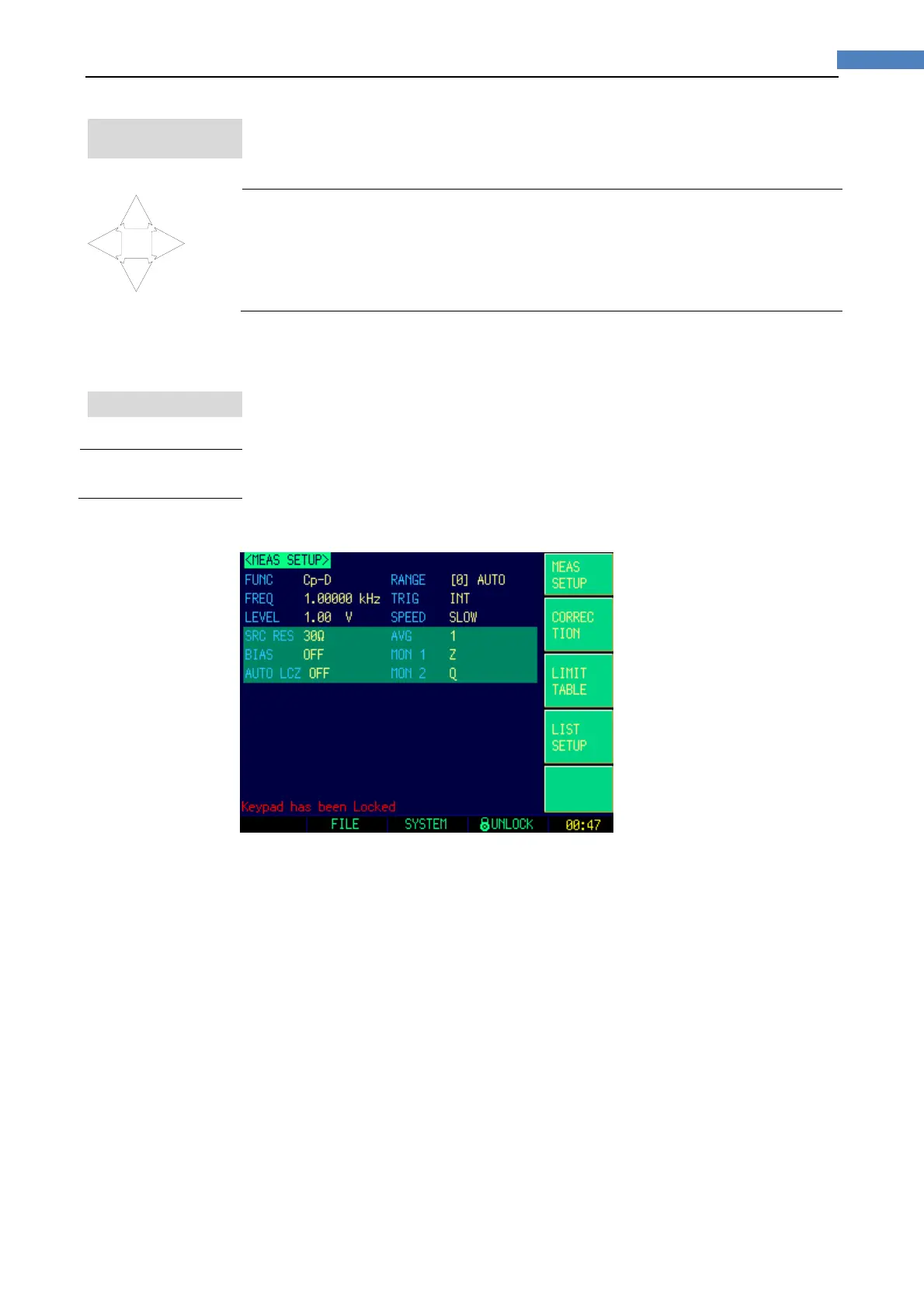31[Setup] Ke
5. [Setup]Key
This section includes the following information:
MEAS SETUP page
CORRECTION page
LIMIT TABLE page
LIST SETUP page [Not available in AT2817]
Every time or everywhere you can press the [Setup] key to open the <MEAS SETUP>
page.
5.1 <MEASSETUP>Page
NOTE
In <MEAS SETUP> page, the Instrument does not display test result and sorting result,
but testing still in progress.
Figure5‐1 <MEASSETUP>Page
In the <MEAS SETUP> Page, you can configure each of the following measurement
controls with the cursor placed in the corresponding field.
Measurement Function [FUNC]
*1
Impedance range [RANGE]
*1
Test Frequency [FREQ]
*1
Trigger Mode [TRIG]
*1
Test Signal Voltage Level [LEVEL]
*1
Measurement Speed [SPEED]
*1
Source
Output Impedance [SRC RES]
Averaging Factor [AVG]
DC Bias Voltage [BIAS]
Auto LCZ Function [AUTO LCZ]
Monitor 1 and Monitor 2 Parameter Select [MON 1] [MON 2]
