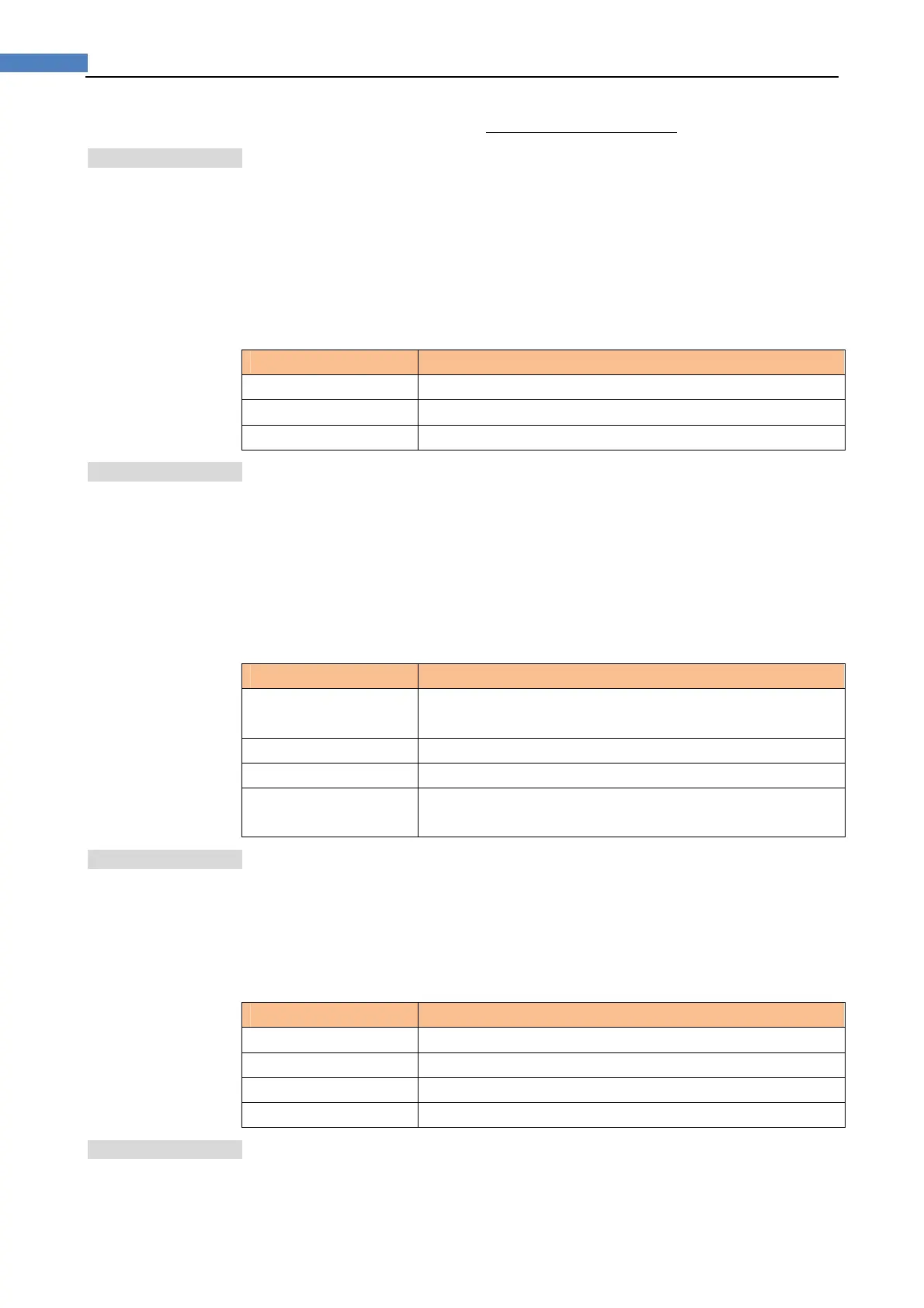32
AT2818/2816A/2816B/2817A/2817/810A User's Guide
NOTE: *1. This six setting can be set in <MEAS DISPLAY> page and <BIN No.
DISPLAY> page. Please refer Sector 4.1<MEAS DISPLAY> Page to set.
5.1.1 SourceOutputImpedance[SRCRES]
The Source output impedance can be set to 30, 50 or 100.
If you use AT281x to test a lower inductor, please use 30.
If you need to compare test results with Agilent 4284A
, select 100.
Procedure for setting source output impedance
Step 1. Press the [Setup] key
Step 2. Use the cursor key to select [SRC RES] field
Step 3. Use the soft keys to set measurement speed
Soft key Function
30
50
100
5.1.2 AveragingFactor[AVG]
The averaging feature allows you to obtain moving average values of successive
measurement results.
You can specify the averaging factor from integer 1 to integer 256.
To set up the averaging factor
Step 1. Press the [Setup] key
Step 2. Use the cursor key to select [AVG] field
Step 3. Use the soft keys or number keys to enter averaging factor.
Soft key Function
INCR ++ Increments the averaging factor in steps of 1, 2, 4, 8, 16, 32,
64, 128 and 256.
INCR + Increments the averaging factor in steps of 1.
DECR - Decrements the averaging factor in steps of 1.
DECR -- Decrements the averaging factor in steps of 1, 2, 4, 8, 16, 32,
64, 128 and 256.
5.1.3 DCBiasVoltageMonitor{Option}
This setting is valid when DC bias voltage module is installed.
Procedure for setting DC bias voltage
Step 1. Press the [Setup] key
Step 2. Use the cursor key to select [BIAS] field
Step 3. Use the soft keys to select DC bias voltage.
Soft key Function
OFF Turn off the DC bias voltage
2V 2V voltage is applied to the device under test.
1.5V 1.5V voltage is applied to the device under test.
EXTENAL INPUT 0~2V voltage is applied to the device under test.
5.1.4 AutoLCZFunction [AUTO LCZ]
Auto LCZ Function can help you to select a proper measurement parameter.
