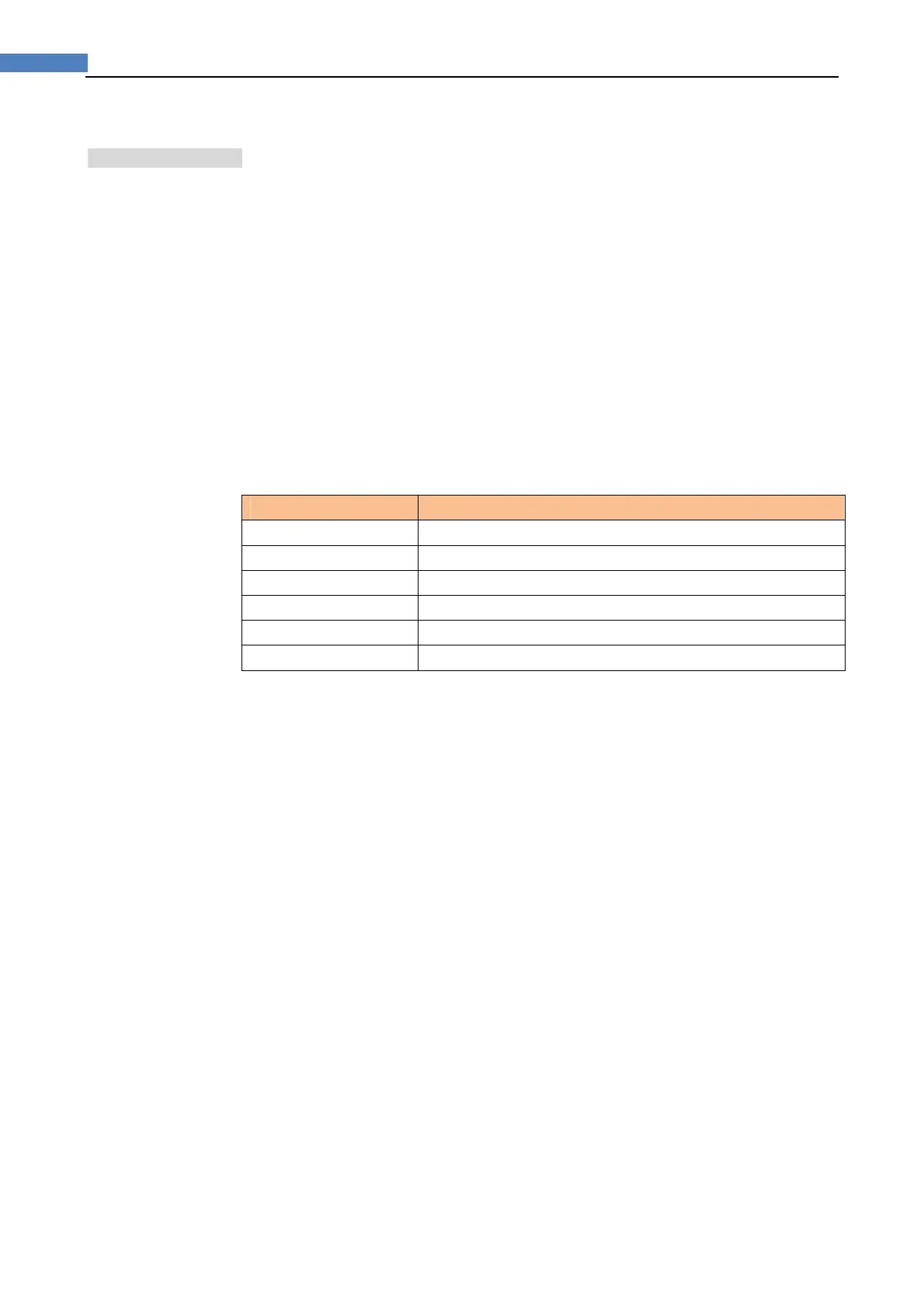36
AT2818/2816A/2816B/2817A/2817/810A User's Guide
Step 7. Press the ON key to enable short correction in successive measurements.
5.2.3 Frequency1,2,3Correction[FREQ1][FREQ2][FREQ3]
Correction based on specified frequency points involves performing open/short/load
correction at user-specified frequency points. There are 3 frequency points you can specify.
In addition to the open/short correction features, AT281x provides a LOAD correction
feature that allows you to carry out, at your specified frequency points, load correction
using a transfer function determined based on the relationships between a particular
standard’s reference values (known values) and the standard’s actual measurements.
With load correction, you can compensate for errors that cannot be compensated using
open/short correction.
To specify frequency points and perform open correction
Step 1. Press the [Setup] key
Step 3. Press the [CORRECTION] soft key.
Step 3. Use the cursor key to select [FREQ 1], [FREQ 2] or [FREQ 3] field
Step 4. Enter the frequency using the entry keys.
Soft key Function
ON Enable this point.
OFF Disables this point.
CURRENT FREQ Use current frequency
MEAS OPEN Starts open correction.
MEAS SHORT Starts short correction
MEAS LOAD Starts load correction
Step 4. Press [MEAS OPEN] soft key, a dialog message display “Connect the UNKNOWN
terminal with no DUT”.
Step 5. Please Connect the UNKNOW terminal and test fixture with no DUT connected.
Step 6. Press [OK] soft key. The AT281x measures open admittances (capacitance and
conductance) at this frequency point.
During the measurement, an “OPEN measurement in progress” dialog message is shown
on the display.
When the measurement has finished, a message “Correction finished” is displayed.
During the measurement, you can press [ABORT] soft key to abort open correction.
To specify frequency points and perform short correction
Step 1. Press [MEAS SHORT] soft key, a dialog message display “Short-circuit the test
terminals”.
Step 2.
Connect the UNKNOWN terminal and the test fixture and short-circuit test terminals
Step 3. Press [OK] soft key. The AT281x measures short impedances (inductances and
resistance) at this frequency points.
During the measurement, an “SHORT measurement in progress” dialog message is
shown on the display.
When the measurement has finished, a message “Correction finished” is displayed.
During the measurement, you can press [ABORT] soft key to abort short correction.
To specify frequency points and perform load correction
