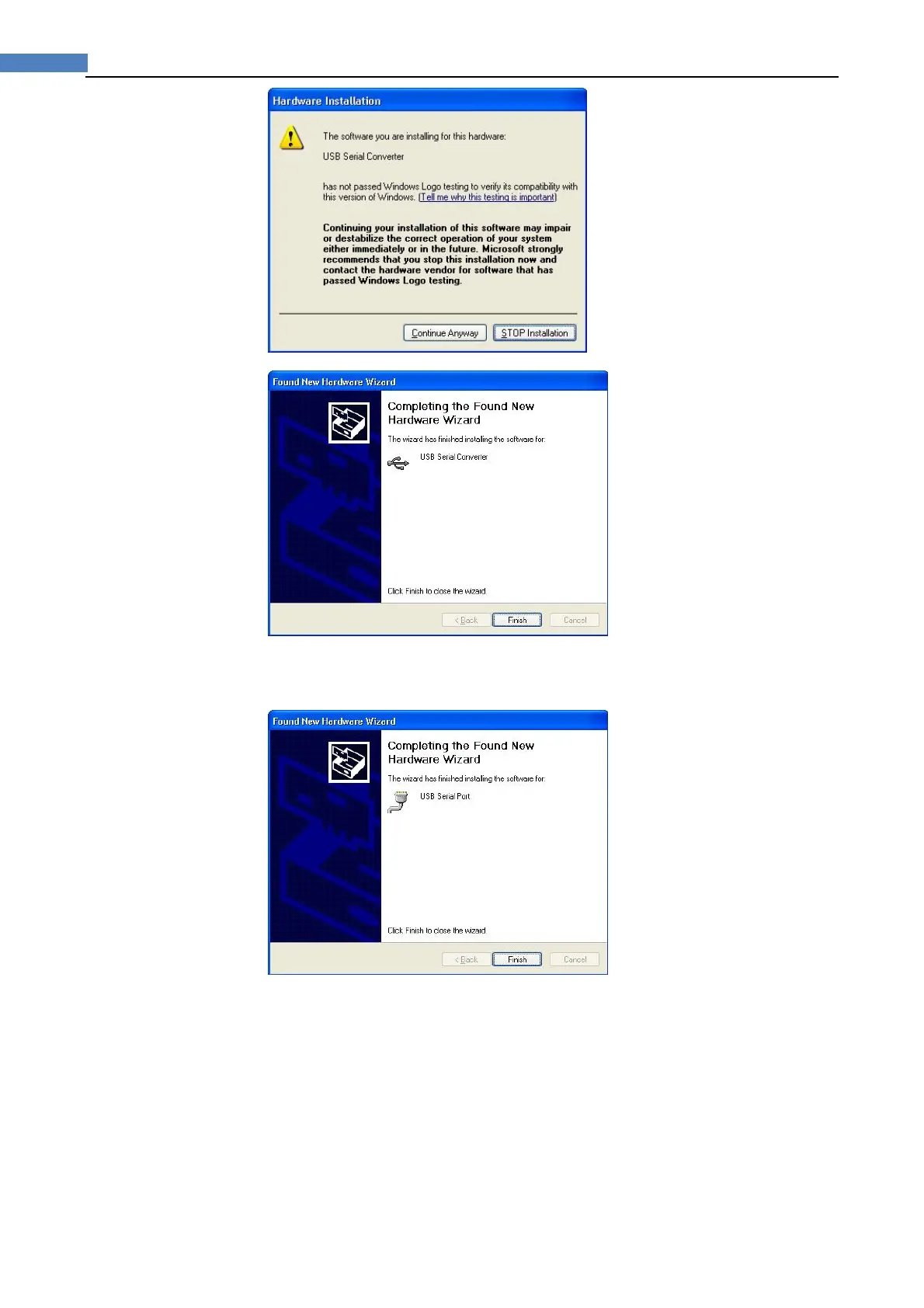62
AT2818/2816A/2816B/2817A/2817/810A User's Guide
7. Completing the Found New Hardware Wizard.
Click “Finish” to complete the installation for the first port of the device.
8. The “Found New hardware Wizard will continue by installing the USB-Serial
Converter driver for the second port of the device.
Repeat from step.2 to step.7 and finish the USB Serial Port installation.
9. Open the Device Manager(located in “Control Panel\System” then Select the
“Hardware” tab and click “Device Manager”) and select “View > Devices by
connection”, the device appears as a USB Serial Converter” with an additional
COM port with the label “USB Serial Port”.
Figure10‐2 USBSerialPort
