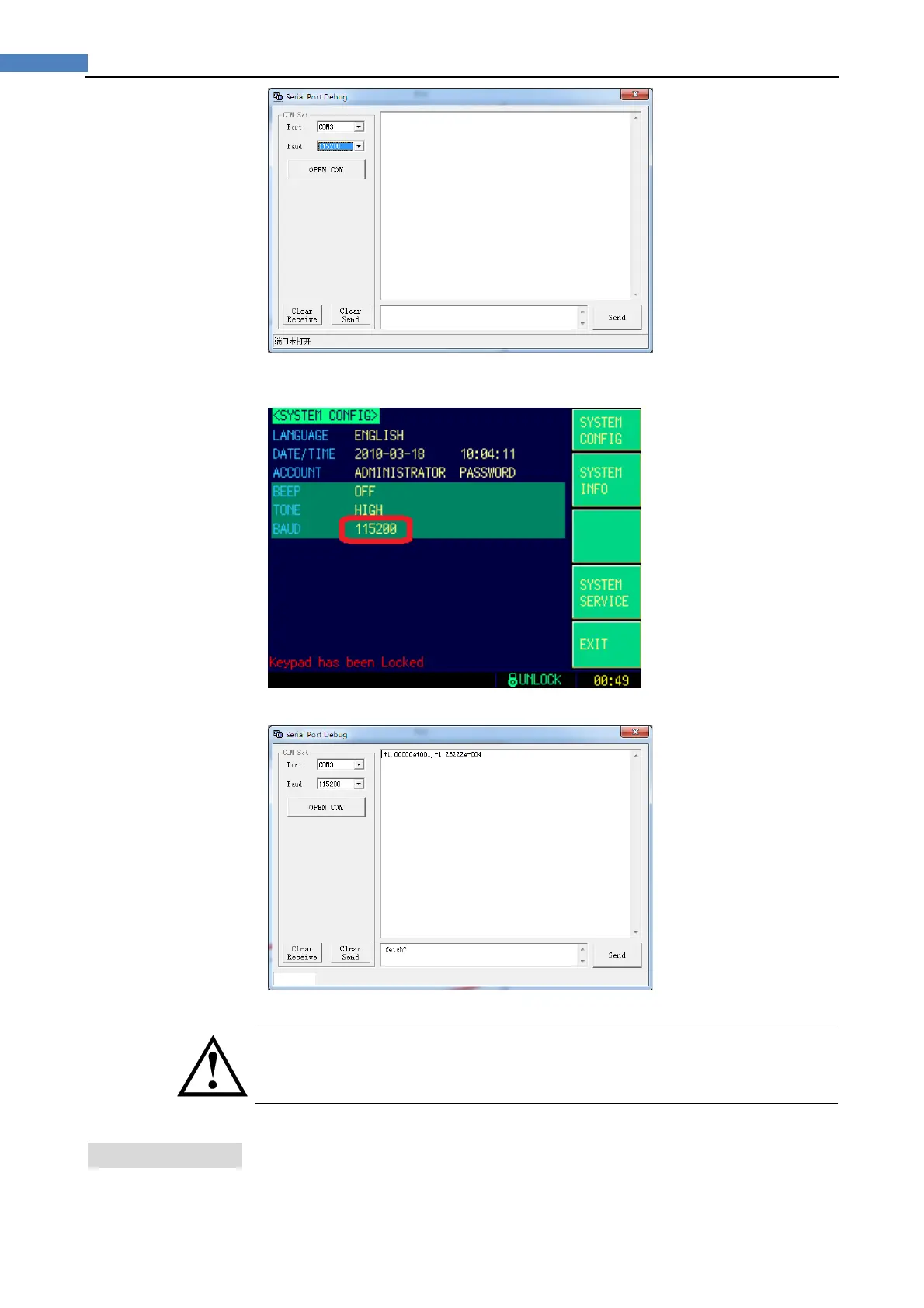64
AT2818/2816A/2816B/2817A/2817/810A User's Guide
Please select Port that displayed in “Device Manager” (Refer to Figure 10-2 USB
Serial Port) and select the same baud rate as AT281X’s <SYSTEM CONFIG>
BAUD Item.
3. Press “OPEN COM” to Open USB-Serial connection.
4. Input a command (Refer to 11. Command Reference) and press “Send”.
5. AT281X returns the query after received the command.
NOTE:
This “Serial_Port_Debug” application source code can be found in
“AT281X_Serial_Port_Debug” folder. You can open this project with Microsoft
Visual Basic 6.0.
10.5 SCPILanguage
Standard Commands for Programmable Instruments (SCPI) is fully supported by the
