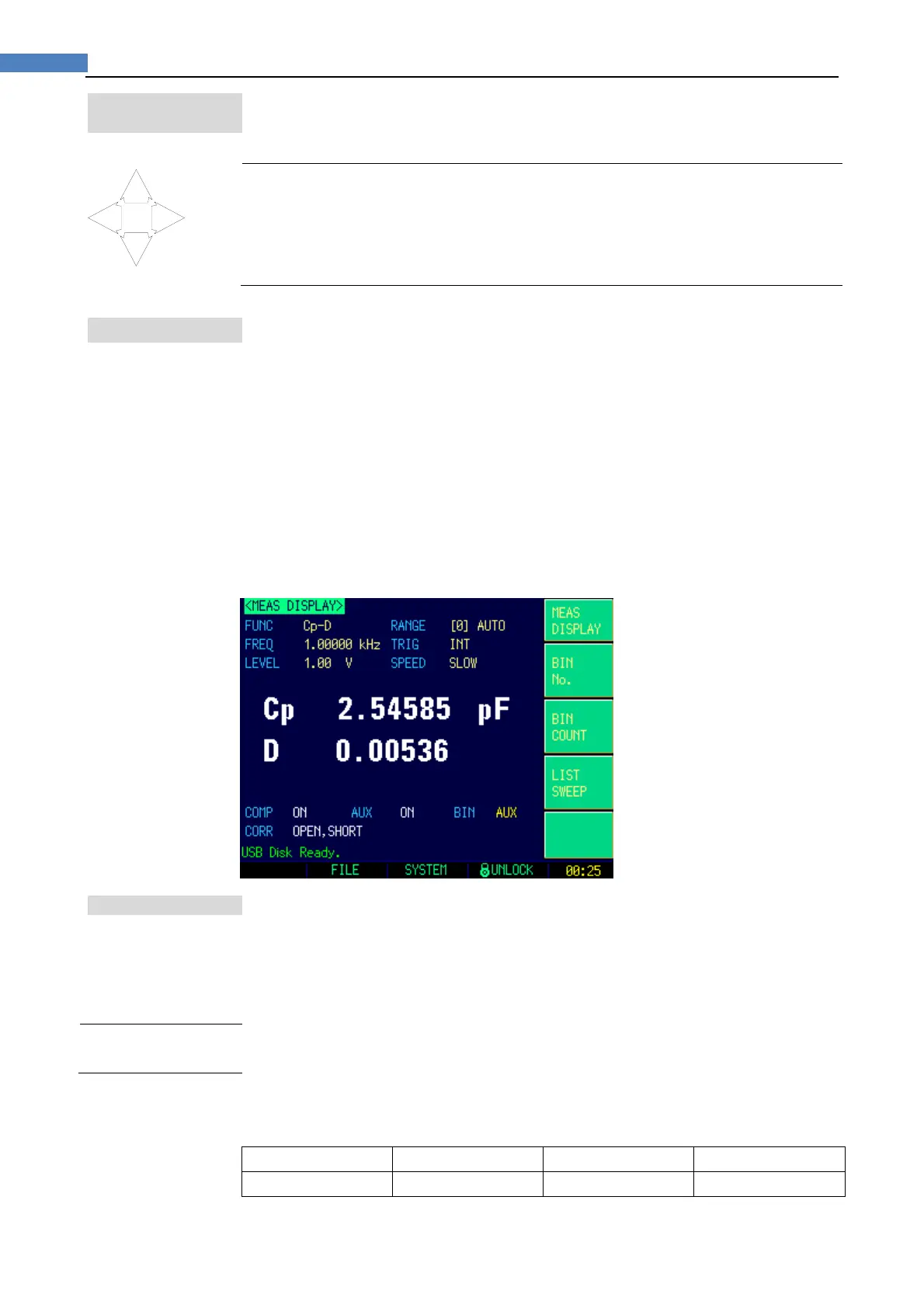20
AT2818/2816A/2816B/2817A/2817/810A User's Guide
4. [Meas]Key
This section includes the following information:
MEAS DISPLAY page
BIN No. page
BIN COUNT page [Not available in AT2817]
LIST SWEEP page [Not available in AT2817]
4.1 <MEASDISPLAY>Page
When press the [Meas] key, the <MEAS DISPLAY> page appears.
The following measurement controls can be set.
FUNC - Measurement Function
RANGE – Impedance range
FREQ – Test Frequency
TRIG – Trigger Mode
LEVEL – Test Signal Level
SPEED – Meas Speed
Figure4‐1 <MEASDISPLAY>Page
4.1.1 MeasurementFunction[FUNC]
The AT281x simultaneously measures four components of the complex impedance
(parameters) in a measurement cycle. These include primary parameter, secondary parameter
and two monitor parameter.
NOTE
The monitor parameters can be set in <SETUP> page.
The monitor parameters are initially set to OFF.
Types of measurement parameters
Table4‐1 T
he combinations of measurement parameters
Cs-Rs Cs-D Cp-Rp Cp-D
Lp-Rp Lp-Q Ls-Rs Ls-Q
