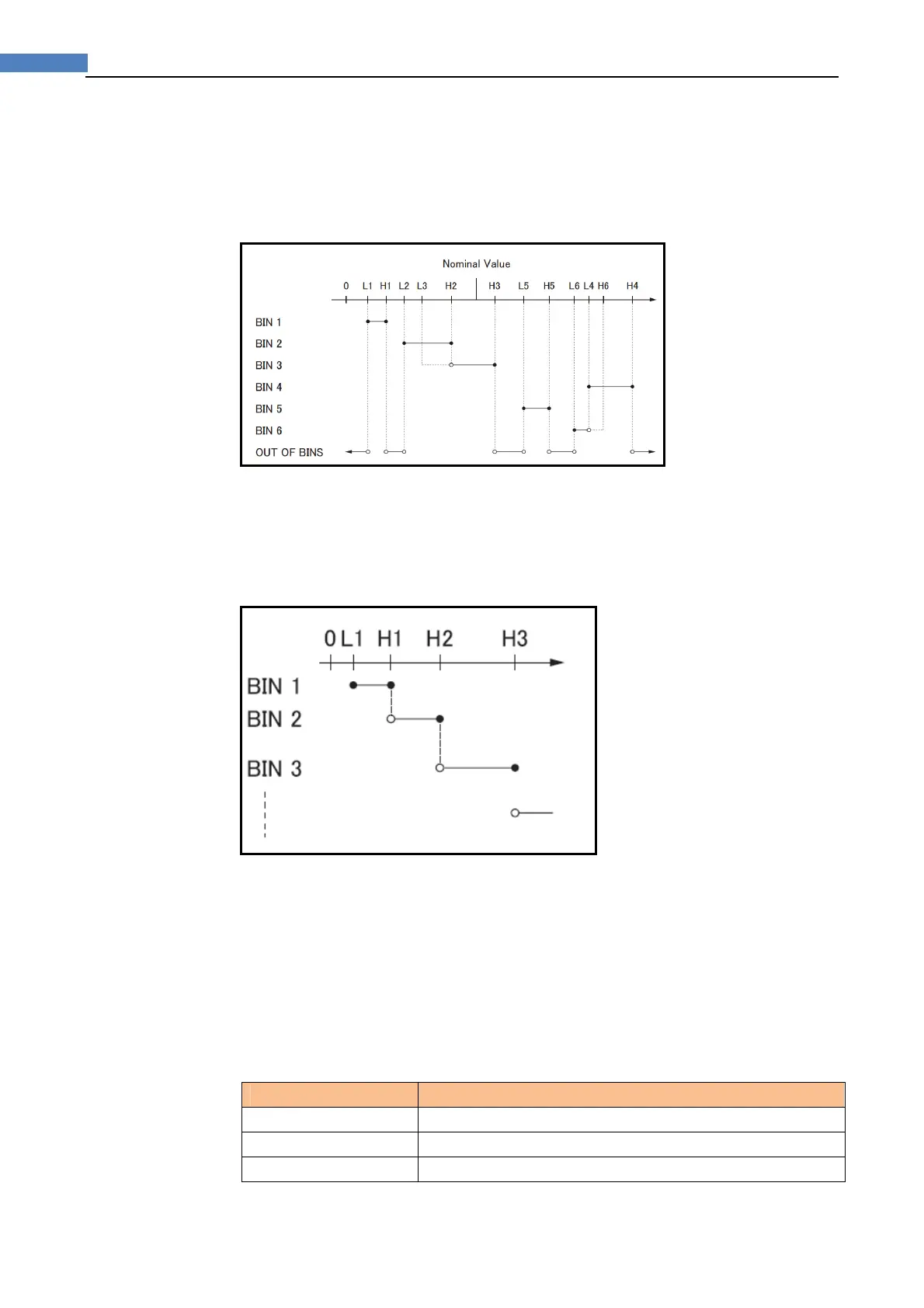40
AT2818/2816A/2816B/2817A/2817/810A User's Guide
● Includes the point
○ Excludes the point
Absolute value () = UNKNOWN value – nominal value
Deviation percentages (%) = Absolute value () / nominal value × 100%
Figure5‐8
Example of sorting in tolerance mode
● Includes the point
○ Excludes the point
Sequential mode
Figure5‐9 Sequentialmode
● Includes the point
○ Excludes the point
In Sequential mode, the comparison limit values are based on the absolute value of the
measurement. The nominal value does not need to participate in operation.
To set up the comparator limit mode
Step 1. Press the [Setup] key
Step 2. Press the [LIMIT TABLE] soft key
Step 3. Use the cursor key to select [MODE] field
Step 4. Use the soft keys to select comparator mode
Soft key Function
ABS Absolute parameter values
PER Deviation percentages.
SEQ Sequential mode.
