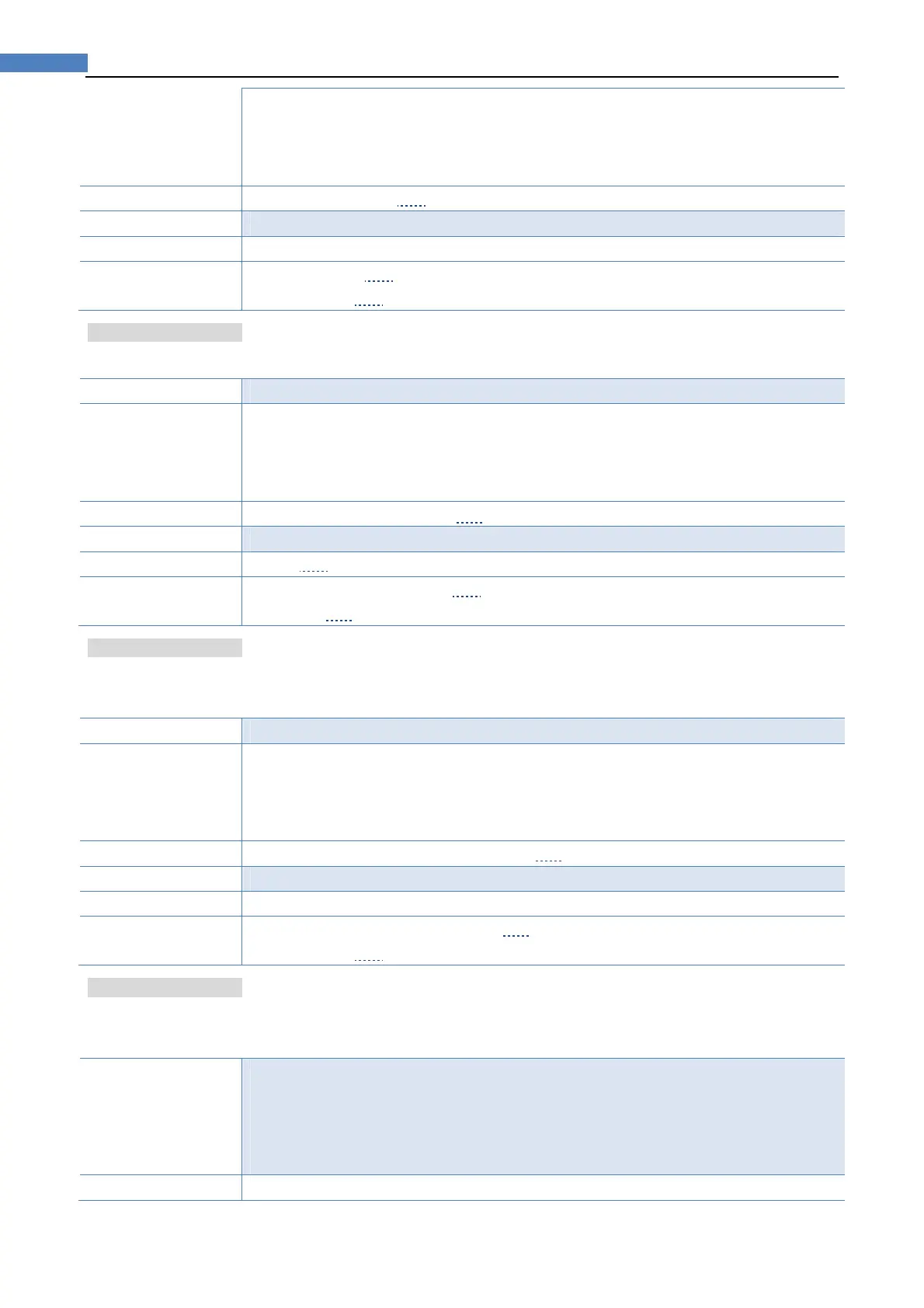72
AT2818/2816A/2816B/2817A/2817/810A User's Guide
Cs-Rs, Cs-D, Cp-Rp, Cp-D,
Lp-Rp, Lp-Q, Ls-Rs, Ls-Q,
R-Q, R-X, Z-r, Z-d
(: ASCII Hex 0xE9)
Example
SEND> FUNC Cp-D<NL> //Set measurement function to Cp-D
Query Syntax
FUNC[:IMPedance][:TYPE]?
Query Response
<function>
Example
SEND> FUNC?<NL>
RET> Cp-D<NL>
11.7.2 FUNCtion:IMPedance:RANGe
The FUNCtion:IMPedance:RANGe command sets the measurement range.
Command Syntax
FUNC:IMPedance:RANGe <0-8,MIN,MAX>
Parameter
Where, <0-8,MIN, MAX> is:
0-8, The range number
MIN, =Range 0
MAX, =Range 8
Example
SEND> FUNC:IMP:RANG 2<NL> //Set measurement range to [2] 10k
Query Syntax
FUNC:IMPedance:RANGe?
Query Response
<0-8><NL>
Example
SEND> FUNC:IMP:RANG?<NL>
RET> 0<NL>
11.7.3 FUNCtion:IMPedance:RANGe:AUTO
The FUNCtion:IMPdendance:RANGe:AUTO command sets the auto range to ON or
OFF.
Command Syntax
FUNC:IMPedance:RANGe:AUTO {HOLD, AUTO, NOMinal}
Parameter
Where, {HOLD, AUTO, NOMinal} is:
HOLD: Sets the auto range to off.
AUTO: Sets the auto range to on.
NOMinal: See Page 21 Section 4.1.2 Impedance Range [RANGE]
Example
SEND> FUNC:IMP:RANG:AUTO AUTO<NL> //Sets to auto range.
Query Syntax
FUNC:IMPedance:RANGe:AUTO?
Query Response
{HOLD,AUTO,NOM}
Example
SEND> FUNC:IMP:RANG:AUTO?<NL>
RET> auto<NL>
11.7.4 FUNCtion:MONitor1/2
The FUNCtion:MONitor1 and FUNCtion:MONitor2 commands set the two monitor
parameter.
Command Syntax
FUNC:MONitor1 {
ff, Z, D, Q, THR, THD, R, X, G, B, Y, ABS, PER
VAC, IAC}
FUNC:MONitor2 {
ff, Z, D, Q, THR, THD, R, X, G, B, Y, ABS, PER
VAC, IAC}
Parameter
Where, {off, Z, D, Q, THR, THD, R, X, G, B, Y, ABS, PER VAC,
