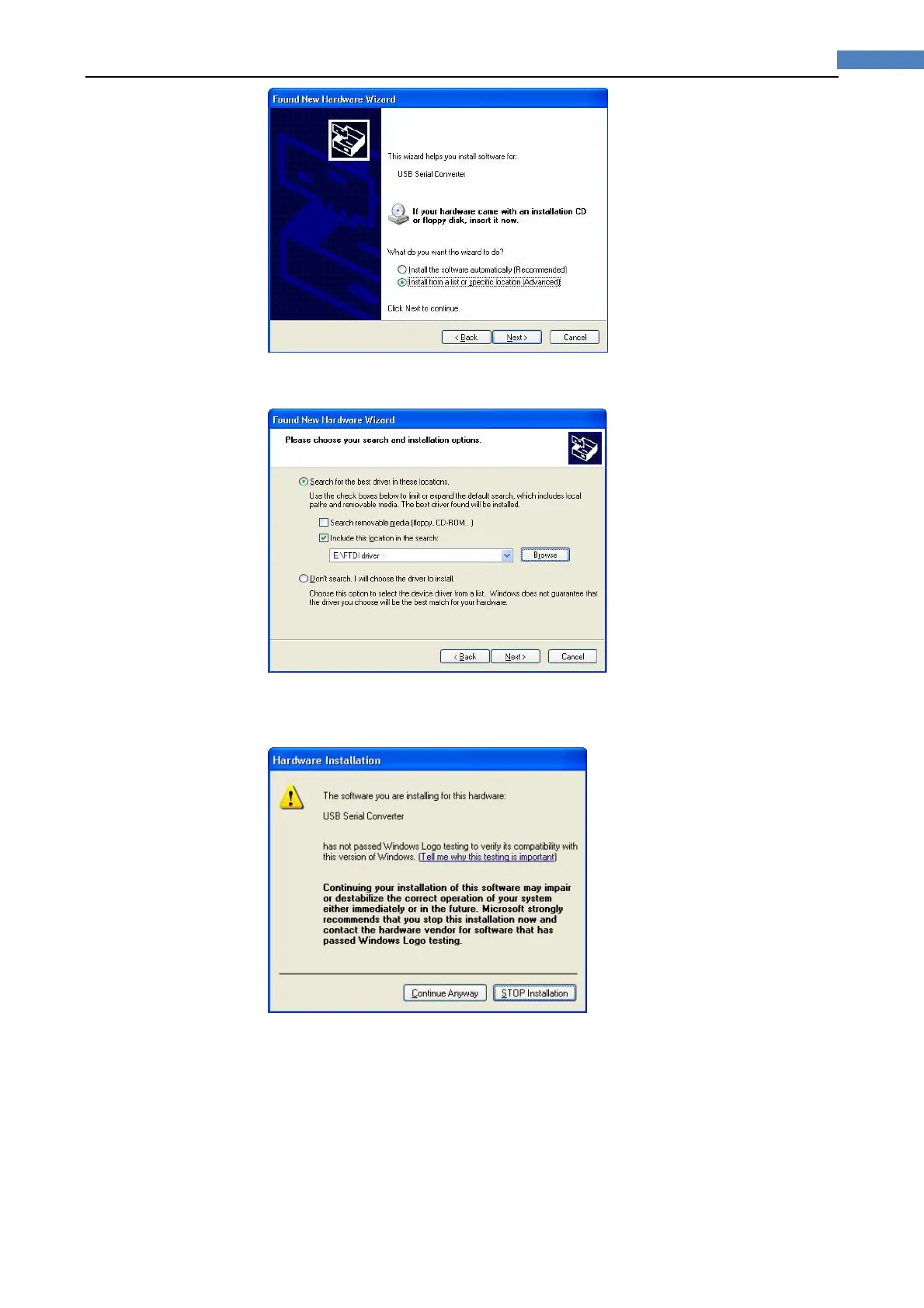61Remote Control
4. Select “Search for the best driver in these locations” and browse a location
(“E:\FTDI driver” in figure below) by clicking the browse button. Once the file path
has been selected, click next to proceed.
5. If Windows XP is configured to warn when unsigned (non-WHQL certified) drivers
are about to be installed will be displayed unless installing a Microsoft WHQL
certified driver. Click on "Continue Anyway" to continue with the installation. If
Windows XP is configured to ignore file signature warnings, no message will appear.
6. This screen will be displayed as Windows XP copies the required driver files.
