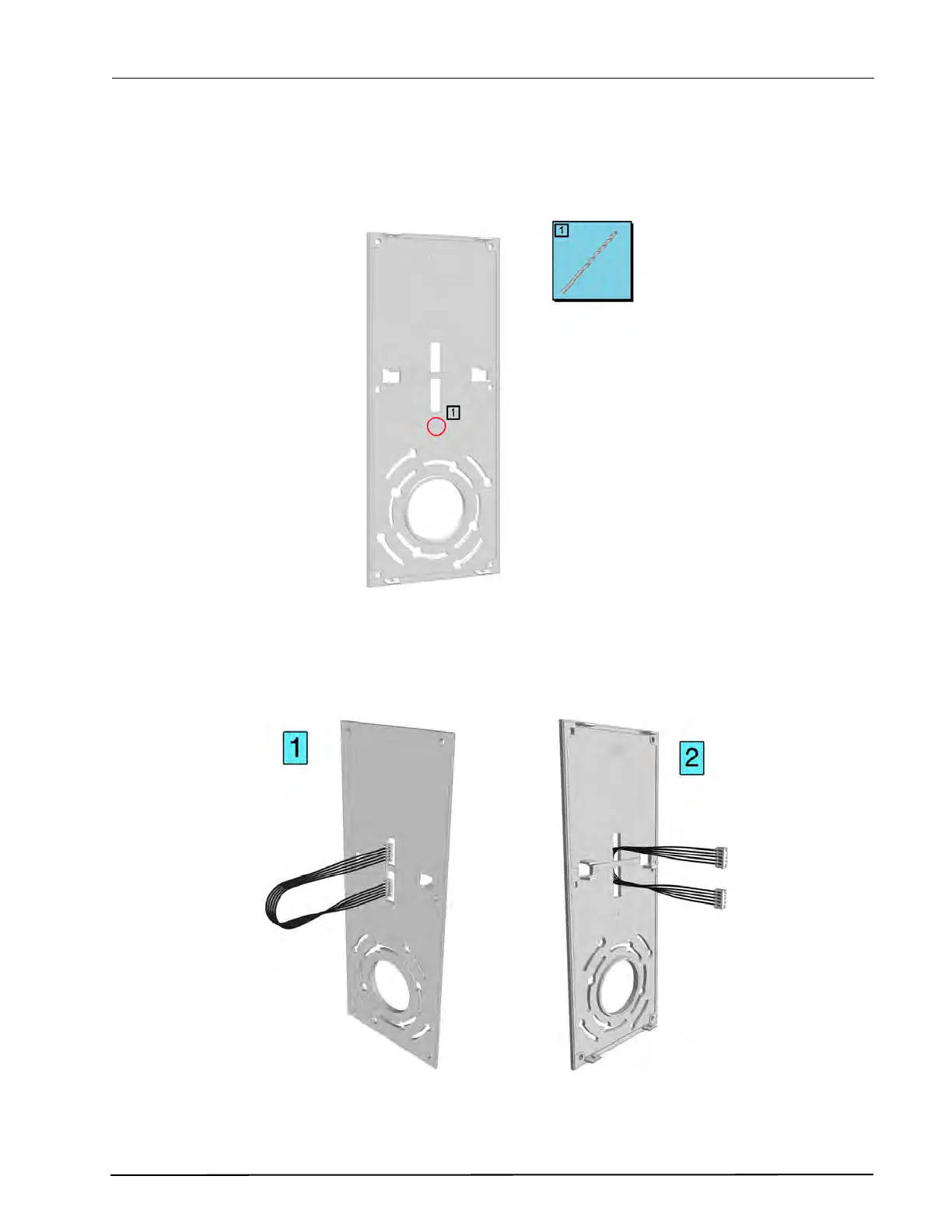TD 93021US
17 July 2017 / Ver. PF3 107
Installation Guide
teleCARE IP
6.16.5 Room Display Backplate (Long)
The long backplate must be used to mount the NIRD combined with the NISP. Figure 144 indicates the
location of a hole which needs to be drilled for mounting purposes.
Figure 144. Room display backplate (long)
Mounting the Backplate and Installing the NIRD and NISP
It is important to insert the NIRD to NISP connection cable through the backplate before the backplate is
screwed to the wall, as shown in the following illustration:
Figure 145. Inserting the connection cable through the backplate
Note: Make sure that the cable lies in the recess under the strip in the middle of the
backplate to avoid trapping the cable under the backplate when it is screwed to the wall.
