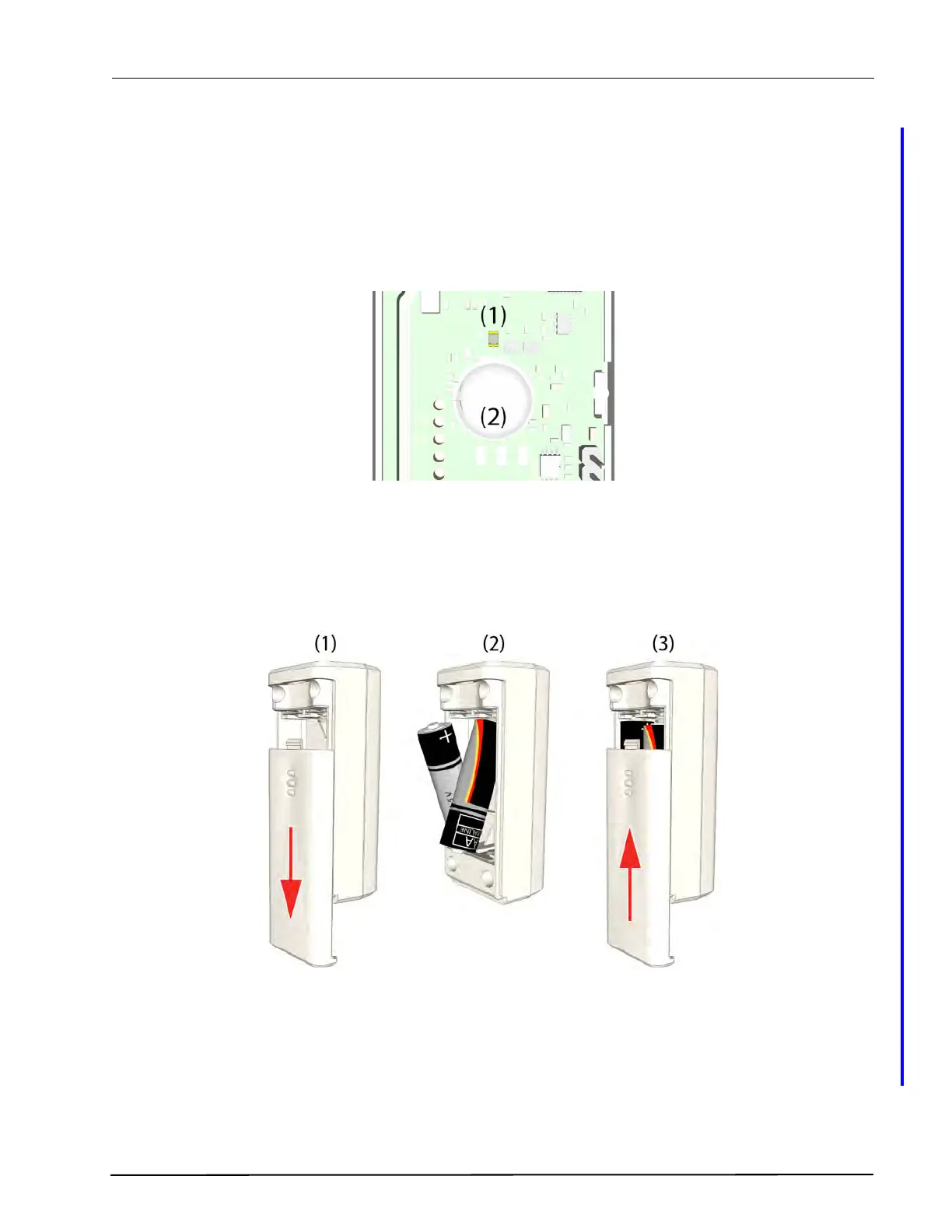TD 93021US
17 July 2017 / Ver. PF3 169
Installation Guide
teleCARE IP
8.7.12 IR Range Test
Perform an IR range test before starting with the final assembly of the NUWIR.
Located directly above the passive infrared sensor (PIR) is a motion detected status LED which lights up
when motion is detected. For range testing purposes the LED will only function for 60 seconds after
inserting the batteries. In order not to disturb the residents, this LED will not function during normal
operation.
(1) Motion detected status LED
(2) Passive infrared (PIR) sensor
Adjust the NUWIR sensitivity if required, see “NUWIR Sensitivity” on page 168.
8.7.13 NUUTX NUWIR Battery Placement
Figure 222. Place the two 1.5V alkaline batteries
To place the batteries in the NUUTX NUWIR:
(1) Remove the battery lid by sliding it downwards until it releases
(2) Insert the two alkaline 1.5V AA batteries
