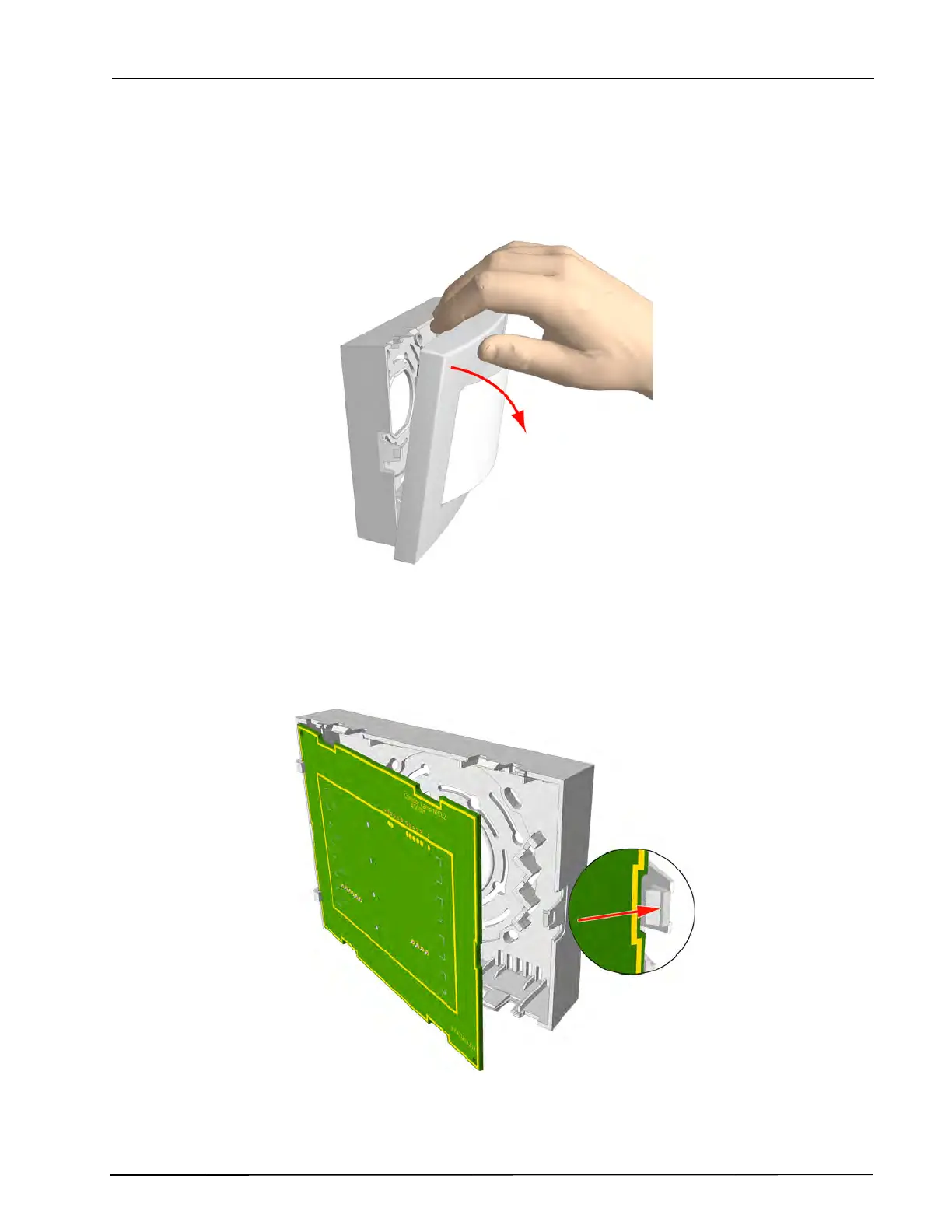TD 93021US
17 July 2017 / Ver. PF3 44
Installation Guide
teleCARE IP
5.8.1 Installing the Corridor Lamp
When installing the Corridor Lamp the first step is to separate the top section (cover, PC board, and lamp
dome) from the housing. To do that simply grip the top edge of the cover and pull it away from the
housing, as shown in the following illustration:
Figure 54. Separating the top section from the housing
5.8.2 Removing the Corridor Lamp Printed Circuit Board
To remove the circuit board from the housing, press the holding clip outwards until it releases the circuit
board, as shown in the following illustration:
Figure 55. Removing the circuit board from the housing
