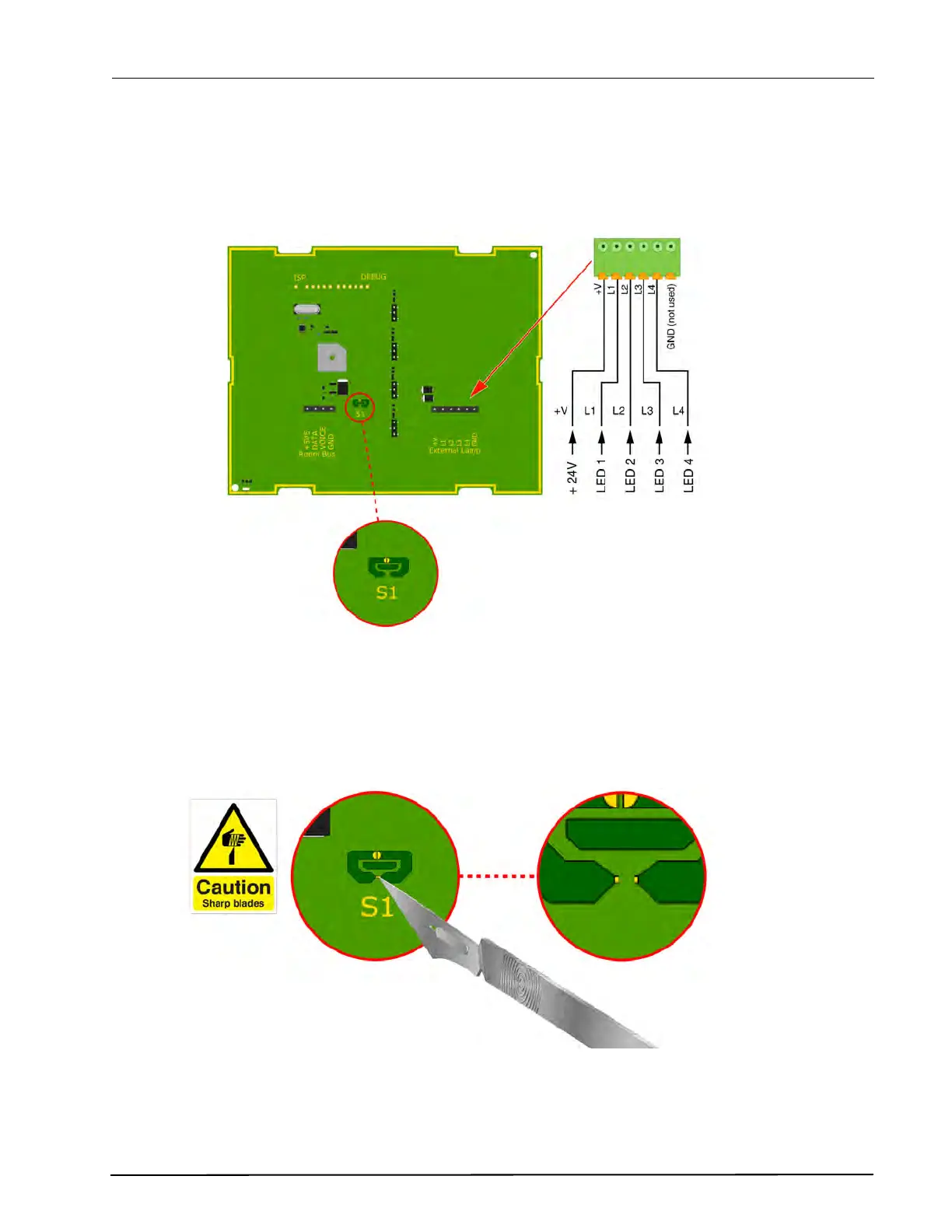TD 93021US
17 July 2017 / Ver. PF3 49
Installation Guide
teleCARE IP
5.8.9 External Corridor Lamp Inputs
The NICL2 corridor lamp can be used as a passive external LED corridor lamp (not connected to a room
bus). It has a 6-pole input/output connector which can accept inputs from an external source (such as an
NIRC3 room controller).
Figure 64. External LED inputs to the NICL2 - corridor lamp
Disabling the Room Bus Section of the NICL2
When using the external LED inputs of the second generation corridor lamp NICL2 it is necessary to cut
the conductor “S1” on the circuit board in order to disable the room bus section of the NICL2.
Cut conductor “S1” using a sharp knife.
Figure 65. Cut conductor “S1”
The external corridor lamp inputs of the NICL2 can now be used.
