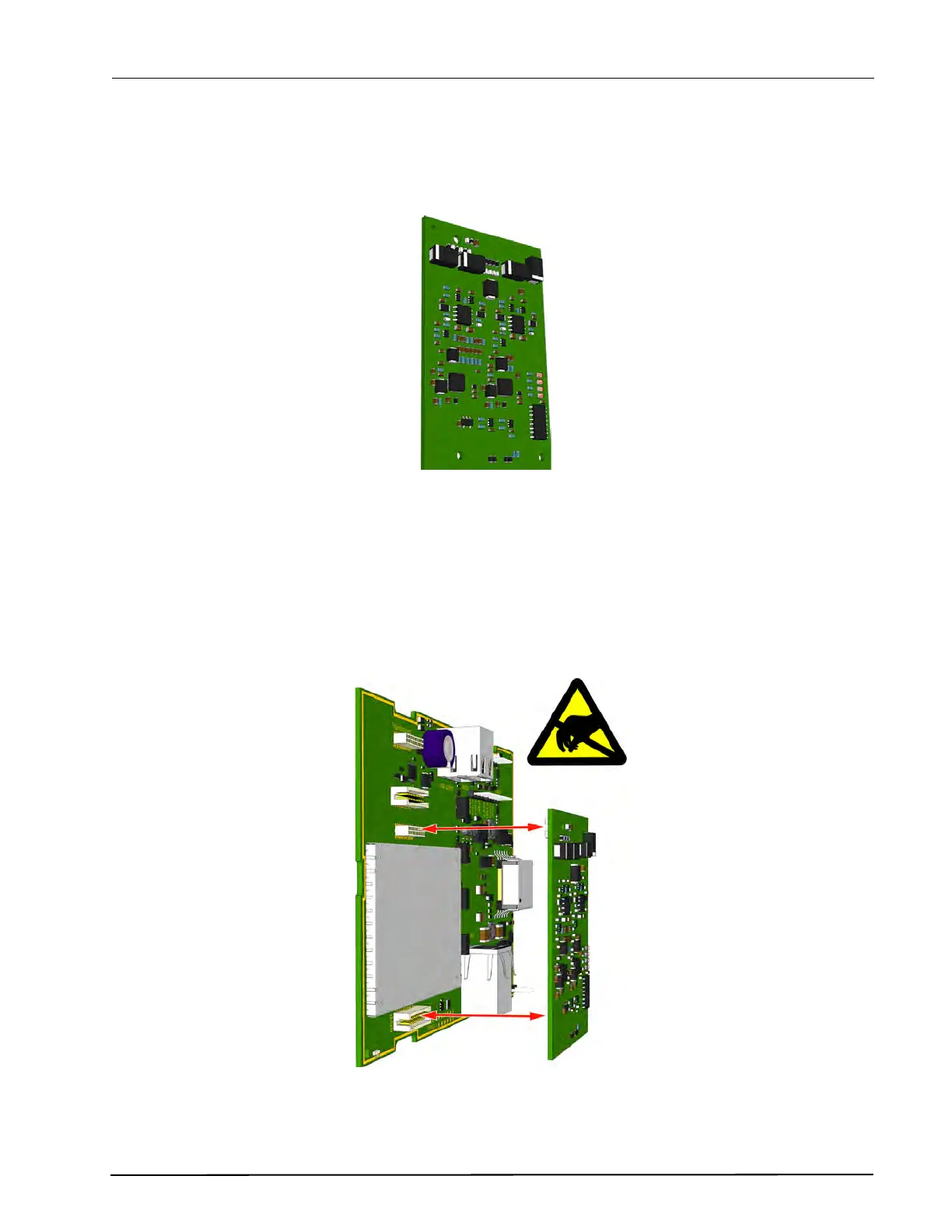TD 93021US
17 July 2017 / Ver. PF3 29
Installation Guide
teleCARE IP
5.4 Voice Piggy Back (NIVP)
The teleCARE IP Voice Piggy Back module (NIVP) is a printed circuit module which is piggy back mounted
on the teleCARE IP Room Controller 3 (NIRC3).
Figure 25. Voice Piggy Back - NIVP
The NIVP has four half duplex speech channels allowing four speech sessions at the same time, one
speech session for each room bus. Each speech channel has an LED indicator which illuminates when a
speech session is in progress. The NIVP allows existing non speech teleCARE IP installations using the
NIRC3 to be upgraded to teleCARE IP with speech.
5.4.1 Connecting the Voice Piggy Back module to the NIRC3
The NIVP is mounted on the NIRC3 using the two 20-pole connectors located at the back of the NIVP:
Figure 26. Mounting the voice piggy back module on the NIRC3
IMPORTANT: Power down the room controller NIRC3 before mounting the voice piggy back
module NIVP.
