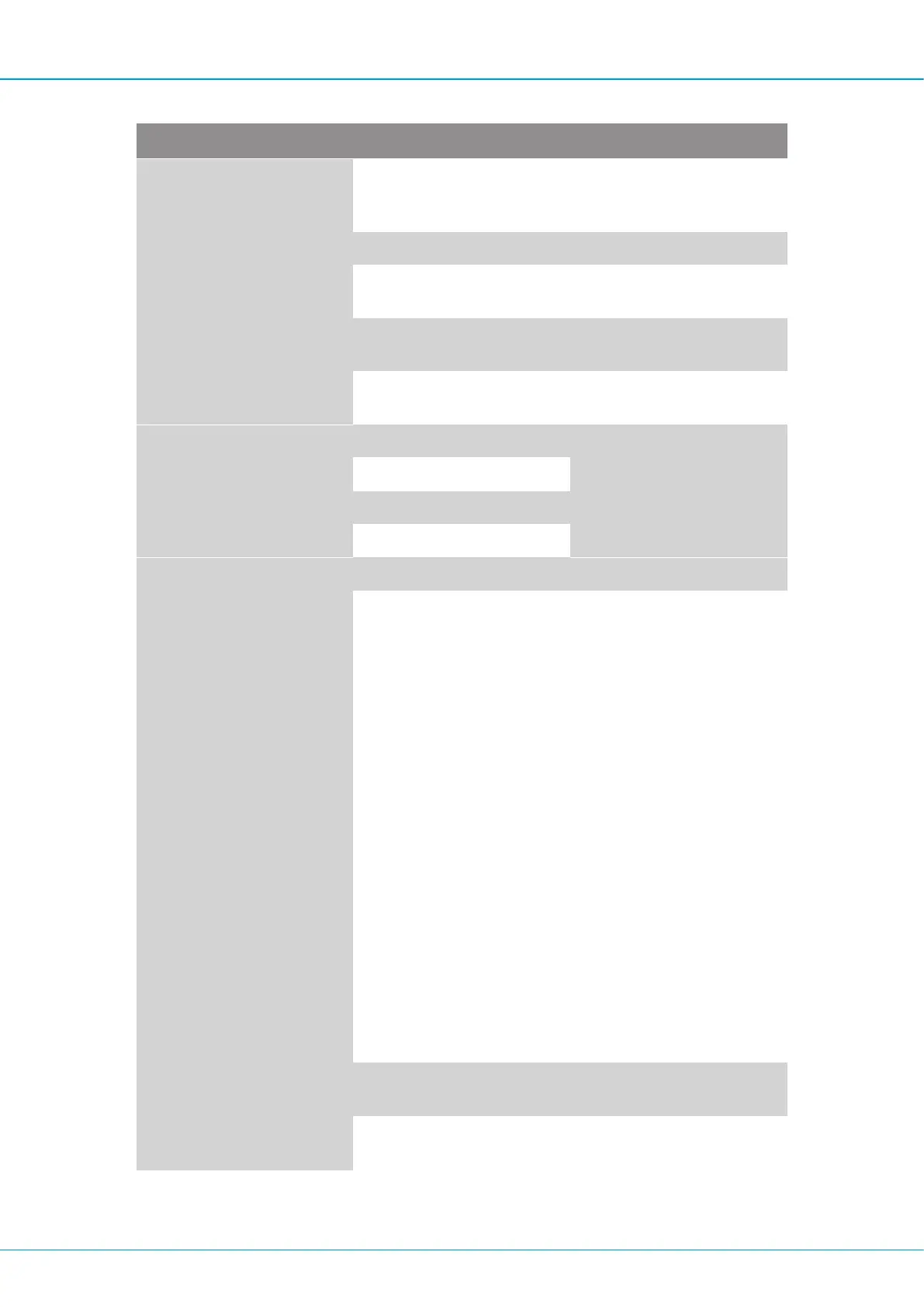SmartROC D65 T4F 10 Options
183 No: 713944459.6 en
Menu Submenu Description
Line arrangement Adapts the vertical position of
the reference line. Setting
between 38 and 63.
Grid Shows a grid on the screen.
Widescreen mode Shows the camera image in wi-
descreen.
Camera type Selection of camera type. Select
CCC.
Videostndrd Only applicable if DVD is con-
nected.
Camera marking
1 Option to label camera inputs.
The name is visible on the dis-
play.
2
3
4
System settings
Language
Selection of language
Show on screen The following settings can be
made for the screen's display:
n OSD interruption - Sets the
time (in seconds) that the
OSD (camera number/name
top left) is shown on the
screen.
n Location of OSD - Setting
the horizontal position for
OSD menu text.
n Changes transparency for:
l Camera marking
l System menu
l Indemnity clause
n OSD help menu - The func-
tion activates/deactivates
the automatic text messages
for the OSD help menus. On
activation the help mes-
sages are shown automatic-
ally in all menus after 10
seconds inactivity.
Keyboard Keyboard lock - Enables locking
of functions.
Power save setting
n Standby mode - This in-
cludes three options:
