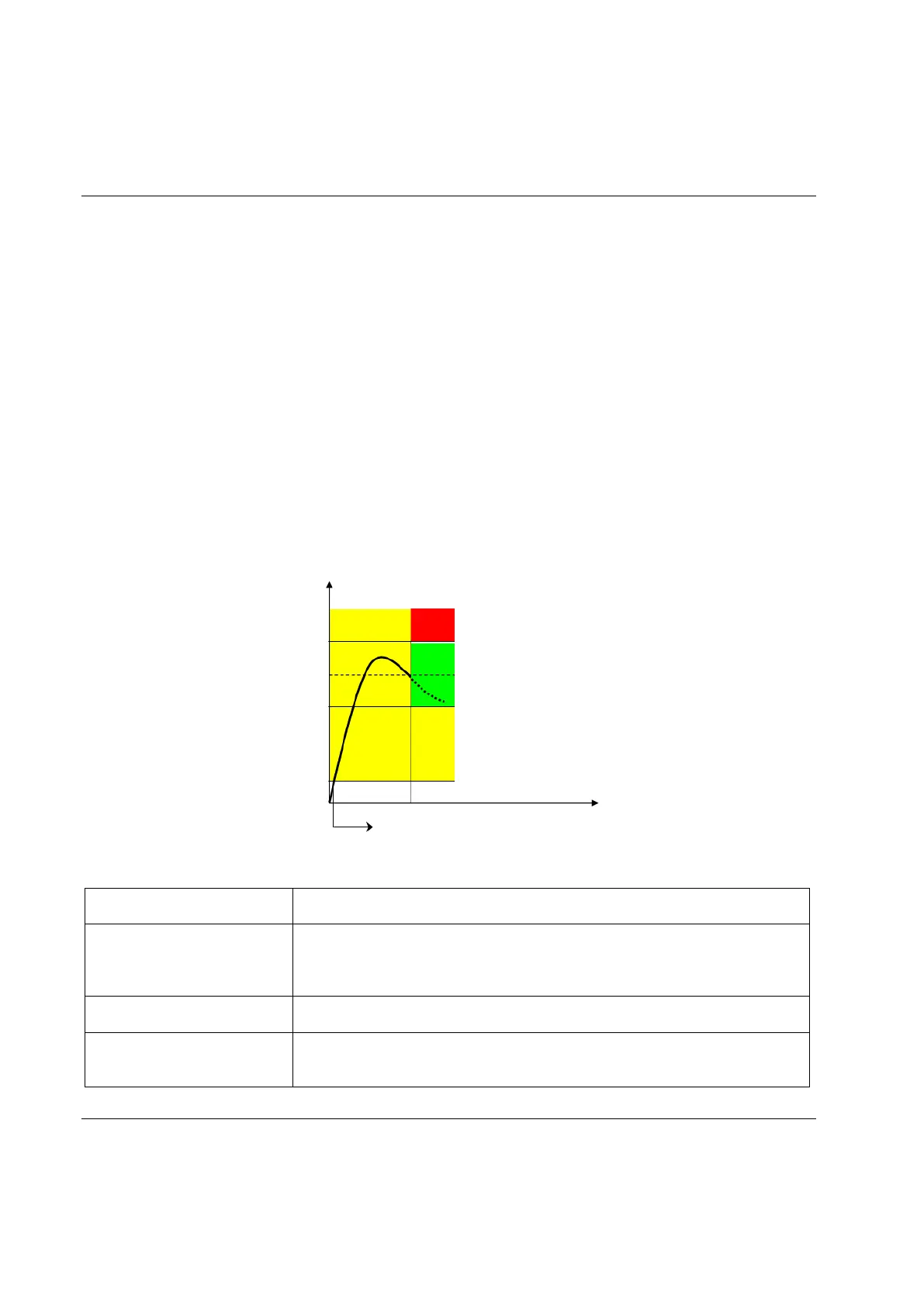Pset STwrench User Guide
120 (326) 9836 4134 01 Edition 2.9
6.7.1.7 Loose
This strategy is used to loosen a tightened screw. This is typically used in the Pset sequence of a
Multistage.
For example:
- Tighten the screw to 40 Nm
- Loosen the screw by 30°
- Tighten the screw to 50 Nm
The torque result is measured at the specified Target Angle value.
If the Target Angle is left at zero, this strategy automatically looks for torque / angle values to detect if the
loosening process has been completed.
If a Target Angle value is specified, in order to consider the result as OK, loosening must reach the target
angle value.
The STwrench LEDs, buzzer and vibration devices are activated as follows:
Torque over Cycle Start value.
Torque between Min. Torque and Max. Torque, and angle at Target Angle (if
Target Angle is not specified, angle is at the necessary value to complete the
loosening operation).
First, second, and third row of
yellow LEDs
Angle at Target Angle, or loosening completed if Target Angle is not specified.
Target Torque
