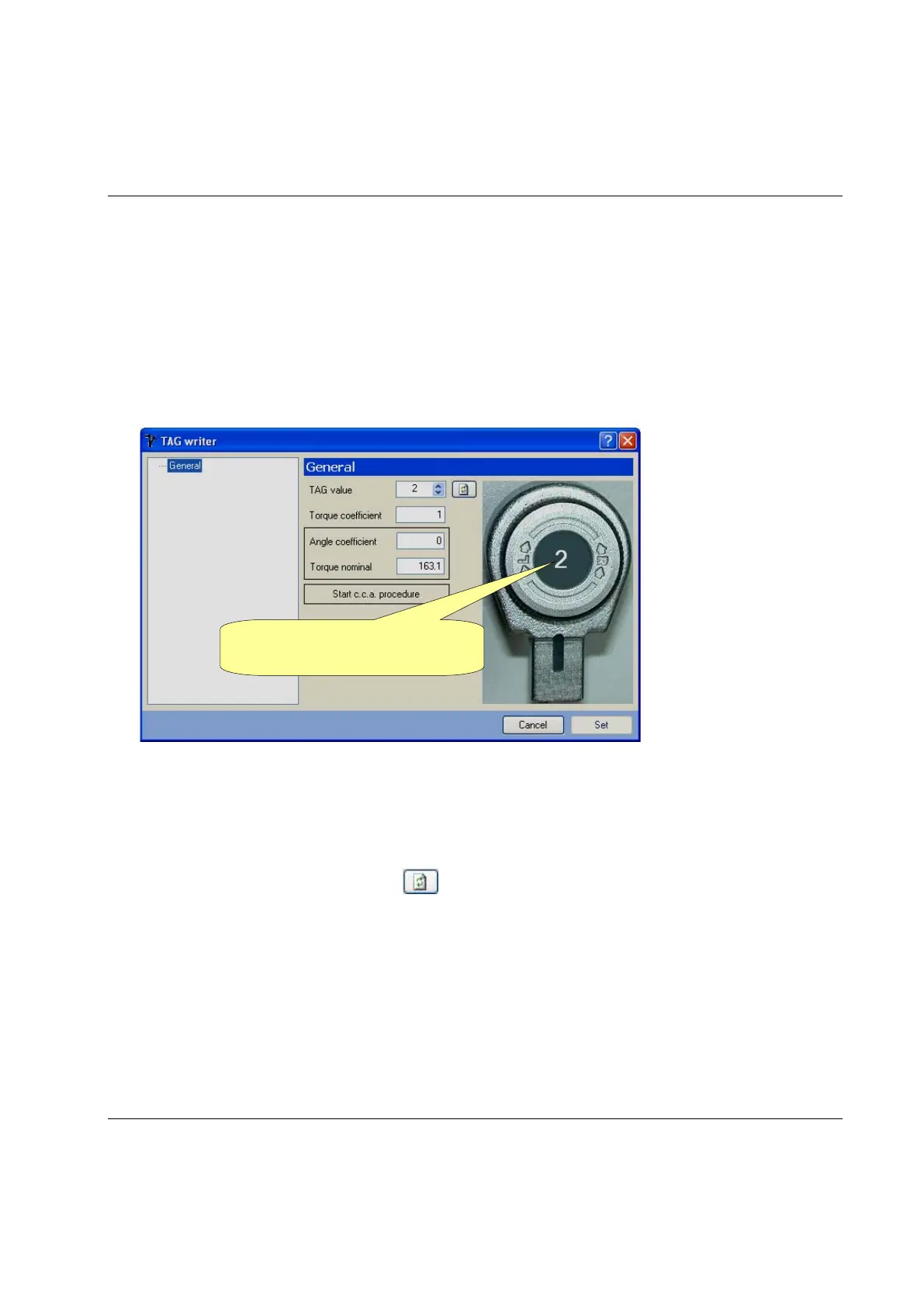STwrench User Guide STwrench Settings
9836 4134 01 Edition 2.9 183 (326)
10.3.2 TAG writer
The STwrench features the TAG reading/writing function to aid recognition of the end-fitting tool.
Reading the TAG number can be used to automatically select the Pset/Multistage to be executed (see the
Setting the source for Pset/Multistage/Job selection chapter), or to check that the proper end-fitting tool is
used during Pset/Multistage execution.
From this window you can write the TAG number of the end-fitting tool currently mounted on the
smartHEAD:
10.3.2.1 Reading the TAG number
When this window is opened, the TAG number connected to the wrench is read and its number is
displayed in the figure. The refresh button
takes the reading again.
10.3.2.2 Writing the TAG number
To write a new value in the TAG, simply edit the TAG value field and click on Set.
TAG number of the end-fitting
tool present in the smartHEAD
