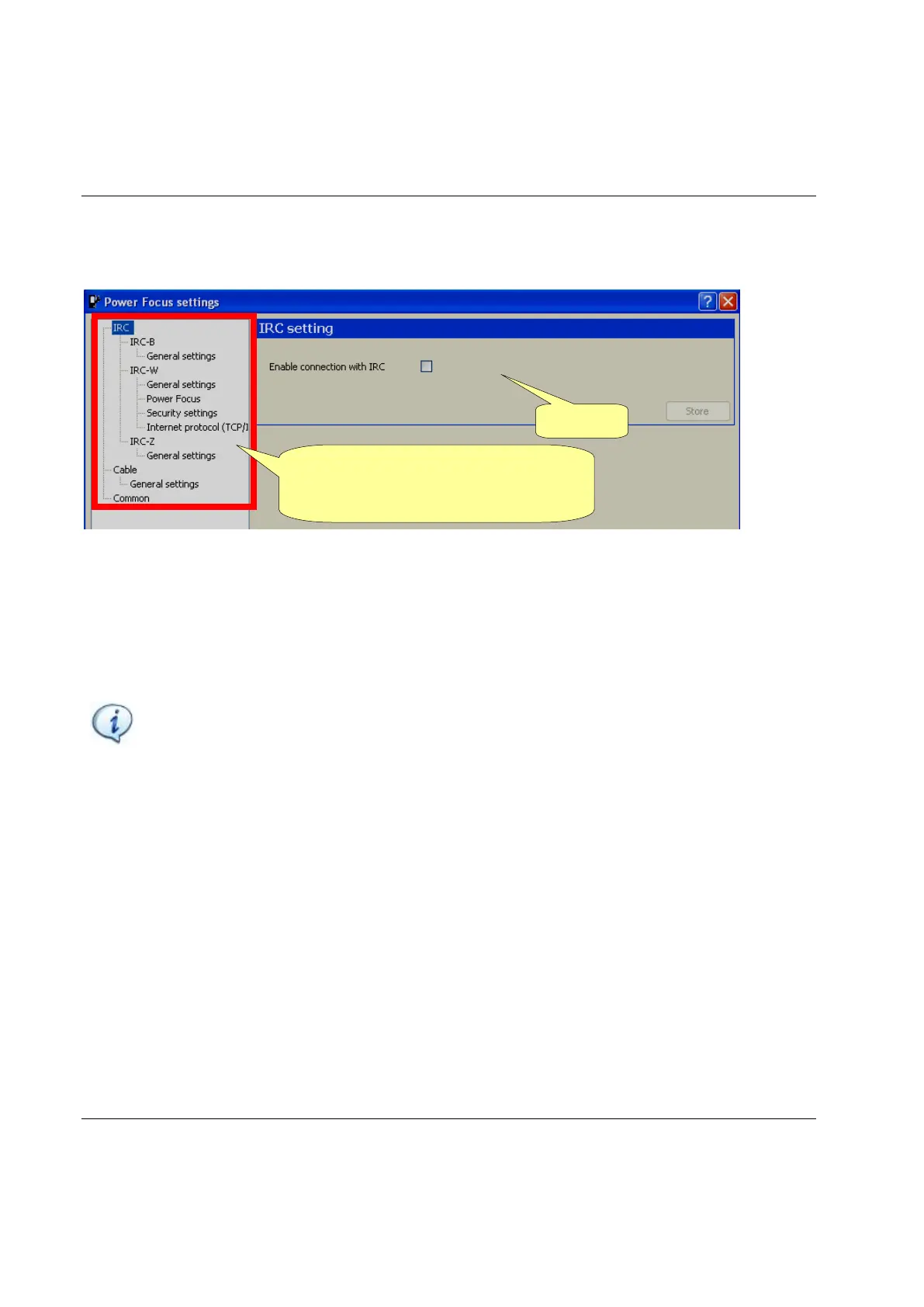STwrench Settings STwrench User Guide
170 (326) 9836 4134 01 Edition 2.9
10.2.4 Power Focus settings
If you are working with Power Focus you need to enable the connection. For connection with IRC-B and
Cable Box, it is possible to enable/disable the connection from this window or from the wrench keyboard.
See the chapter Working with Power Focusfor for more information).
NOTE: When storing the Power Focus configuration, or when the pairing procedure is
complete, the STwrench asks if the user want to reset the following parameters to the default
values:
- TAG: Enabled
- Vibration device: Enabled
- Buzzer (device sound): Enabled
- smartHEAD light (device light): Enabled
- Progression LEDs: Percentages set to default values (95%, 60%,
30%)
10.2.4.1 IRC-B
For IRC-B, you can also perform the pairing procedure from this window (this is an alternative form of
the paring procedure performed directly from the wrench. See the chapter Working with Power Focus for
details). Pairing is only necessary the first time.
1. Disable the Enable connection with IRC flag and click on Store:
Select the type of connection between
STwrench and Power Focus and
common settings