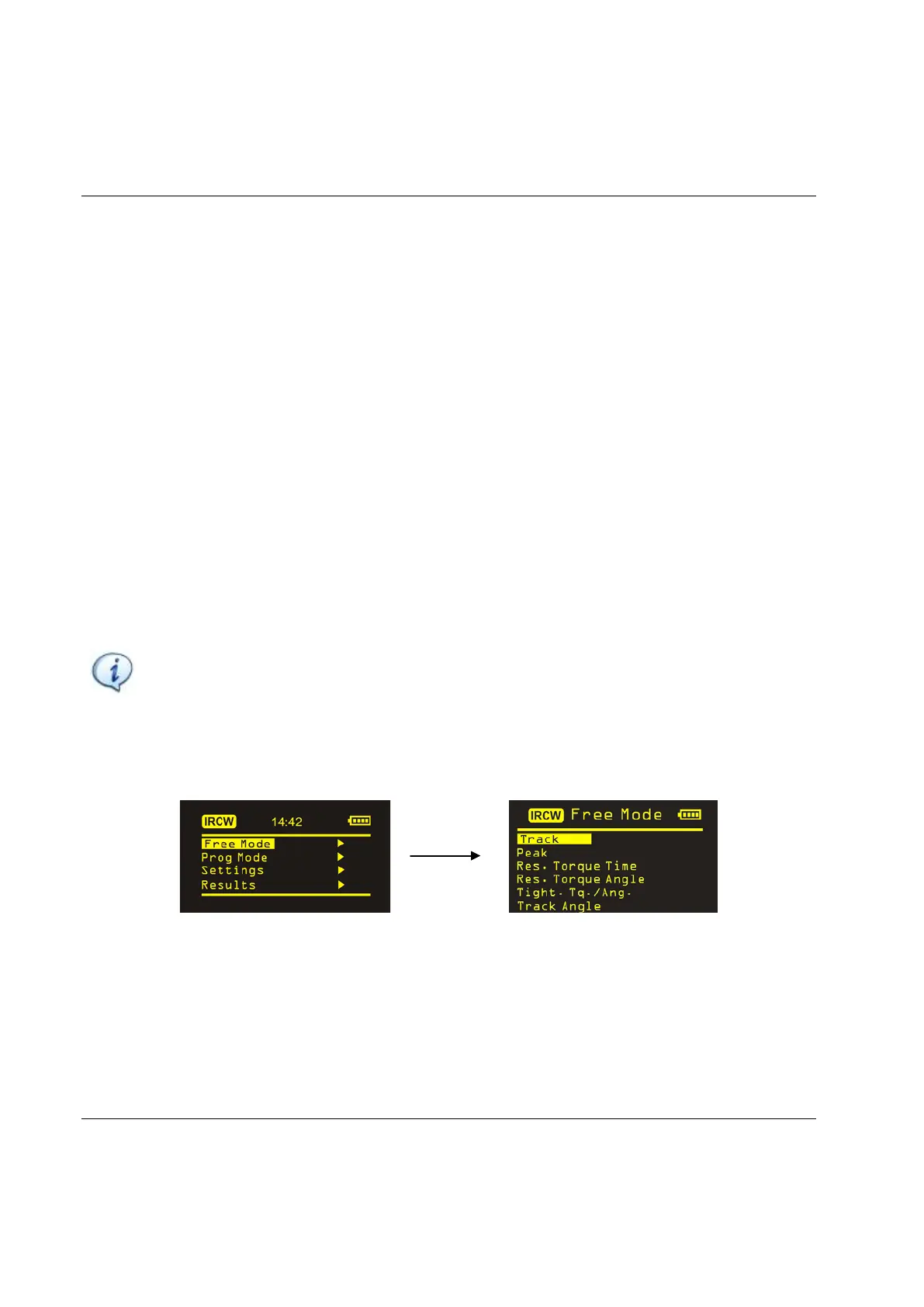Getting started with STwrench STwrench User Guide
64 (326) 9836 4134 01 Edition 2.9
• Free Mode: This menu allows you to conduct a free test, without having to program the wrench
with a specific tightening program. This menu can be disabled if desired (see the STwrench
Settings chapter for more information).
• Prog Mode: In this menu you can access the tightening programs (Pset, Job and Multistage),
defined and sent to the wrench by ToolsTalk BLM (see the chapter Working with ToolsTalk BLM
for more information)
• Settings: Enter this menu to set the language, and access the diagnostic menu. This menu can be
disabled if desired. See the STwrench Settings chapter for more information. Also, it allows the
CCA coefficient to be calculated and stored when an extension is applied to the wrench. See the
CCA procedure chapter for more information.
• Results: Enter this menu to view the results stored in the STwrench memory.
4.1 Executing a Free Test
The free mode is active only if enabled in the STwrench Settings.
The free test allows a test (tightening operation or quality control test) to be conducted simply by
accessing the wrench from the keyboard, with no need to program the wrench using ToolsTalk BLM.
NOTE: In this mode the results are not saved in the wrench memory and are not transferred to
any remote device.
Moreover, in the free mode, the RFID TAG of the end-fitting tool is not read; this means that
the torque and angle correction coefficients, possibly set for a wrench extension, have not been
considered.
To conduct a free test, select Free Mode from the main menu:
Select the desired operation and click on the OK button on the wrench keyboard to start the test.
