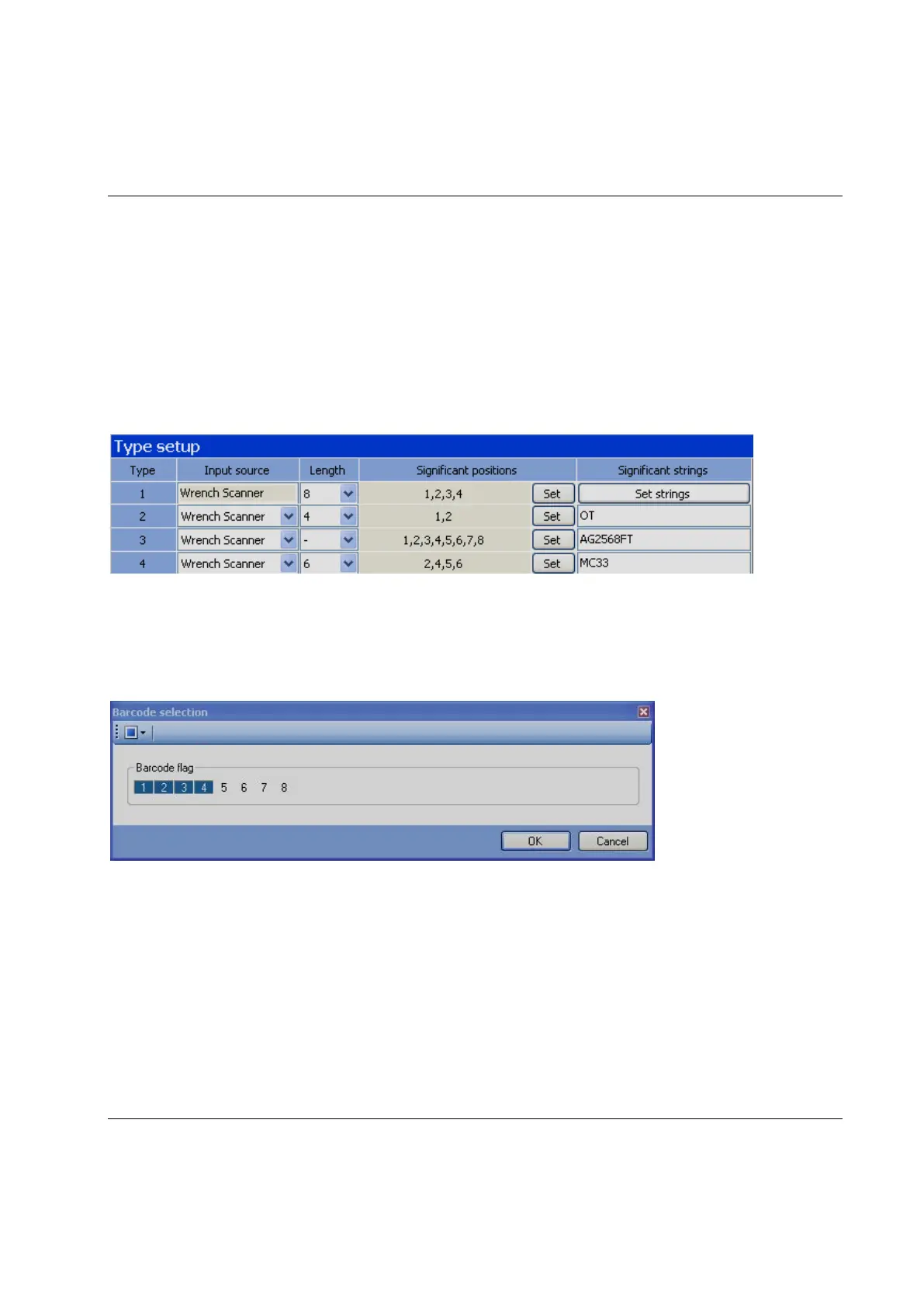STwrench User Guide Identifier
9836 4134 01 Edition 2.9 151 (326)
9.3 Configuration of Identifier Functions
9.3.1 Configuring identifiers
The procedure for setting identifiers differs between identifier Type 1 and Types 2, 3 and 4. Always start
with Type 1.
Click on the Identifier icon in the Wrench map or in the main tool bar:
Select Wrench scanner as the input source, or OFF, to enable or disable the various barcode types; Type 1
is mandatory.
Set the Length for each type; if not specified, there is no length check.
Click on Set to open the following pop-up window for significant position setup:
Mark the significant positions for the identifier. The positions can be selected freely. Click on OK.
To define the significant string for identifier Type 1, click on Set Strings.
