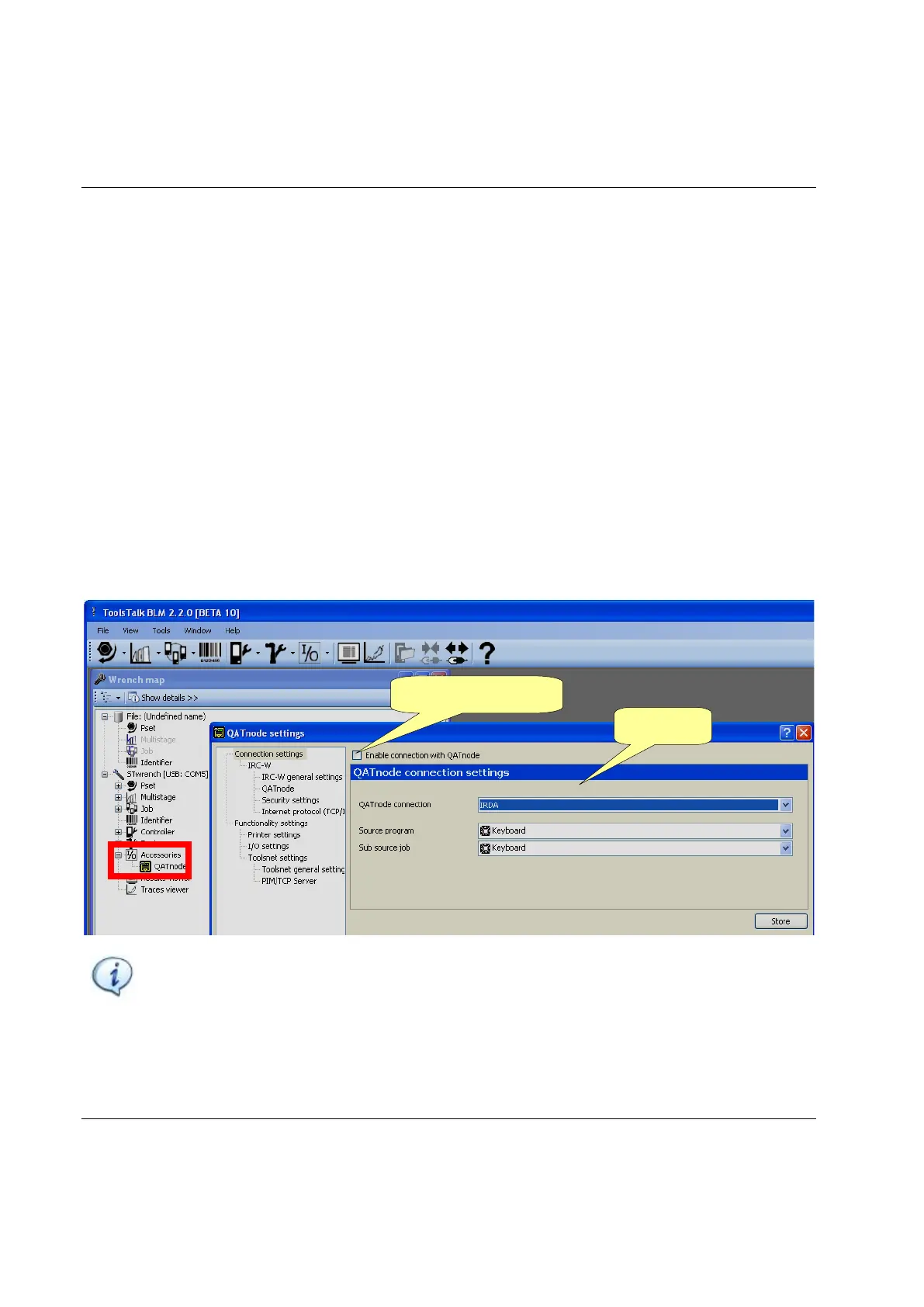Working with the QATnode STwrench User Guide
254 (326) 9836 4134 01 Edition 2.9
This can happen, for instance, if the STwrench QATnode settings include a ToolsNet connection for a
Printer QATnode, which does not support the ToolsNet connection.
In this case, the STwrench settings for the QATnode (defined via ToolsTalk BLM) must be updated with
the proper QATnode you are using, as described in the next paragraphs of this chapter.
18.2 QATnode and STwrench Settings
Both the STwrench and the QATnode must be configured properly to work together.
18.2.1 STwrench settings
Open the ToolsTalk BLM and connect the STwrench.
Double-click on Accessories → QATnode to open the QATnode Settings window:
NOTE: Not all the QATnode settings in this window are stored in the .ttb file saved by
ToolsTalk BLM.
To enter the settings, the Enable connection with QATnode must be disabled (click on Store after
enabling/disabling this flag).
