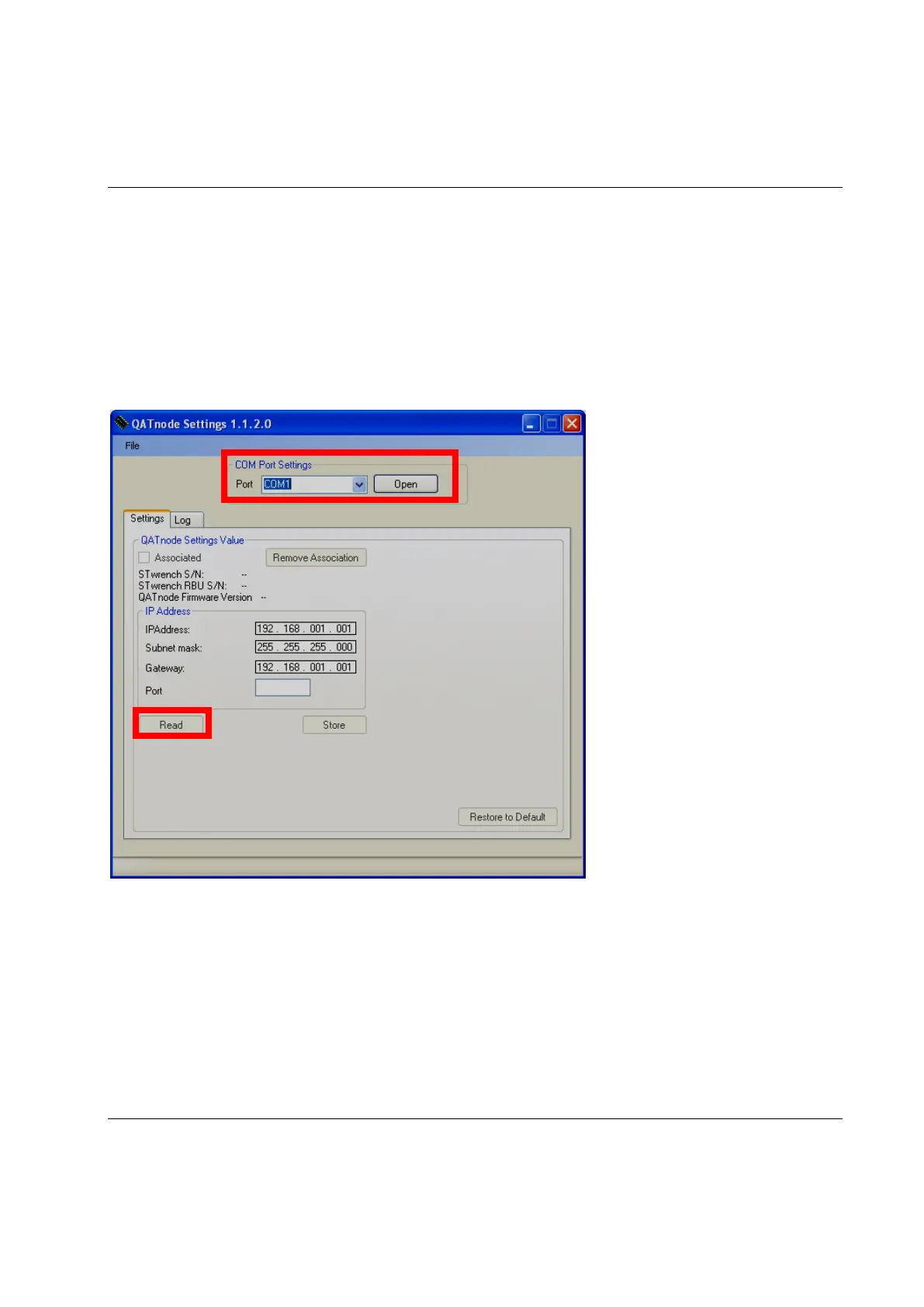STwrench User Guide Working with the QATnode
9836 4134 01 Edition 2.9 263 (326)
18.2.3 Removing the STwrench - QATnode association
If you want to associate a different STwrench with the QATnode, the current association must be removed
before the new association can be established.
Open the QATnode Settings software supplied with the QATnode. Connect the COM 2 port of the
QATnode to your PC via a serial cable.
Select the COM port of the PC to connect to the QATnode, and click on Open and then on Read:
