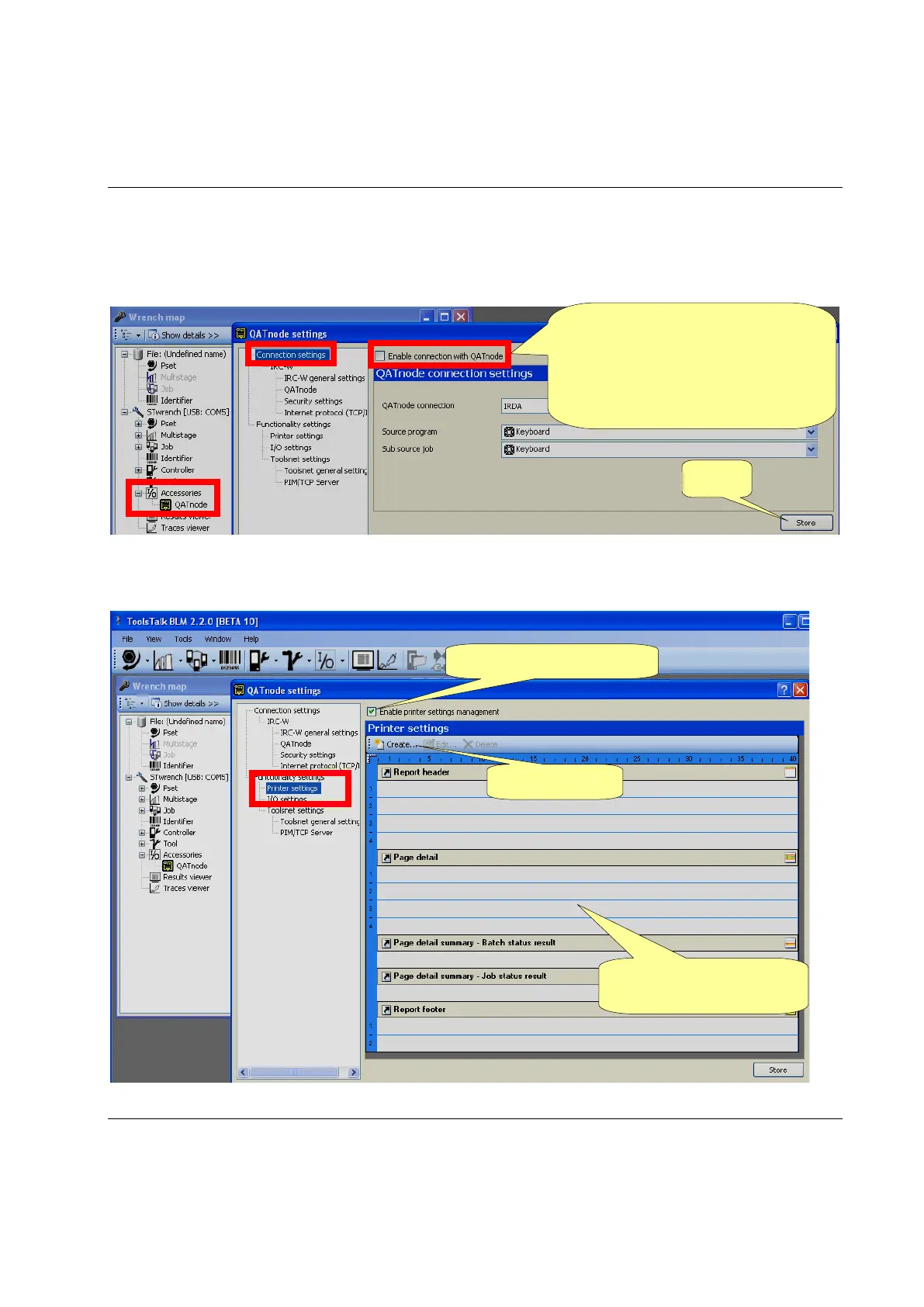STwrench User Guide Working with the QATnode
9836 4134 01 Edition 2.9 267 (326)
18.3.1 Configuring the report
In ToolsTalk BLM, select Accessories → QATnode:
Disable the connection and click on Store to access the configuration menu.
Select the Printer Settings menu:
already created
NOTE: a disabling/enabling cycle
of this flag will erase any data in
the wrench that are still to be
printed.
Store