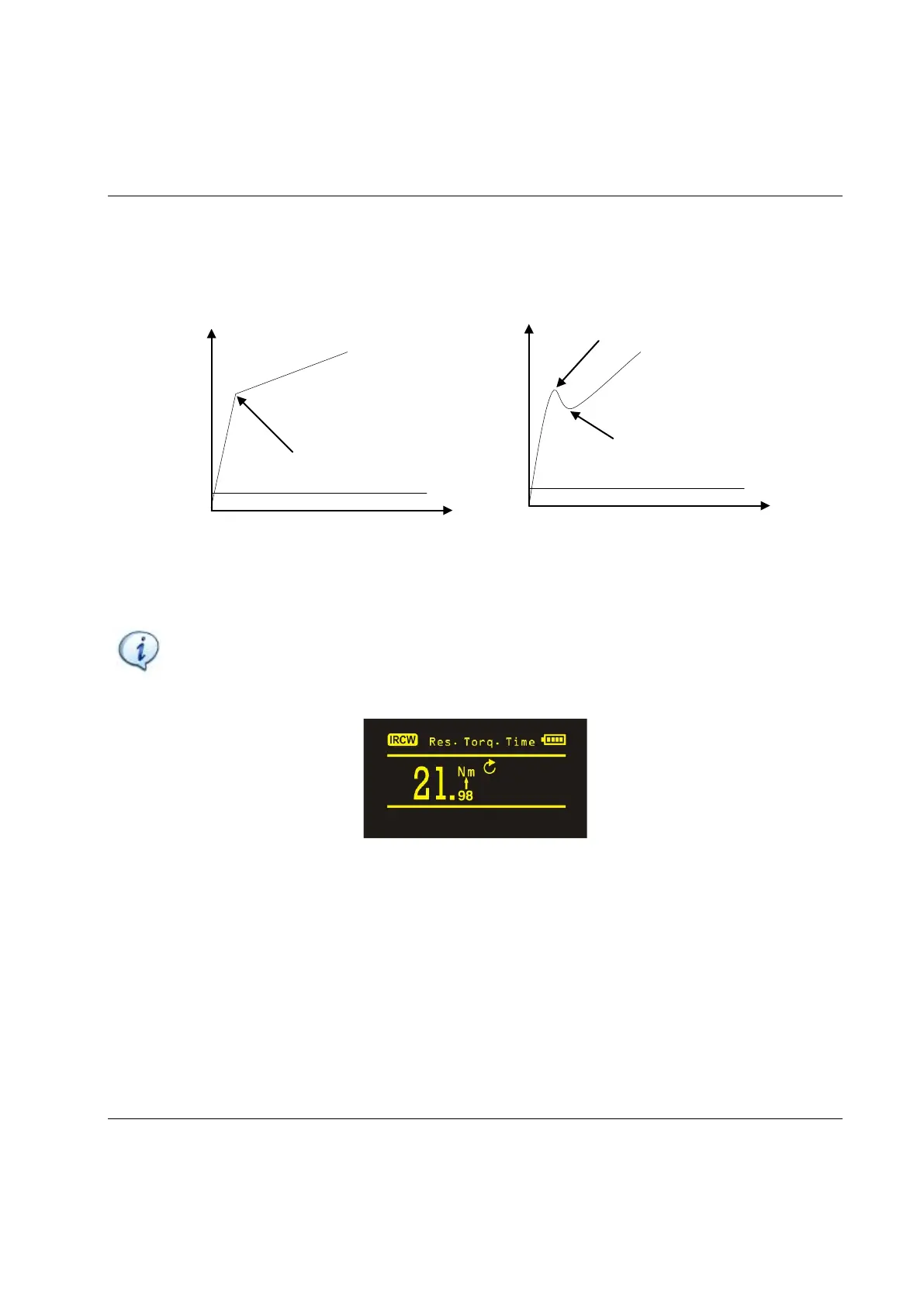STwrench User Guide Getting started with STwrench
9836 4134 01 Edition 2.9 67 (326)
4.1.3 Residual Torque / Time
This test evaluates the residual torque on a bolt, using the torque / time method.
No input parameters are needed; simply apply the torque on the bolt and increase it until it starts moving;
the wrench automatically detects the residual point. The analysis starts when the applied torque goes over
the Min. Load value.
NOTE: Since this mode analyzes the torque trace as a function of the time, it is very important
to execute this operation with a single “steady” movement by the operator.
The wrench displays the torque applied in real time, and freezes the residual torque value when the point
is detected.
The green LED and the vibration device (active for 1 second) advise the operator that the residual torque
point has been detected.
To start a new test, simply apply torque again; click on the OK button on the wrench keyboard to reset the
torque and angle value to zero.
