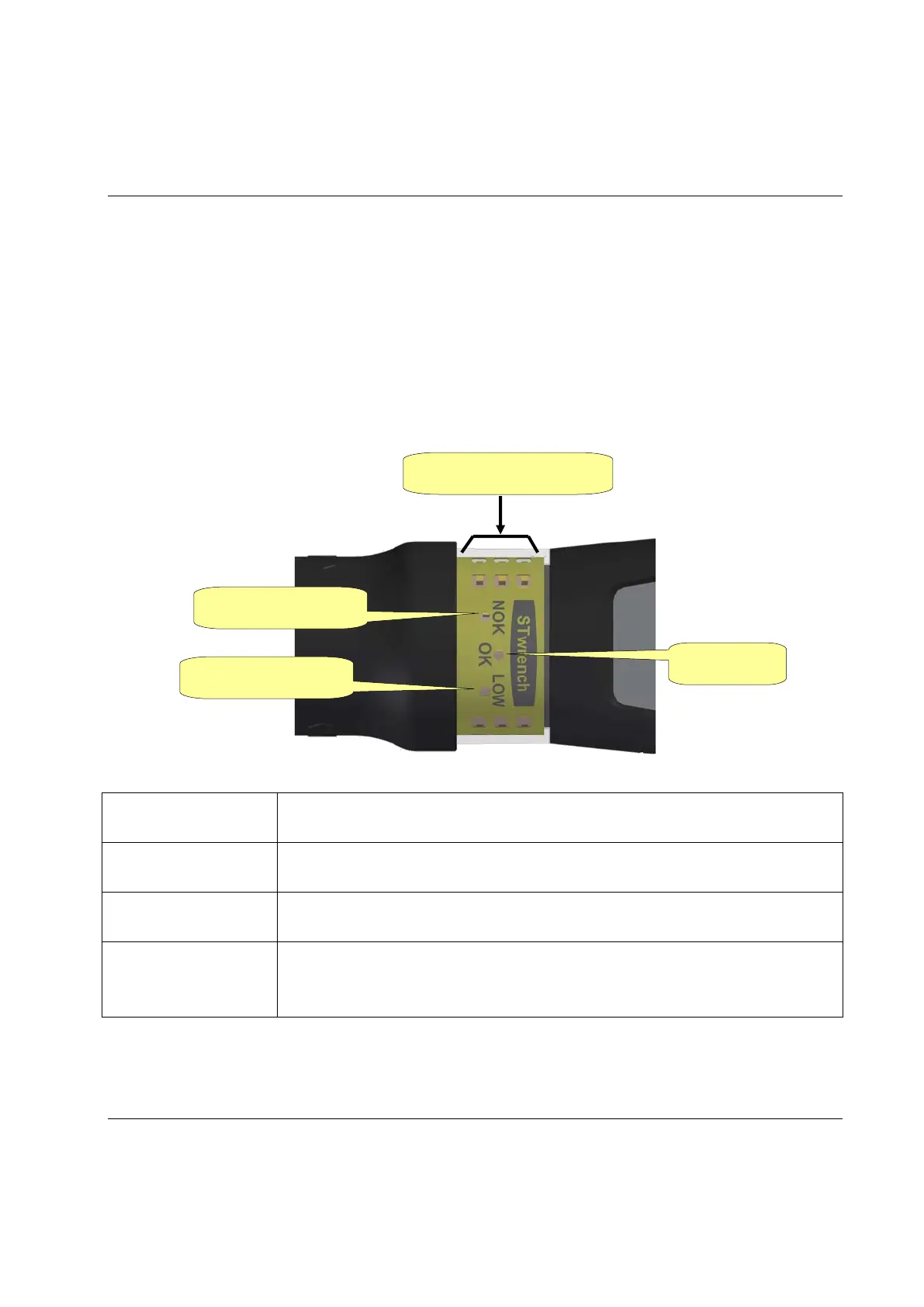STwrench User Guide User Interfaces
9836 4134 01 Edition 2.9 59 (326)
3 User Interfaces
3.1 LEDs
A set of three LEDs is alighted during the tightening operations, to guide the operator during tightening
and to signal the final results. Moreover, three rows of yellow LEDs provide additional information on the
ongoing tightening operation and result.
Torque result lower than the minimum limit (defined in the specific tightening
program).
(yellow)
These 3 rows of LEDs light up when torque or angle goes over 3 specific
thresholds related to the target value for tightening strategies in production, and
OK results for quality control strategies.
The behavior of the LEDs changes depending on the various tightening strategies. See the chapter
Tightening Strategies for more information.
