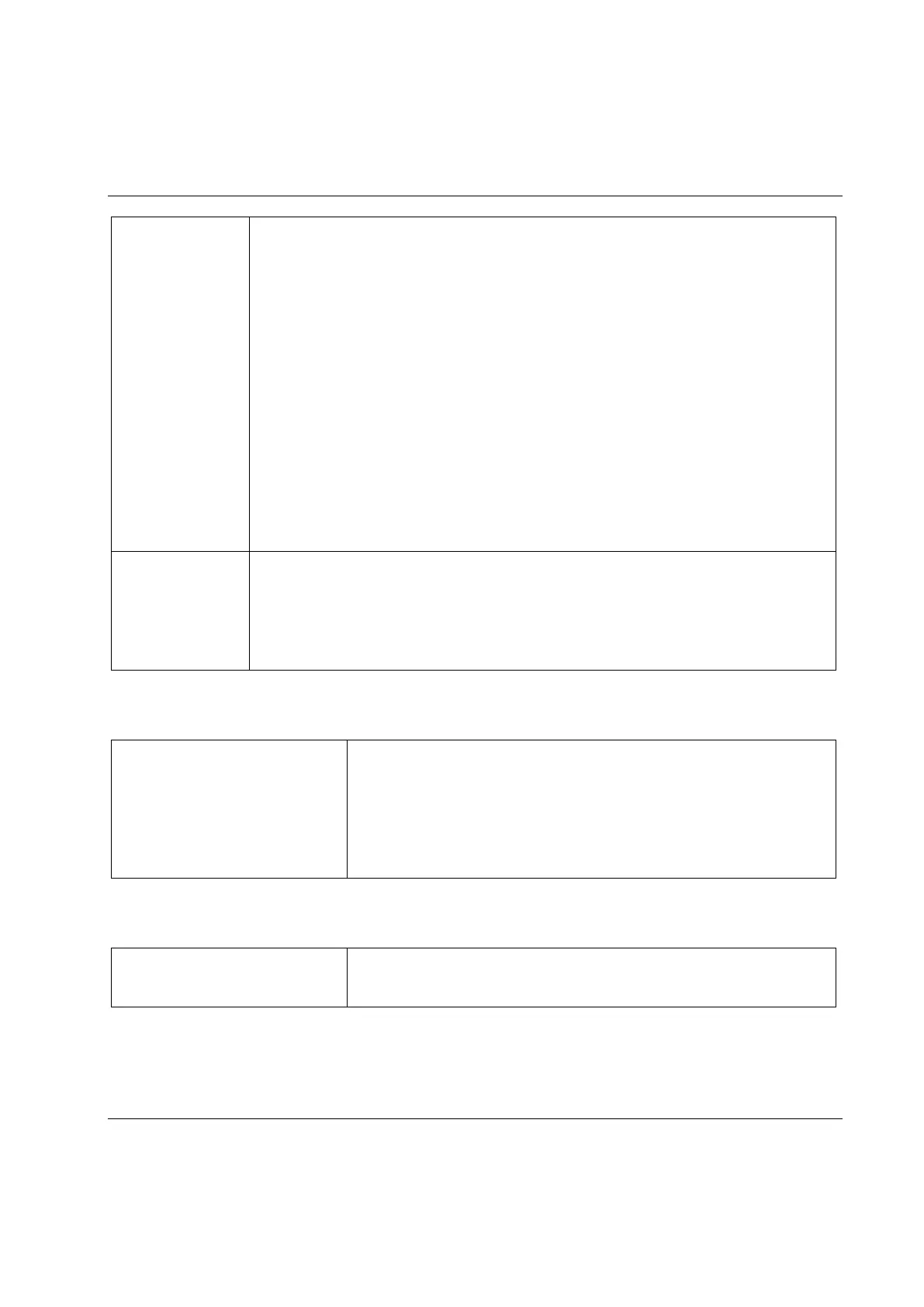STwrench User Guide STwrench Settings
9836 4134 01 Edition 2.9 167 (326)
TAG: Automatic Pset/Multistage selection with tool recognition. Ensure that the
Tag enabled flag is activated.
NOTE: A Job cannot be selected using this function; therefore, if this
method is used to select the various Psets/Multistages
the STwrench cannot be used.
Bar Code: Automatic Pset/Multistage/Job selection with barcode reading. If a
Pset/Multistage has the same barcode as a Job, the Job has priority and is executed
first. See the chapter Identifier for more information of this working mode.
QATnode: Pset/Multistage/Job selected via QATnode. See the chapterWorking with
the QATnode for more information.
API: Pset/Multistage/Job selected via API interface (typically, it is set when
STwrench is connected to API via IRC-W).
If the Job has been defined as Free, this specifies how to select the Pset/Multistage
of the Job. Choose between Keyboard, TAG, Bar Code, QATnode, or IRC-W API.
If the Job has been defined as Forced, the Pset/Multistage is
order (specified in the Job definition), and this setting does not affect job execution.
10.2.1.17 Setting the STwrench display language
Device language
Select the language of the STwrench menu. This is also possible from
the wrench Settings menu (See the chapter Settings Menu on the
STwrench)
The Settings menu on the wrench display is active only if enabled.
See STwrench Controller Setup to enable / disable this menu.
10.2.1.18 Setting the STwrench date format
Device date format
Select between European and American format.
This is applied to the date appearing on the wrench main menu.
