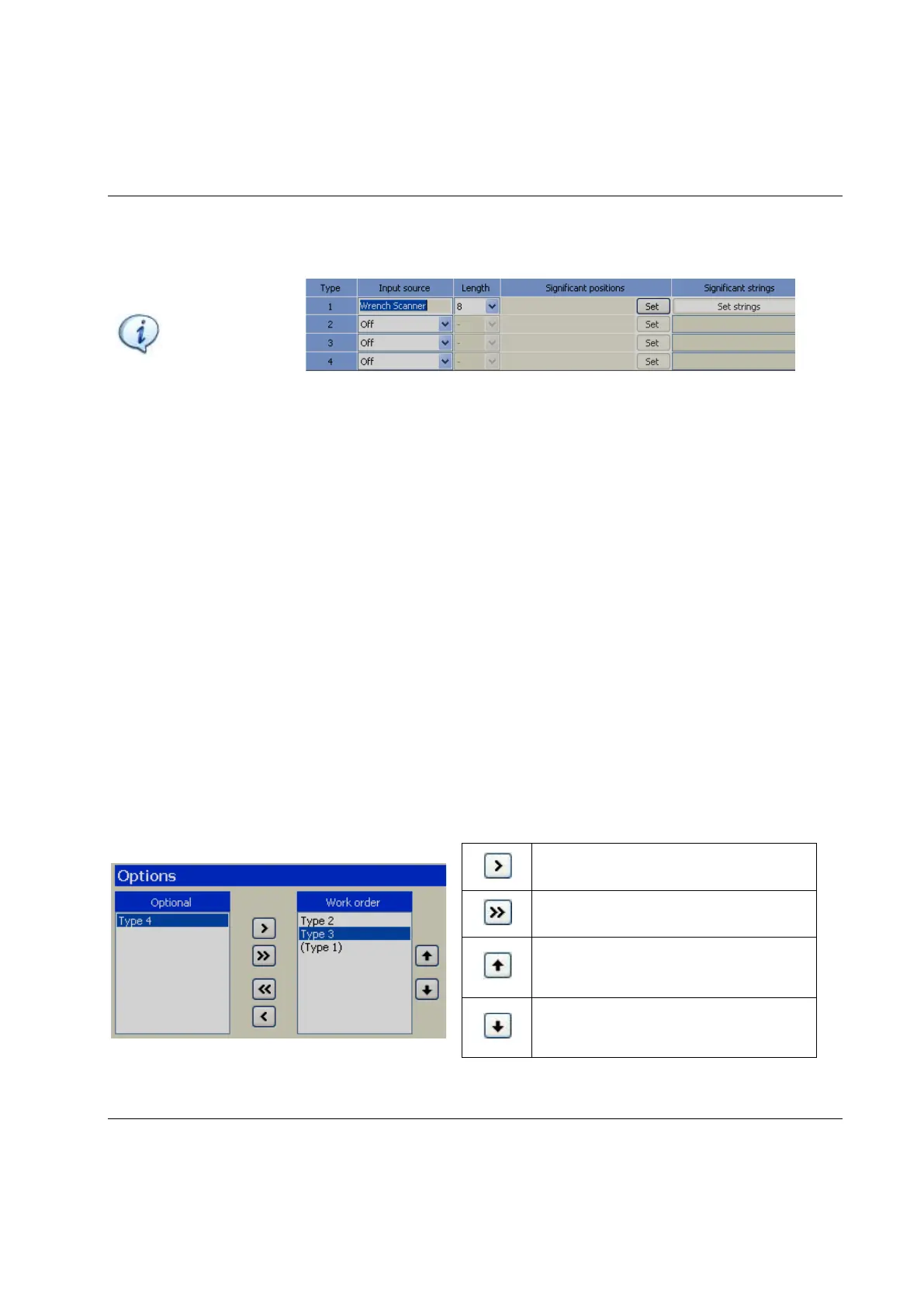STwrench User Guide Identifier
9836 4134 01 Edition 2.9 153 (326)
NOTE: If the barcode reading is required for the Pset/Multistage, and is not the source program,
it is possible to specify only the Length without any Significant positions and Significant
strings. In this case, to start the Pset/Multistage, the STwrench has to scan any barcode of the
defined length:
If not desired, the length may also be left undefined (-); in
his case any barcode reading is accepted.
When finished, click on OK.
Click Store to save the settings, or continue with:
• Configuring a new type of identifier
• Configuring a work order
• Configuring Result parts
9.3.2 Configuring a work order
Add identifier types to the work order, and arrange the correct order using the arrow buttons.
NOTE: A Type 1 identifier must always be included in the work order
Moves the selected identifier type.
Moves all identifier types.
Shift up the selected identifier type in
the Work order.
Shift down the selected identifier type
in the Work order.
