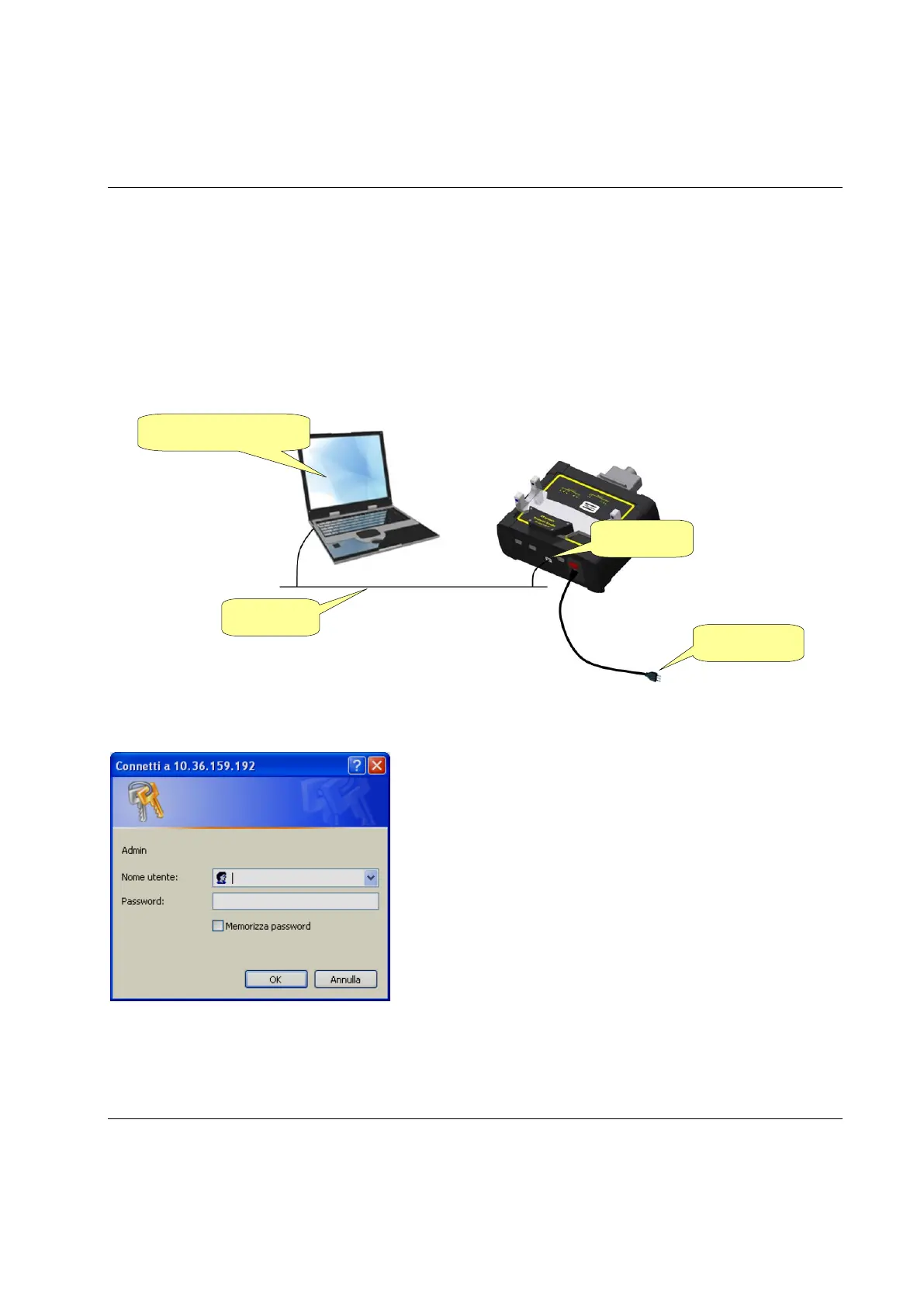STwrench User Guide Working with the QATnode
9836 4134 01 Edition 2.9 261 (326)
18.2.2.1 Web interface
Once the IP address of the QATnode has been set with a proper value, a web interface is also available to
read/set the QATnode parameters. The web interface and the QATnode Settings software provide the same
functions; it is up to the user to select which to use.
Connect the PC and the QATnode to your network (you can also perform a direct connection between PC
and QATnode using a network cable):
Open the Internet browser on your PC and enter the QATnode IP address. Before accessing the webpage,
you must log in:
Enter the login and password, and the following page is shown:
Internet browser
User name: QATnode
Password: 1234
