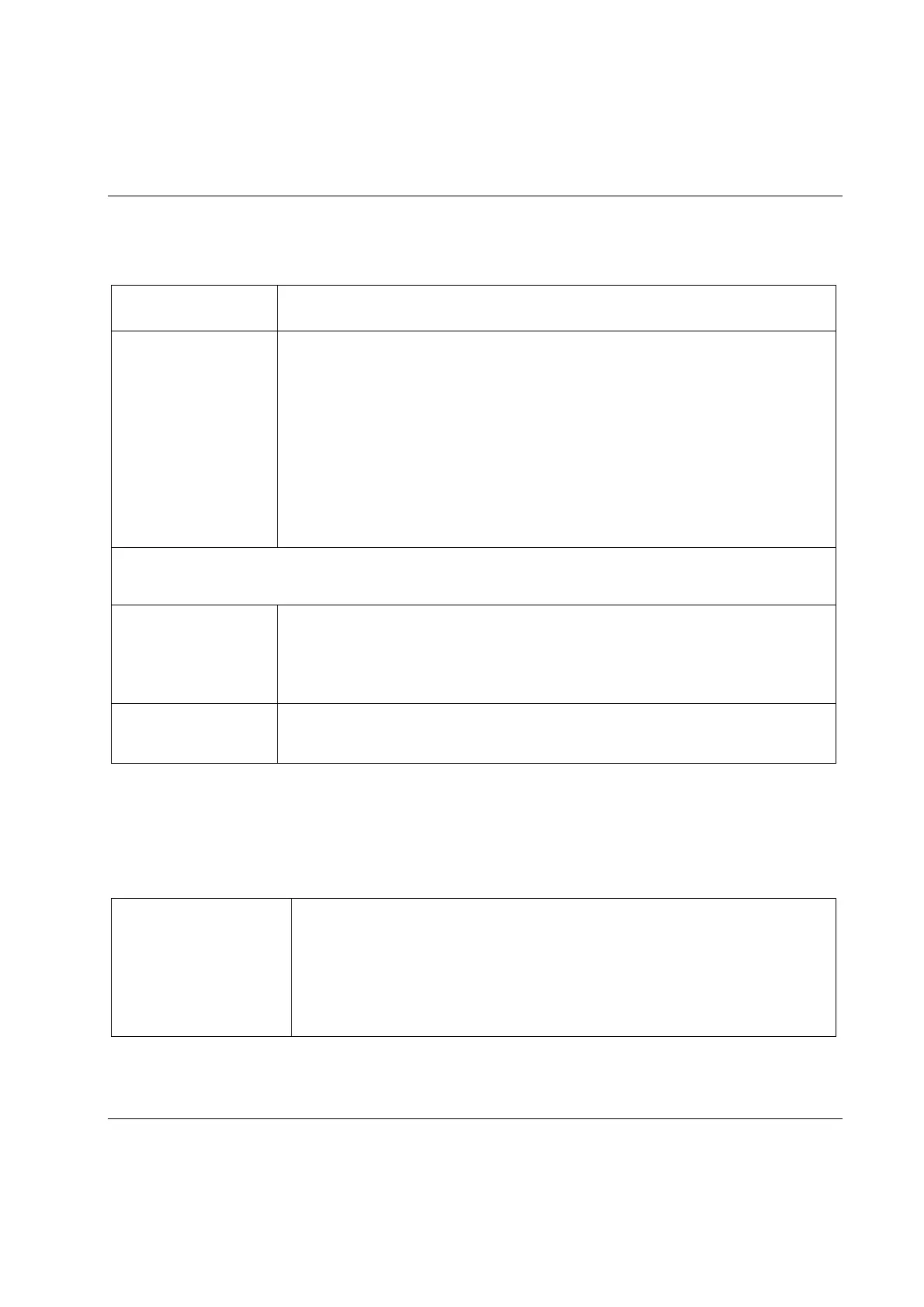STwrench User Guide Multistage
9836 4134 01 Edition 2.9 139 (326)
7.1 Batch Parameters
Set to Pset if you want to execute the multistage sequence more than once.
If Batch count is enabled, specify how many times the multistage sequence is to
be executed.
Maximum value: 99
NOTE: If the Batch count is disabled, the Batch status in the tightening results
is always OK.
By enabling the Batch count and setting the Batch size to 1, An OK Batch
result is only possible if the Multistage result shows OK.
If the Batch size is greater than 1, the Batch result is OK only if all the
Multistage results are OK.
NOTE: The Batch count defined for the single Pset is not considered in the Multistage
execution. Each Pset is executed once.
If enabled, at the end of the batch, the wrench freezes the display; to exit the
menu, the operator must press the OK button.
If not enabled, when the batch is completed, a new batch is started again.
results
Maximum number of Psets with Not OK result in the Multistage execution
Maximum value: 9
7.2 Options
required
If enabled, the Multistage execution checks that the specified tool is inserted
in the wrench head.
To use the tool recognition function to automatically select Pset/Multistage,
see the Setting the source for Pset/Multistage/Job selection chapter. When
this function is used, this flag does not have any effect.