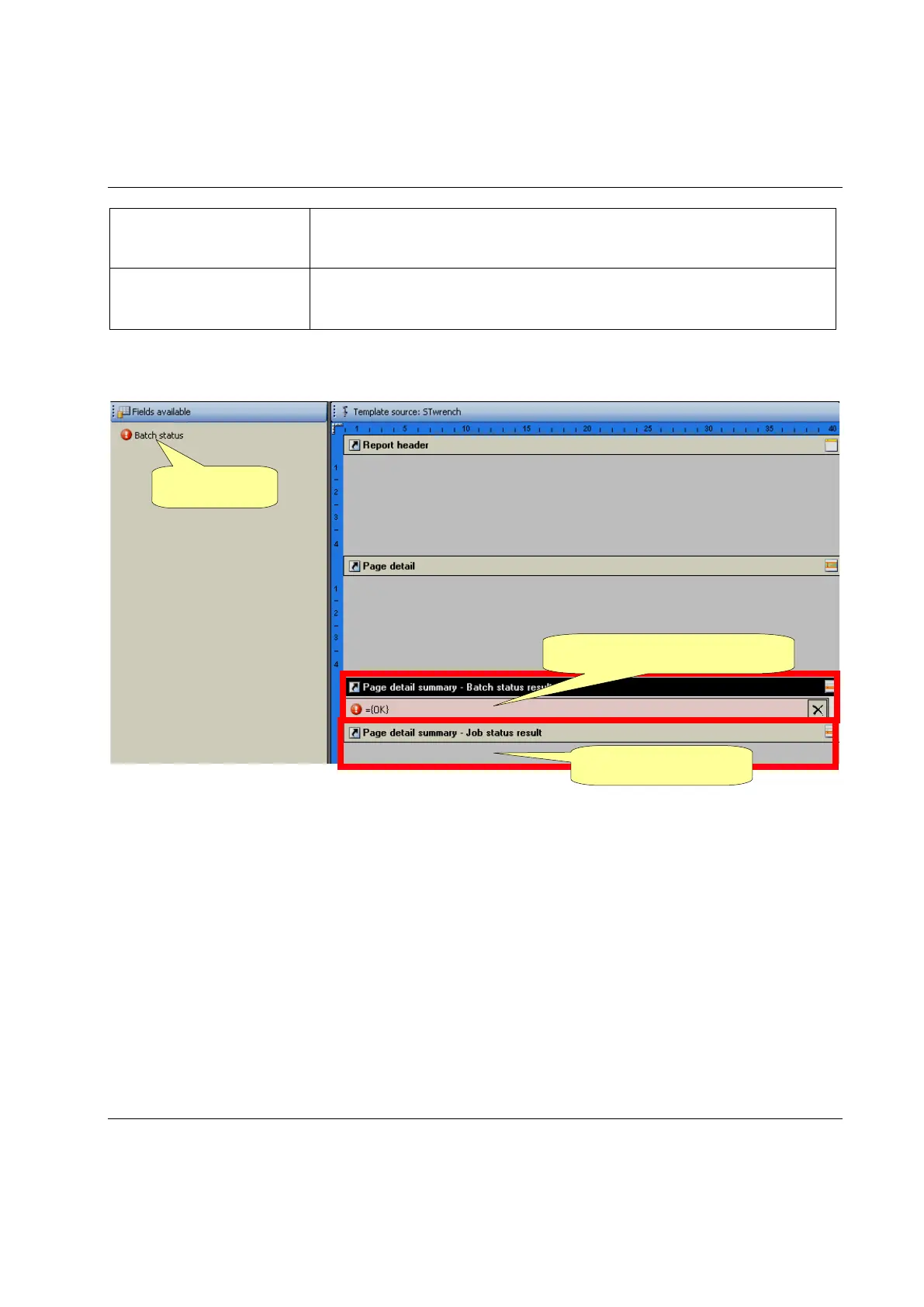STwrench User Guide Working with the QATnode
9836 4134 01 Edition 2.9 271 (326)
Adds a field containing the serial number of the RBU currently installed
on the STwrench.
All the fields available in the results window of ToolsTalk BLM are
available here. See the chapter Results Viewer for more information.
At the end of each batch (or job), it is possible to add a row with the batch (or job) status:
18.3.1.3 Configuring the report footer
The footer is composed of two rows. The objects available are a selection of those available for the
header: Line Separator, Blank Row and Label.
Batch status added to report
Batch status
Area for Job status
