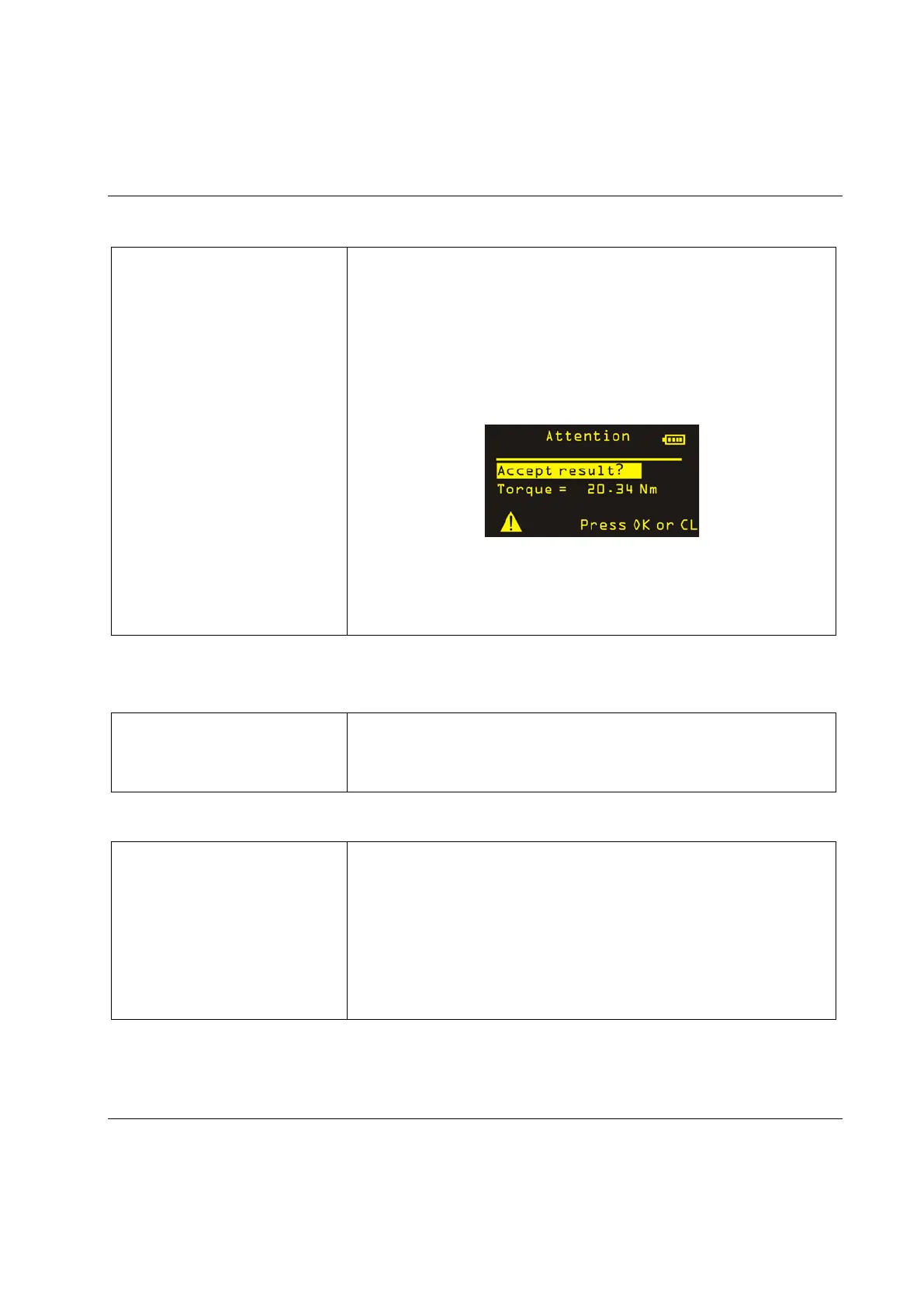STwrench User Guide STwrench Settings
9836 4134 01 Edition 2.9 165 (326)
10.2.1.11 Enabling the result confirmation
Result confirmation option
Never: All of the tests executed are acquired as test result.
Always: At the end of each test, the STwrench asks if the result
must be considered or discarded.
NOK only: At the end of each Not OK test, the STwrench asks if
the result must be considered or discarded.
The result confirmation is shown on the display as follows:
Click on OK on the STwrench keyboard to accept it, or CL to
discard. If the result is discarded, the batch count (if enabled) is not
incremented.
10.2.1.12 Set batch increment options
Batch increment condition
Selects if the batch number for a Pset/Multistage is incremented only
if the result is OK, or if it is incremented anyway, regardless of the
result (OK + NOK).
10.2.1.13 Set the batch mode
Batch mode
If set to Reset, quitting a batch resets the batch count; the results are
saved in the wrench memory, but if entered again in the Pset, the
batch restarts from the beginning.
If set to Restore, when reentering a batch, the batch count continues
from where the batch was interrupted.
NOTE: This is applied only to quality control strategies and not for
production strategies.
