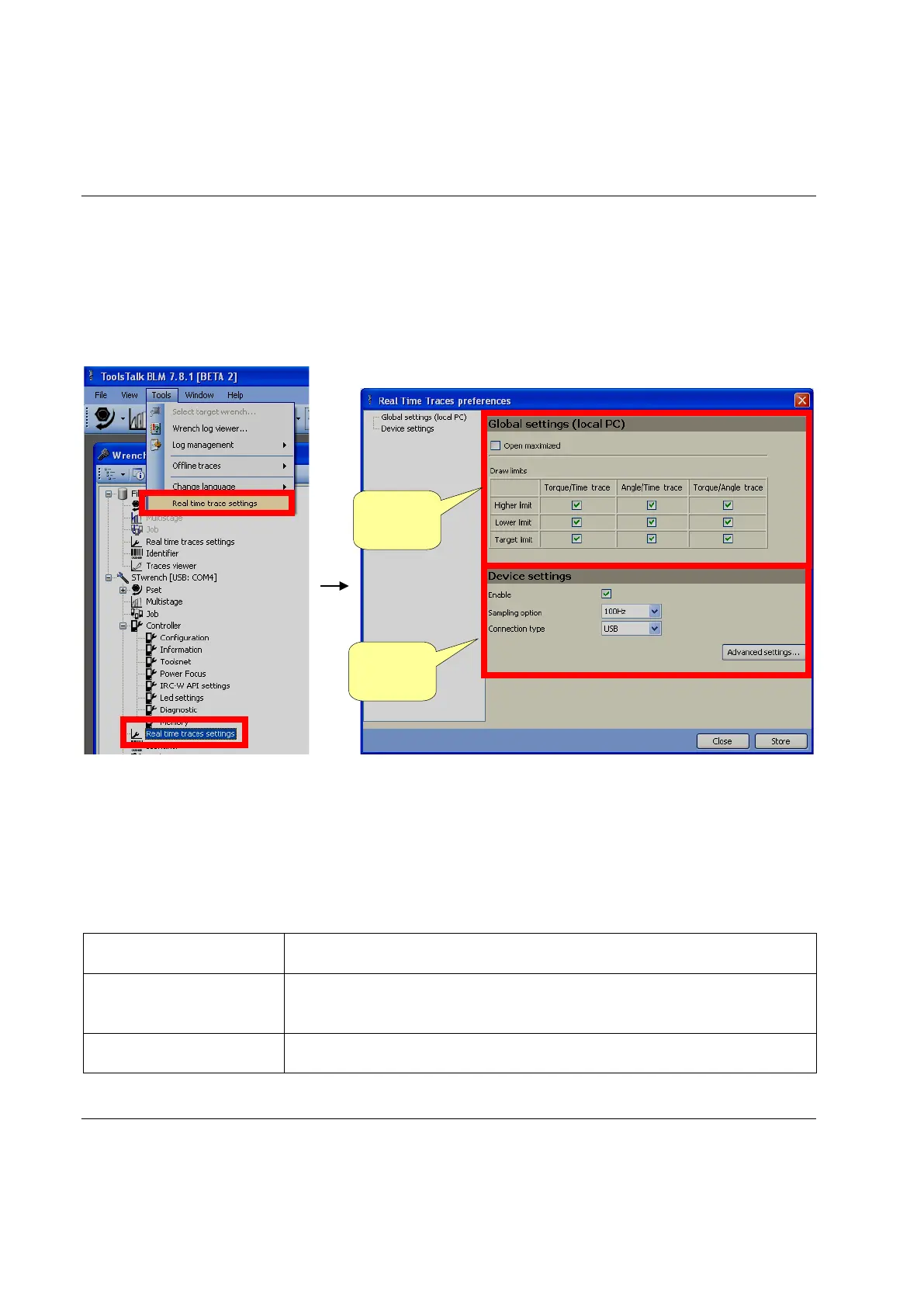Real Time Traces STwrench User Guide
214 (326) 9836 4134 01 Edition 2.9
14.1 Enabling and Settings the Real Time Traces
Function
This menu enables the Real Time Traces function. Select Tools → Real time traces settings or click on
the icon on the STwrench map:
The settings are divided in two groups:
• Global Settings: Settings applied for all the STwrench connected to the PC where ToolsTalk
BLM is installed
• Device Settings: Settings stored only on the STwrench connected when these settings are
performed. The Device Settings are enabled only if a STwrench is connected to
the PC.
If enabled, the real time traces window is shown as full screen.
Higher limit, Lower limit,
target
If enabled the real time traces window shows a line on the graph
corresponding to the test limit(s) and/or target value.
Enable the real time traces function.
settings
settings
