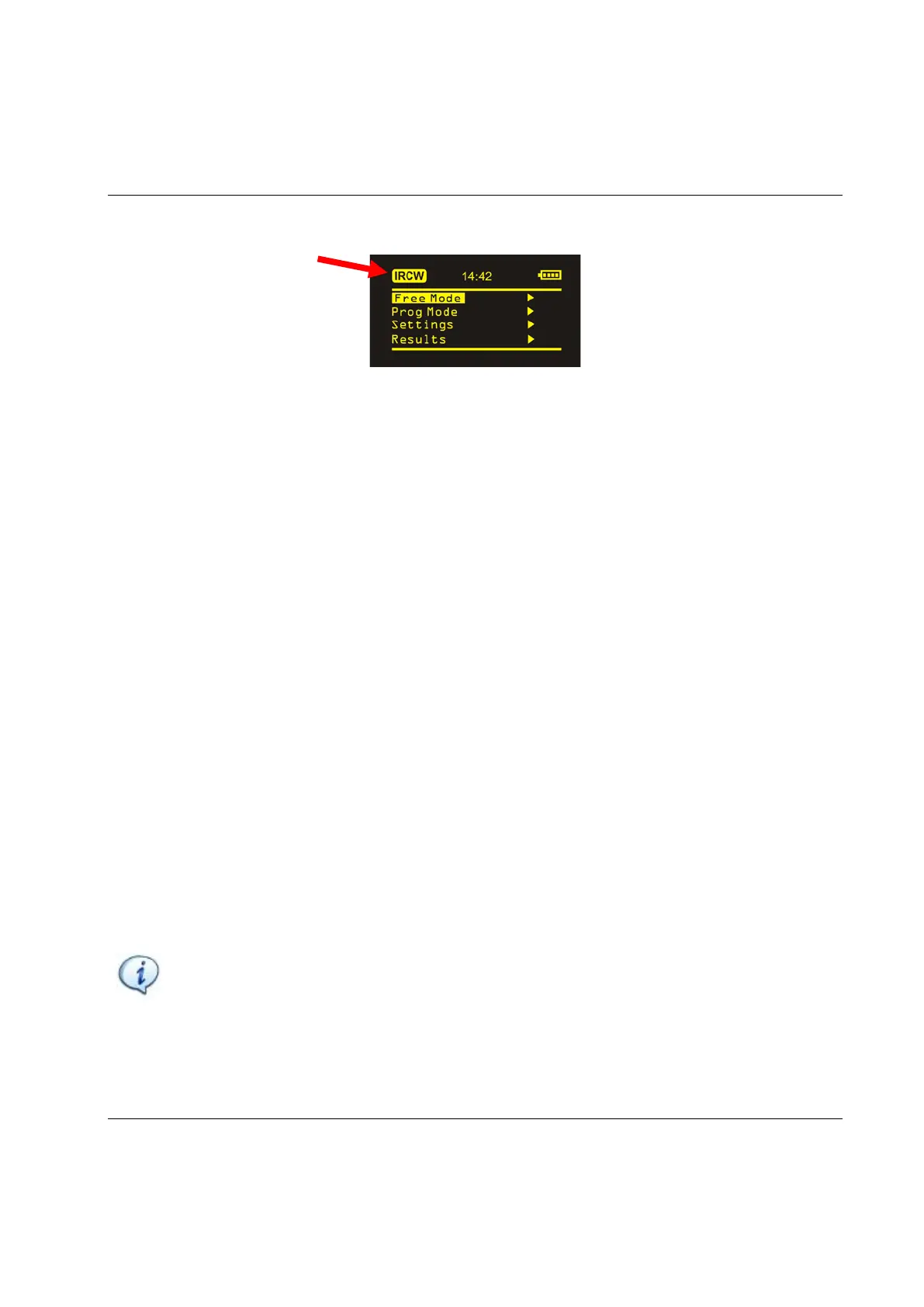STwrench User Guide Working with ToolsNet
9836 4134 01 Edition 2.9 233 (326)
When the connection is fully established, the whole logo is displayed:
16.1 Establishing Communication between STwrench
and ToolsNet
In order to set up the wrench IRC-W module properly, the following parameters of your own wireless
network are required:
• Name (SSID): Name of the wireless network.
• Security Options: The STwrench IRC-W module supports the following security options:
- Disable (None)
- WEP 64
- WEP 128
- WPA - TKIP
- WPA2 - AES
- LEAP - WPA2
- LEAP - WEP 128
- WEP 64 (open connection)
- WEP 128 (open connection)
- PEAP -WPA2-AES
- PEAP -WPA-TKIP
- EAP-TLS WEP 128
- EAP-TLS TKIP
- EAP-TLS AES
- PEAP-WEP 128
NOTE: If the IRC-W module is not marked as “dual band”, it does not support the PEAP and
EAP security options.
• Security Options Password: Password for wireless network. For WEP 64 and WEP 128 it is
possible to choose between hexadecimal or ACII password:
