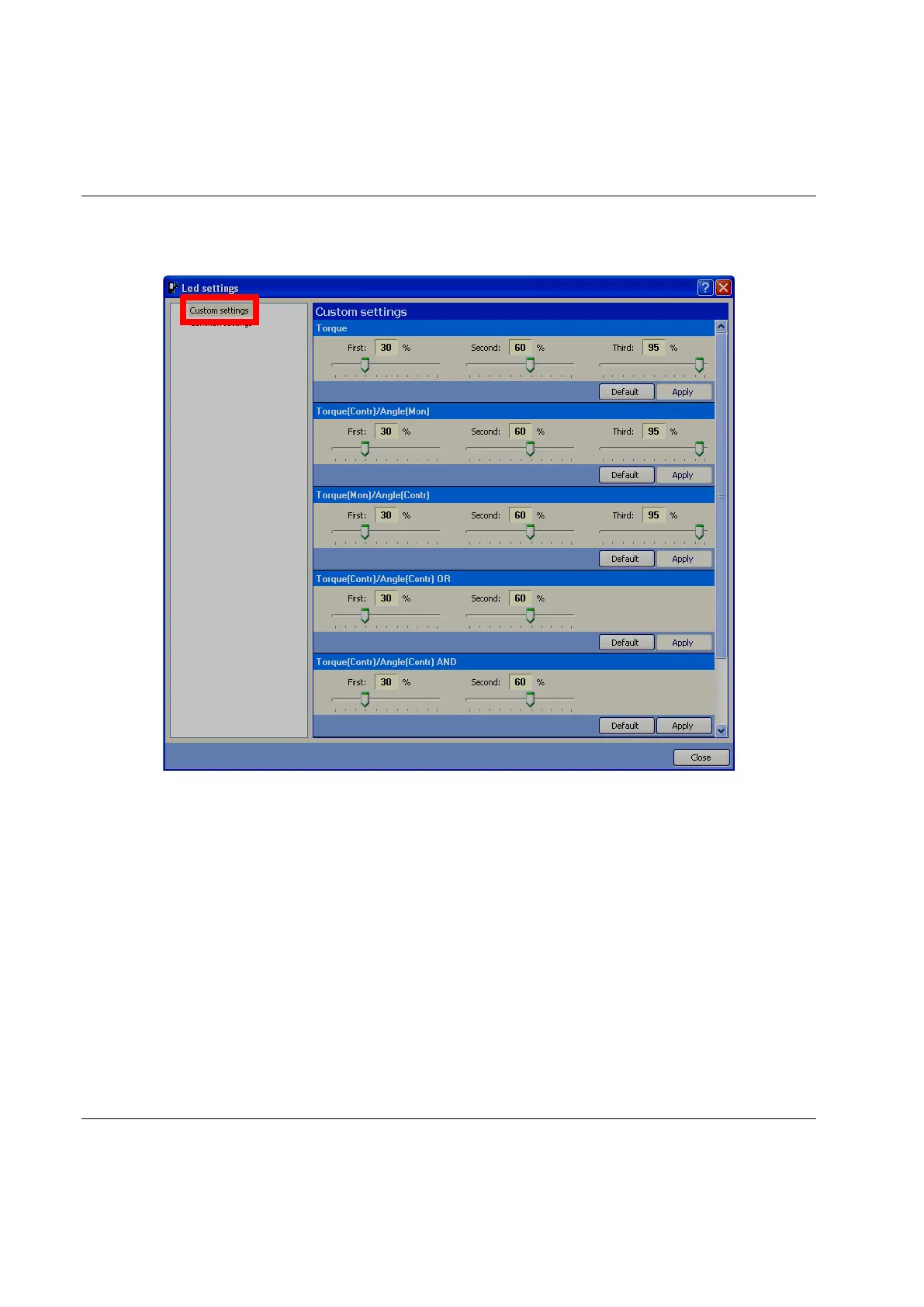STwrench Settings STwrench User Guide
176 (326) 9836 4134 01 Edition 2.9
In the Custom settings window, it is possible to define different thresholds for the various tightening
strategies:
By using the mouse or the LEFT and RIGHT arrows on the PC keyboard, set the values and click on Apply
to save.
For the tightening strategies Torque(Contr)/Angle(Contr) OR, Torque(Contr)/Angle(Contr) AND, PVT
compensate with snug, the third percentage is not available (see the Tightening Strategies chapter for more
information about the third row of LEDs activation in these strategies).
10.2.7 Memory
From this menu, it is possible to set the options for saving the tightening traces, to define the minimum
load default value, and to delete the objects stored in the wrench RBU and memory.
