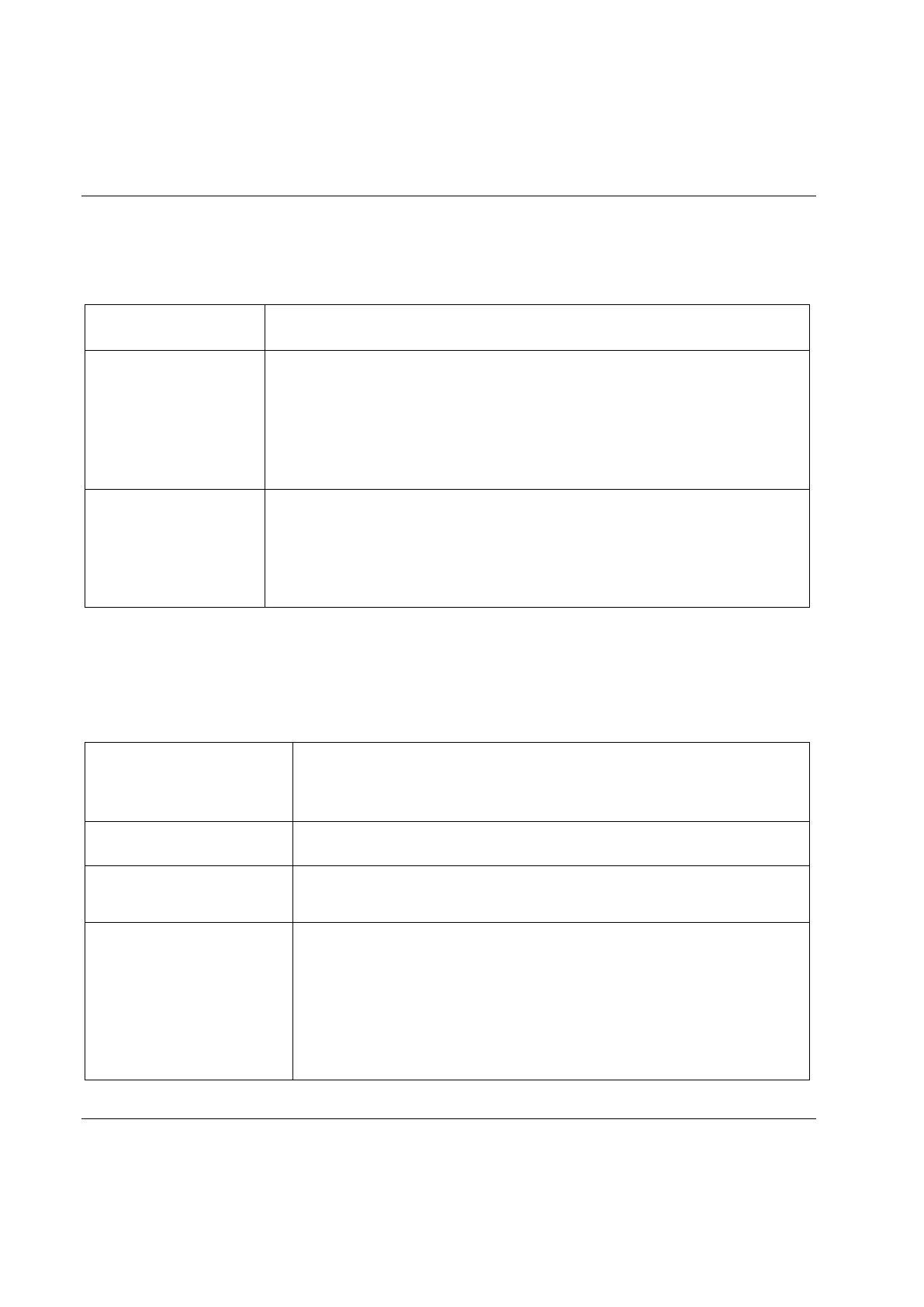Job STwrench User Guide
144 (326) 9836 4134 01 Edition 2.9
8.1 Control
Forced: Job executed in the given sequence.
Free: Manually select the order. If the Sub Source Job is set for Tag or
Barcode (see the chapter Setting the source for Pset/Multistage/Job
selection), the selection of the Psets/Multistages making up the job is done
automatically with the Tag recognition function or with the barcode reader.
If enabled, at the end of the Job (Job summary is shown on display), pressing
the OK button will result in the wrench starting the job again, while pressing
the CL button will cause the wrench to exit the Job.
If disabled, after the Job Summary, pressing the OK or CL button will cause
the wrench to exit the Job.
8.2 Options
In the event of Not OK, select whether to repeat just the Pset or the entire
batch. This flag does not have effect if the Batch increment condition in
the STwrench settings is set to OK + Not OK.
Result of non tightenings
If enabled, a Not OK result is generated for tightenings that have not been
performed.
If enabled, the wrench needs to scan the specified barcode before starting
the Job execution. See the chapter Identifier.
Job identifier result part 1
Job VIN number: The result part 1 of all the Psets belonging to the Job is
the same; it is the result part 1 of the identifier strings scanned to start
Job.
Other: The result part 1 of each Pset belonging to the Job is the result part
1 of each Pset.
This parameter is used when the Job source is a barcode.
See the chapter Identifier for more information about identifier concepts.
