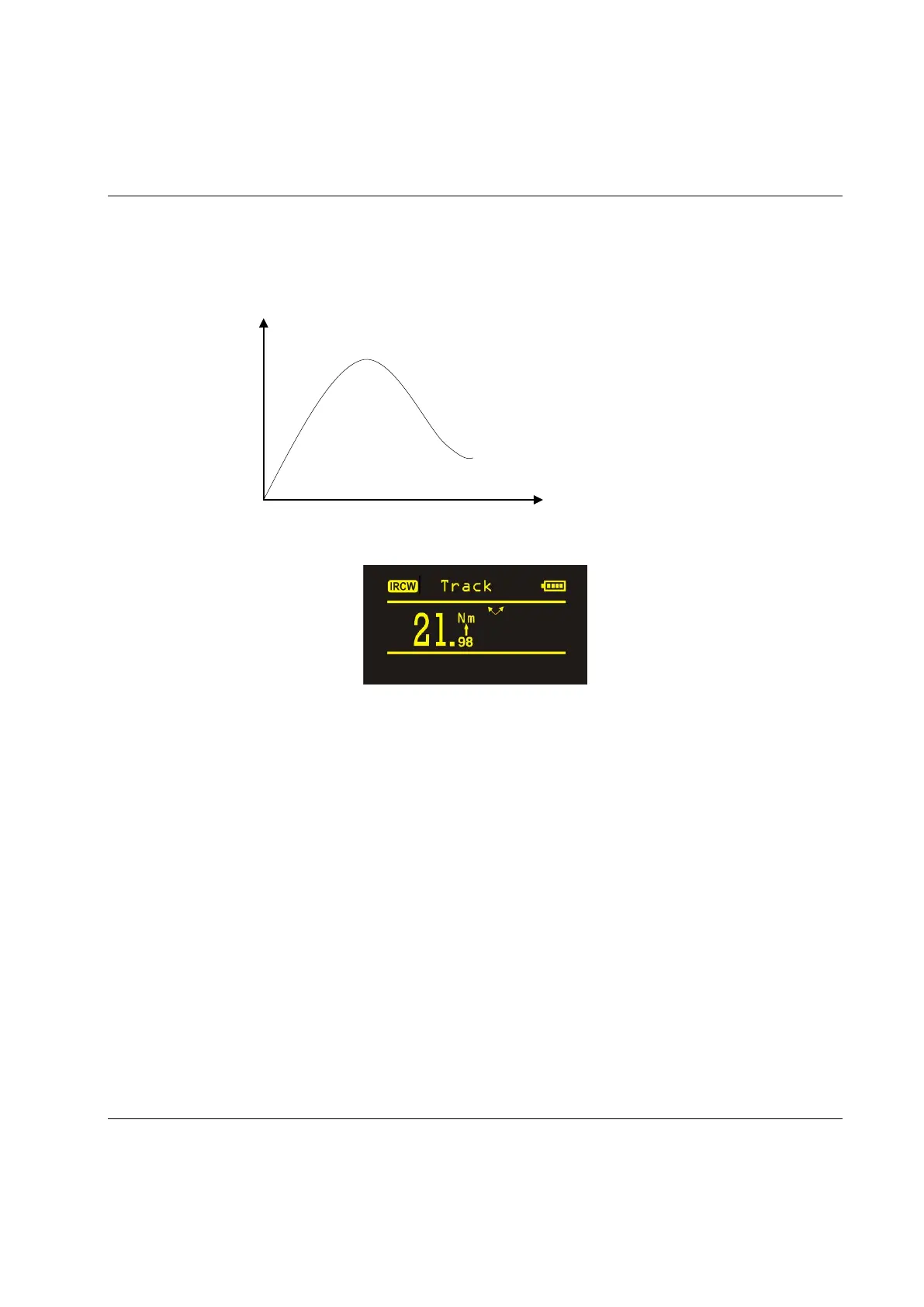STwrench User Guide Getting started with STwrench
9836 4134 01 Edition 2.9 65 (326)
4.1.1 Track
This mode can be used to execute a very simple tightening operation in which the operator tightens the
screw at the desired torque, monitoring the torque applied on the wrench display.
In track mode, the wrench displays the applied torque in real time.
Torque can be applied in either a clockwise (positive torque) or counterclockwise (negative torque)
direction.
By clicking on the OK button on the wrench keyboard, the wrench executes a torque zero adjustment.
NOTE: This zero adjustment is applied only for this test and not applied as a global zero reference for the
STwrench.
