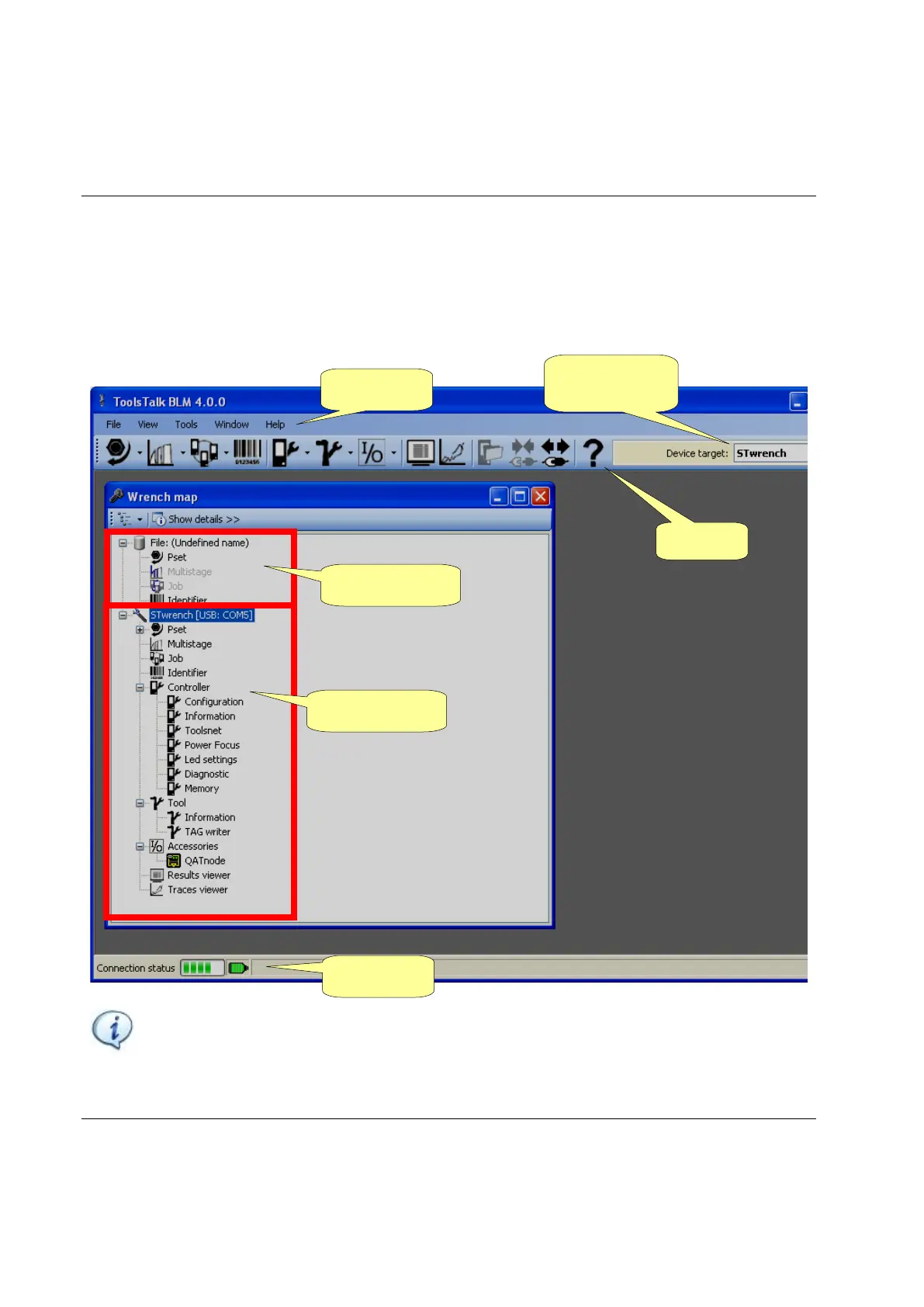Working with ToolsTalk BLM STwrench User Guide
76 (326) 9836 4134 01 Edition 2.9
5.2 ToolsTalk BLM Overview
Almost every function in ToolsTalk BLM has its own window. The figure below shows the ToolsTalk
BLM interface with the menu list, toolbar and Wrench Map.
There is more than one way to start a function in ToolsTalk BLM: Click on a symbol in the toolbar or
double-click on the text in Wrench Map.
NOTE: ToolsTalk BLM adapts automatically to the STwrench firmware version and RBU type.
As a result, some menus or commands may be hidden or disabled if not supported by the
firmware/RBU version of the STwrench.
Toolbar
STwrench