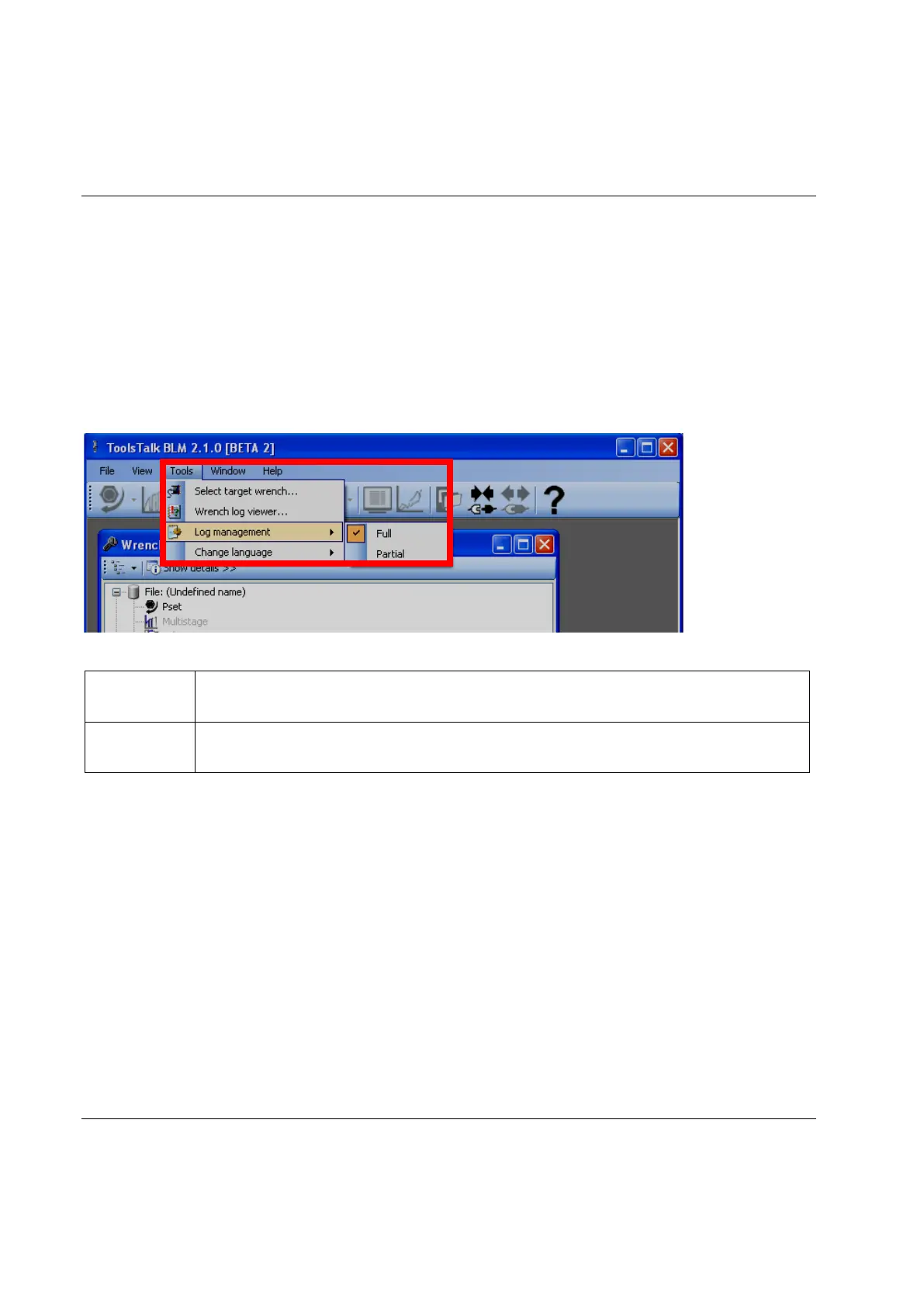Working with ToolsTalk BLM STwrench User Guide
86 (326) 9836 4134 01 Edition 2.9
5.6 Enabling LOG File
An additional LOG file can be enabled. This log file is more specific for ToolsTalk BLM operation than
the Wrench LOG viewer.
Normally, this should be left disabled so as not to generate a large file inside the PC.
Enabling the log file can be helpful to debug/monitor software activities when troubleshooting software
operations.
Select Tools → Log management from the menu list:
Creates a log file containing the following messages: Information, warning, errors and
fatal errors.
Creates a log file containing only warnings, errors and fatal errors.
The log file is added in the Log folder, which is automatically created in the same installation directory of
the ToolsTalk BLM, typically:
C:\Program Files\Atlas Copco Tools AB\Tools Talk BLM\Log