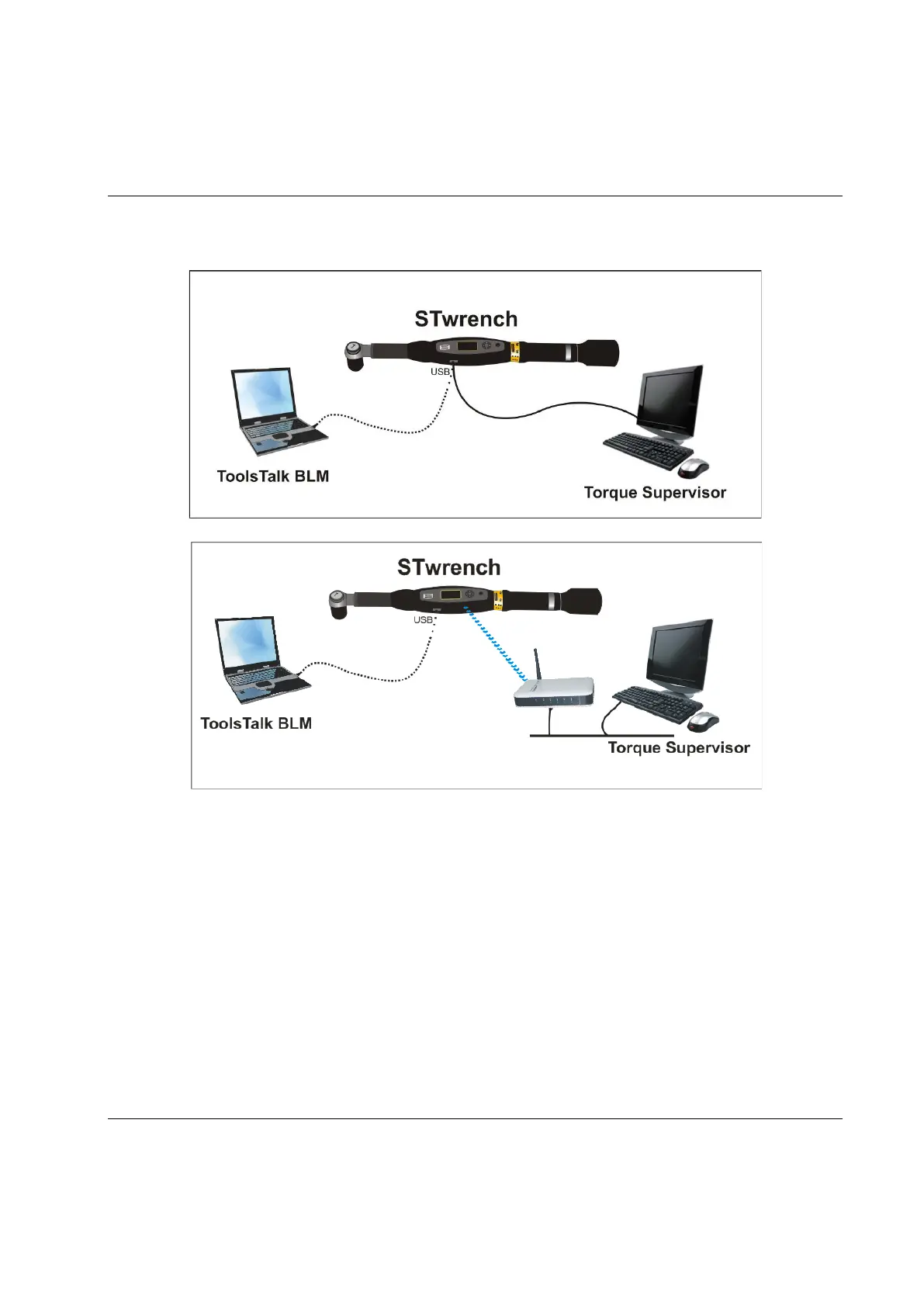STwrench User Guide System overview
9836 4134 01 Edition 2.9 31 (326)
2.3.5 Wrench connected to Torque Supervisor
The STwrench can work in conjunction with Torque Supervisor, to make quality control tests on joints.
Communication is through via a USB cable or IRC-W Dual Band radio module.
In this application, Torque Supervisor generates and sends to the wrench a list of tests to be done (the
“route”). Once the tests have been completed, Torque Supervisor downloads the results and stores them in
the joint statistics.
For basic operations of the STwrench with Torque Supervisor the ToolsTalk BLM can be optional;
however it is required for advanced STwrench settings. Typically, Torque Supervisor is installed on one or
more dedicated PCs, and ToolsTalk BLM on another. However, they can run on the same PC.
See the chapter Working with Power Focus for more information.
Network