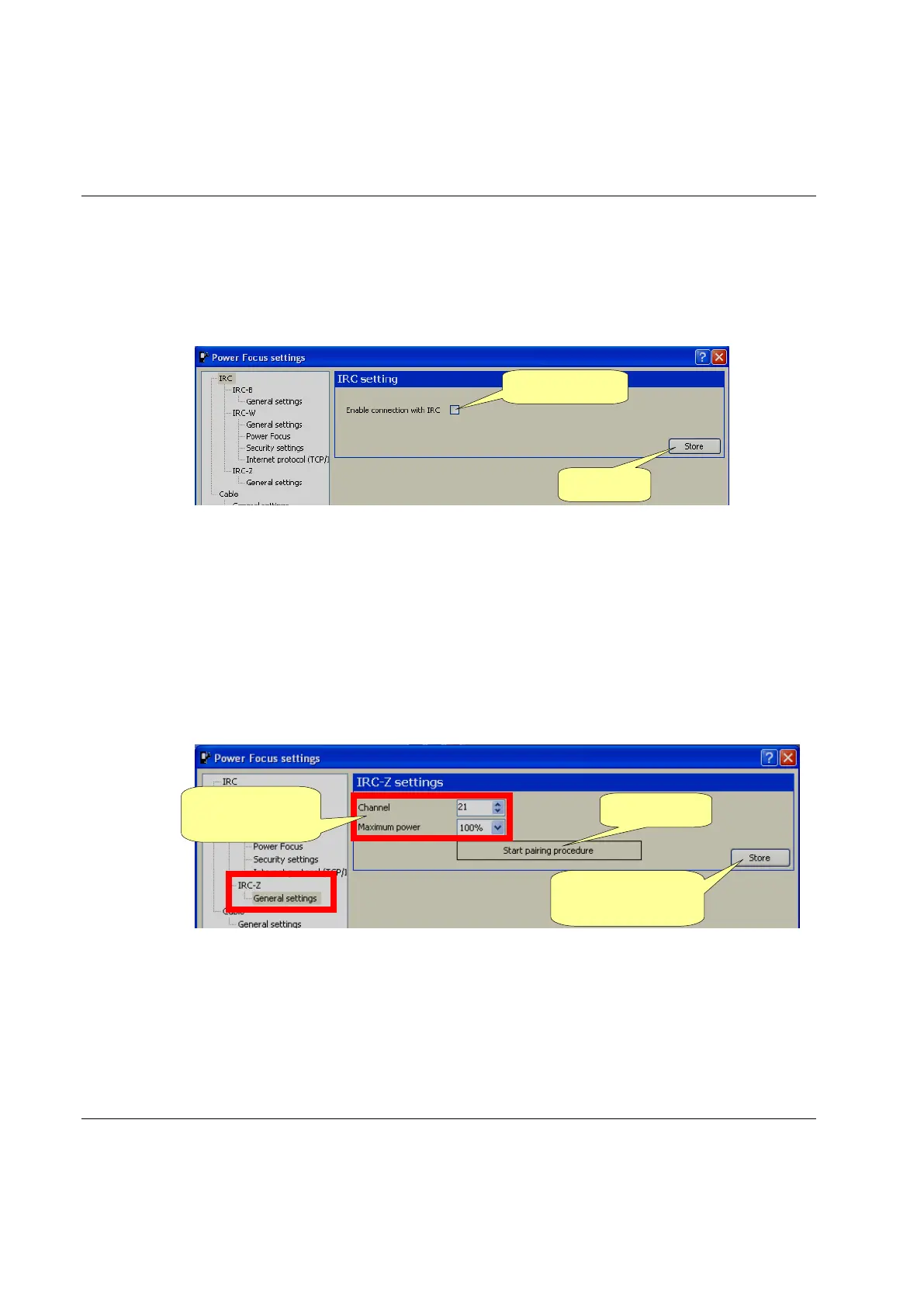STwrench Settings STwrench User Guide
172 (326) 9836 4134 01 Edition 2.9
10.2.4.2 IRC-Z
For IRC-Z, the pairing procedure must be executed here (is not possible to execute it directly from the
wrench). The pairing is necessary only the first time.
• Disable the Enable connection with IRC flag and click on Store:
• Select submenu IRC-Z.
• Set the Channel and Maximum power.
- Channel: Select a channel from 11 to 26; default value is 21. The same
channel must be set on Power Focus.
- Maximum power: It is possible to set a lower value than 100% of the
output RF power in order to reduce the radio range. This can be helpful
to reduce possible interference with other devices.
• Click on Start pairing procedure and then click on Store:
• Start the pairing procedure on Power Focus.
• Wait until pairing is complete (ensure that pairing is completed with no errors).
• Enable the Enable connection with IRC flag and click on Store:
pairing
and power
